At FeatureOS, we empower you to personalize your platform and elevate your brand's presence. This ensures that when users visit your feedback page, they encounter a platform that seamlessly integrates your brand's identity.
Getting Started
Log in to your FeatureOS account.
Access your Dashboard.
Click on ⚙️ Settings in the left panel > Basic.
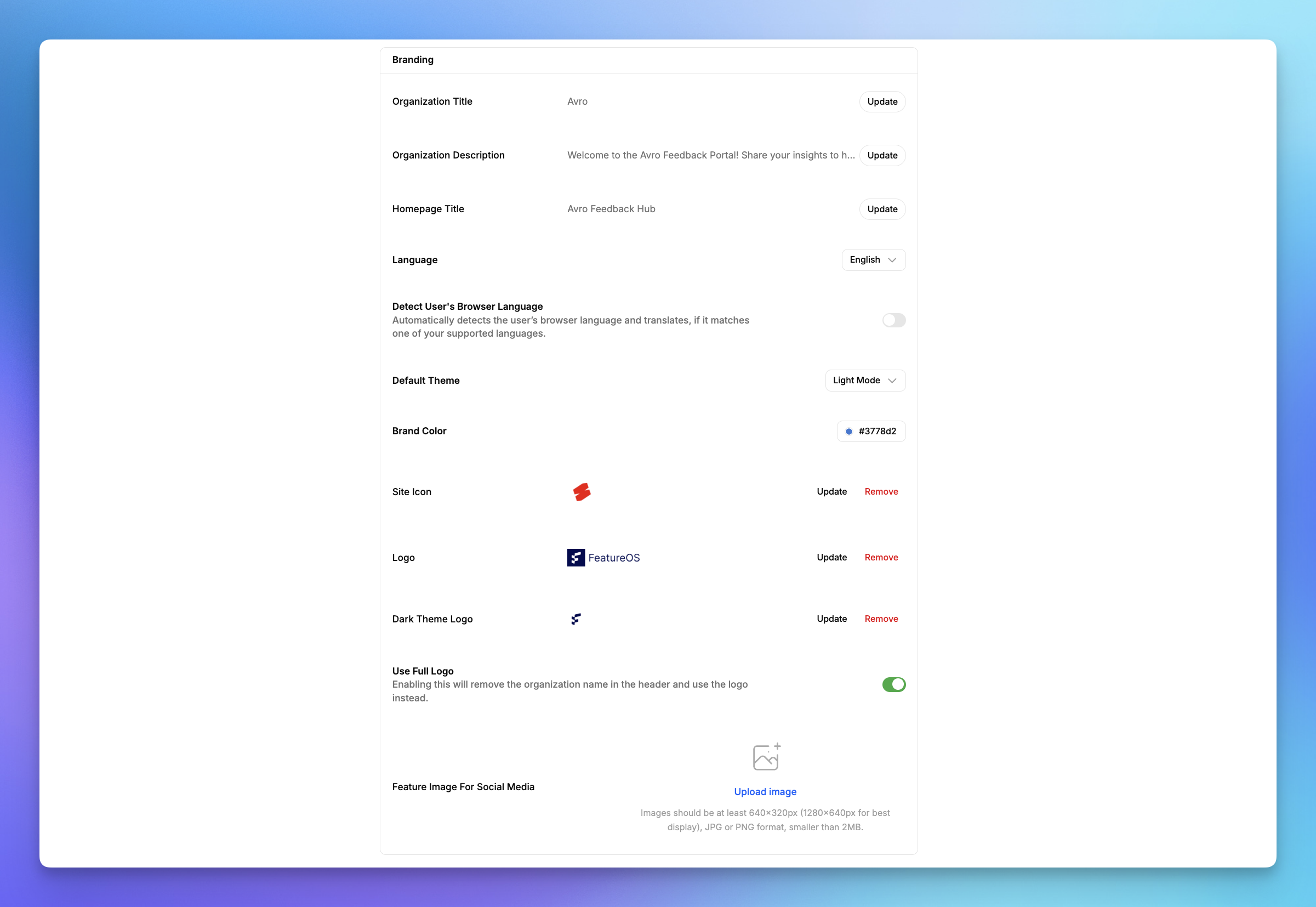
Here you’d find options to update the following in the Branding category,
Organization Title: Modify your organization's name using this option.
Organization Description: Craft a brief description of your organization's purpose. This description becomes metadata accompanying your OG image when your organization's links are shared.
Home Page Title : Define the title that appears in your browser tab and search results for your organization’s home page. It helps improve visibility and recognition when users visit or bookmark your feedback portal.
Language: Select your preferred language from the list, including English, French, Spanish, German, Russian, Portuguese, Japanese, and Korean. We currently support 21 languages.
Detect User's Browser Language : Enable this option to automatically display your organization’s portal in the same language as the visitor’s browser settings, creating a localized and user-friendly experience.
Default Theme: Choose a theme (Dark or Light) for your organization's landing page, providing a consistent user experience.
Brand Color: Utilize our interactive color pinwheel to define your brand's color or input the hex color code.
Site Icon : Upload a small identifying image that appears in the browser tab before your organization's name. Supported formats include ICO, JPG, or PNG files smaller than 2 MB.
Logo: Set your brand's logo with specifications of at least 300x300px (in square format) in JPG or PNG format, within 2MB.
Dark Theme Logo : Set different logos and site icons for light and dark mode, ensuring your wordmark stays fully visible and properly contrasted in both themes without needing SVG color hacks or manual workarounds.
Use Full Logo : Toggle this option if you want your full-width logo to appear on your portal instead of a compact version. It’s ideal for wider logos that represent your brand more effectively.
Feature Image for Social Media: Share a representative image for various social media platforms, ensuring consistent branding. Dimensions should be at least 640x320px (1280x640px for best quality) in JPG or PNG format, and size should not exceed 2MB.
Related Articles
Need more help?
Contact our support at [email protected] or submit a request on our support board! 😃
Was this helpful?
