With our latest feature, Weekly Updates for customers, you can effortlessly keep your users informed and engaged. It delivers a curated list of the latest and most popular posts directly to their inbox in a simple report.
It's a simple yet effective way to enhance the overall user experience and foster a stronger connection between your platform and your customers!
Plan & Pricing
Enabling Weekly Updates for customers
Head to your FeatureOS Dashboard → Organization Settings → Basic.
Scroll down to the Email Notifications section → Enable Weekly Updates for Customers.
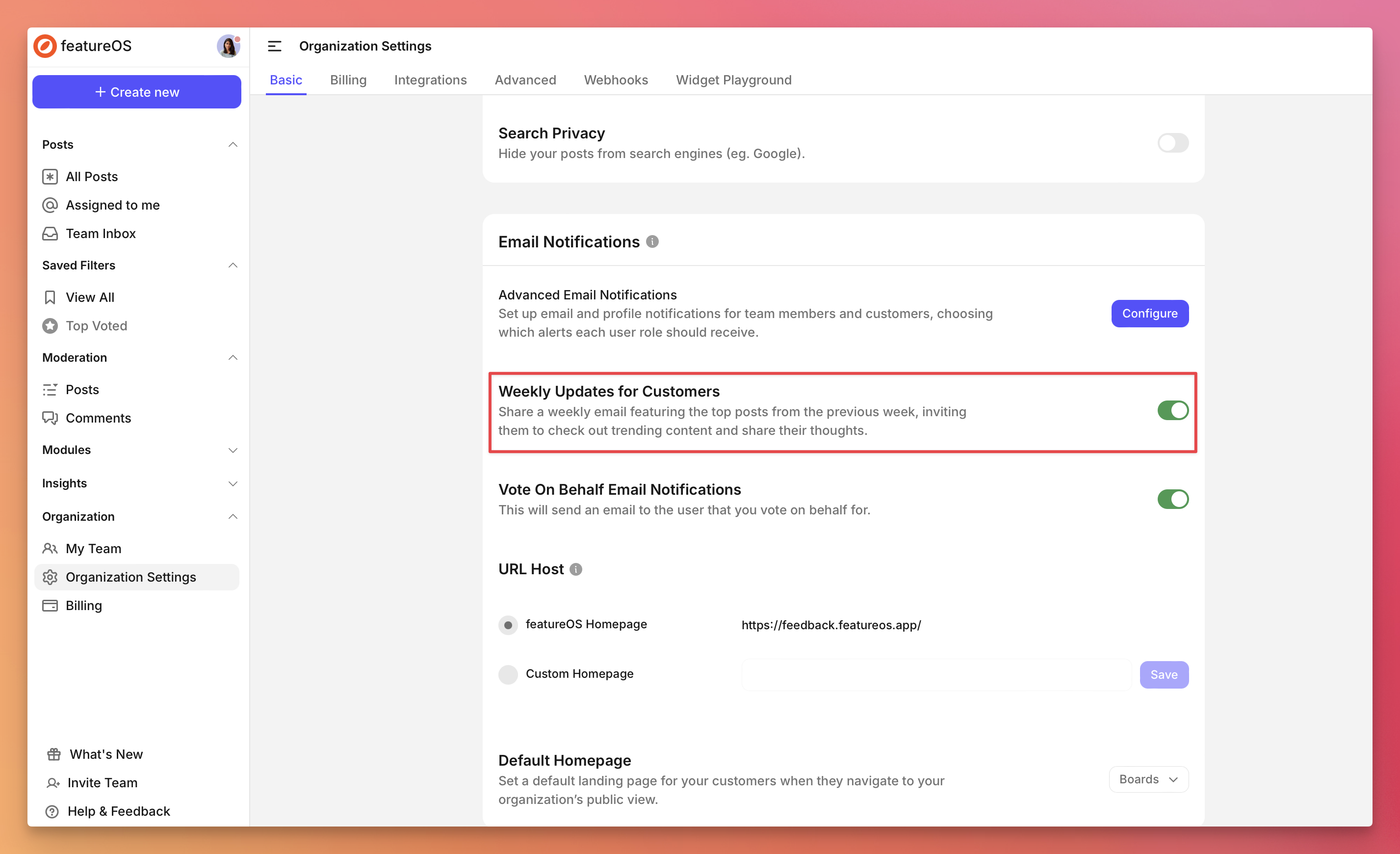
Make sure you’ve also enabled “Customer Email Notifications”.
How it works?
The email report will contain the top 10 posts from public boards, sorted based on the number of interactions (users subscribed to posts, votes, and comments) over the past week.
The report will be sent at 10 AM EST every Monday.
This email is specifically sent to customers who have interacted within the past 30 days on public boards by posting, voting, or commenting.
The list of posts in the email will not include posts from Private Boards, Closed or Completed posts and Hidden posts.
The report will not be sent to your Team members.
Need more help?
Reach out to our support at [email protected] or submit a request on our support board! 😃
Was this helpful?
