Segment Integration
featureOS’s integration with Segment helps you easily track the site traffic on your feedback portal. You can read patterns from the data, understand your customer/user’s usage pattern and delivery better resolution to them.
Getting started with a new Segment account
If this is your first time setting up a segment account you can navigate to https://app.segment.com/ sign up for an account and start by creating a new workspace.
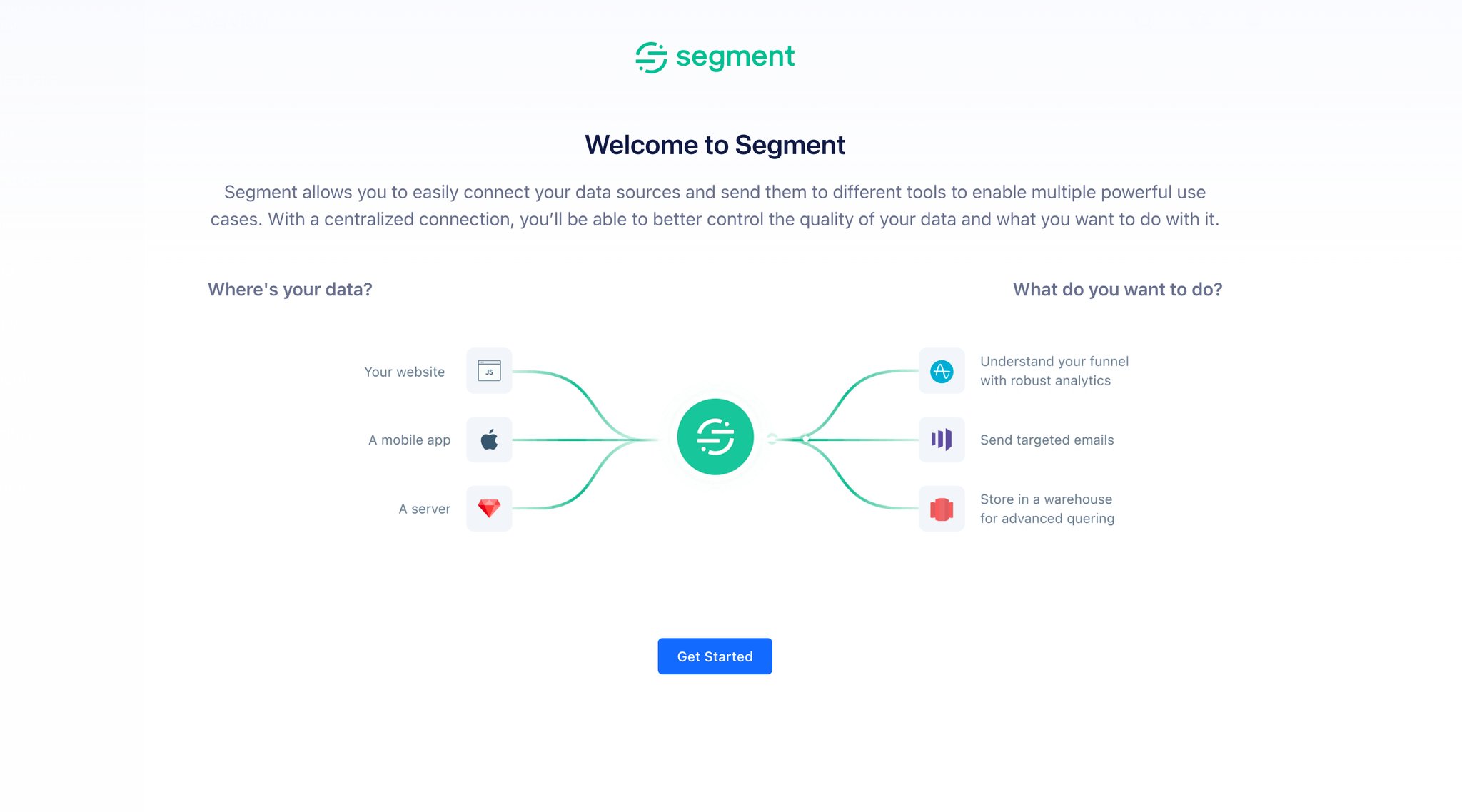
Once the workspace is created you can proceed with adding a source for for pulling data from.
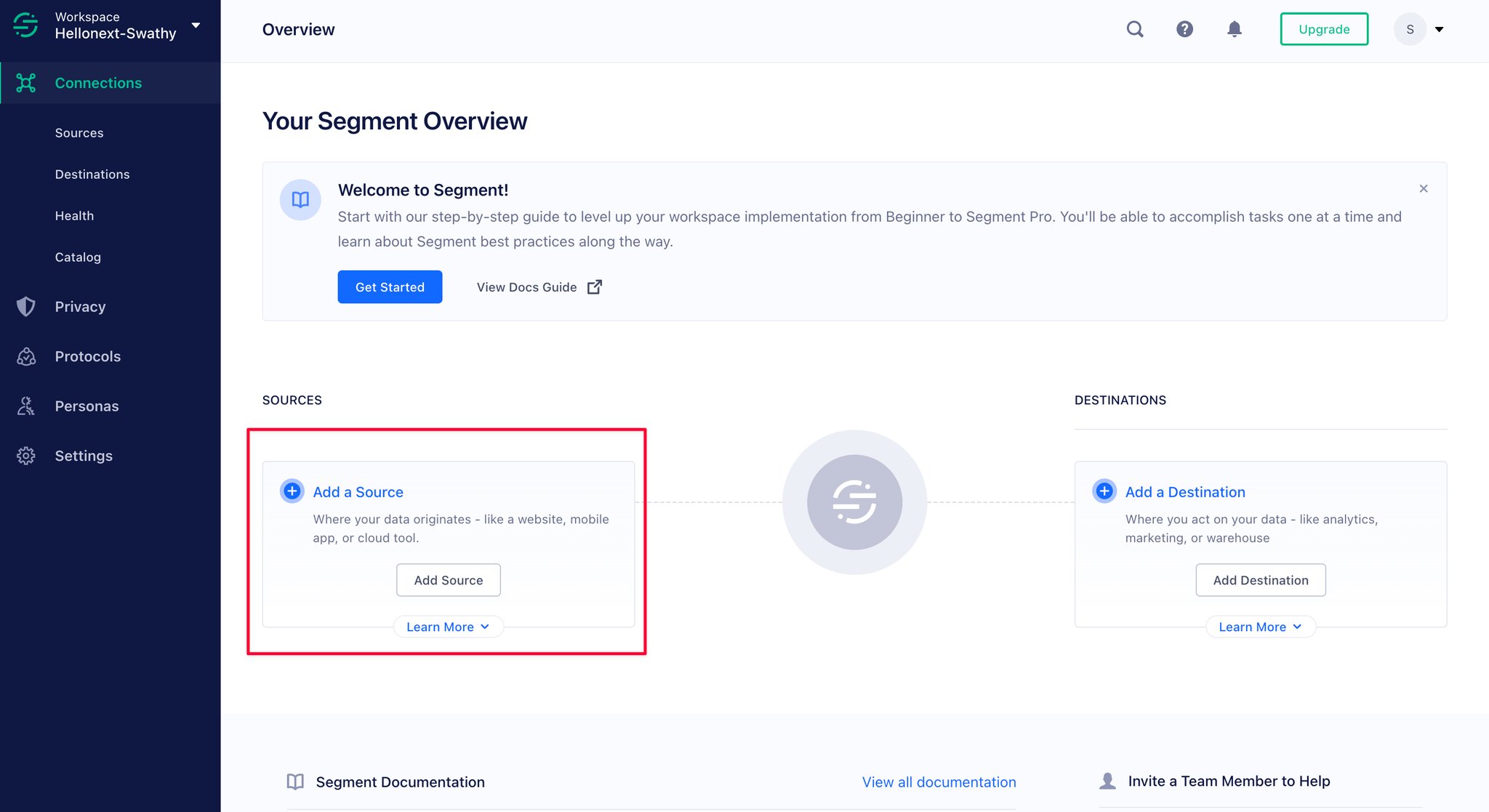
For our use case, you can choose the source as a Javascript website and click on Next where you can add the Website name and URL (of the feedback portal) → Click on Create Source.
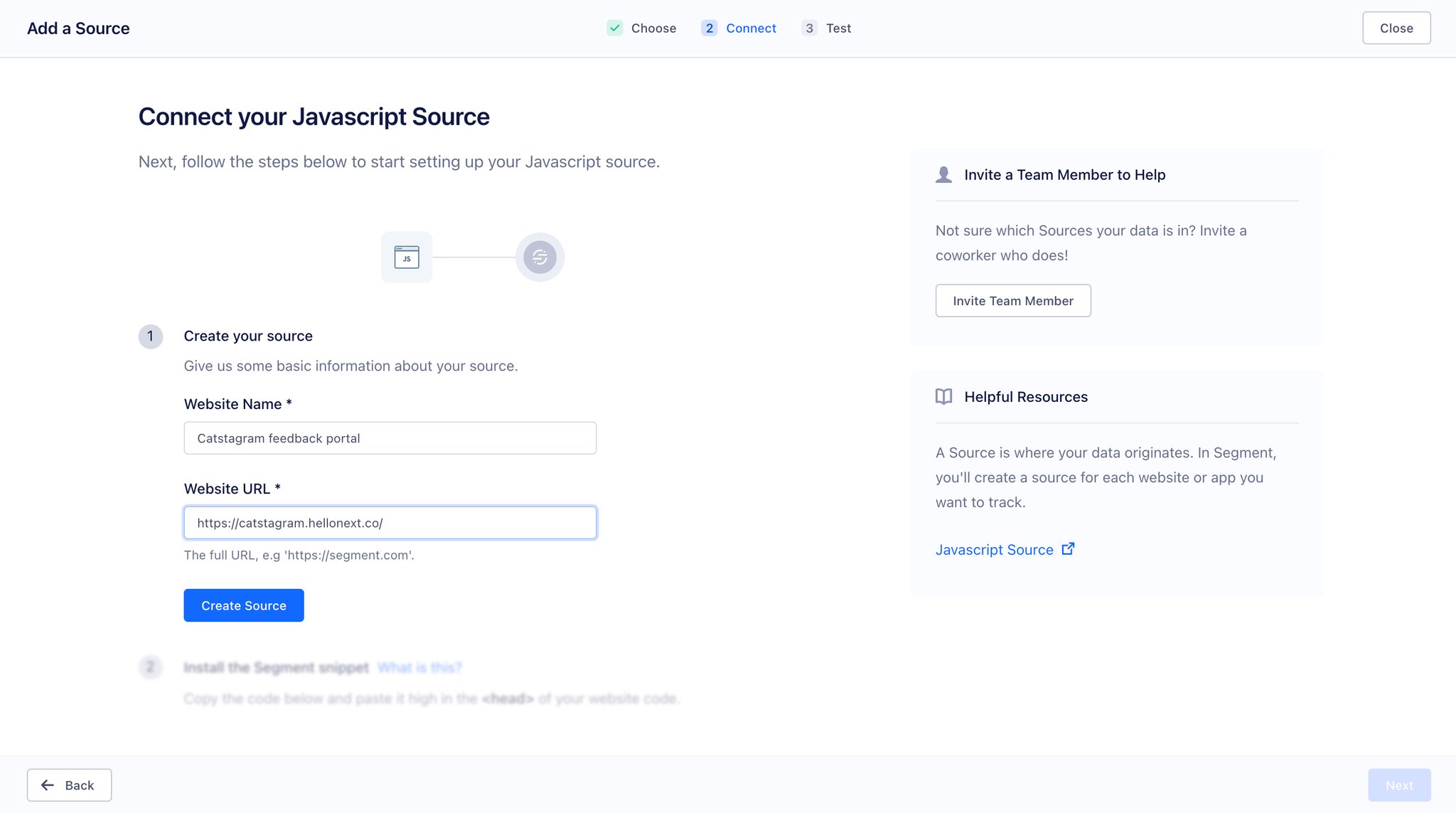
You can now fetch the Segment ID and navigate to your featureOS Dashboard → Organization → Organization Settings → Integrations → Segment Analytics and paste the ID.
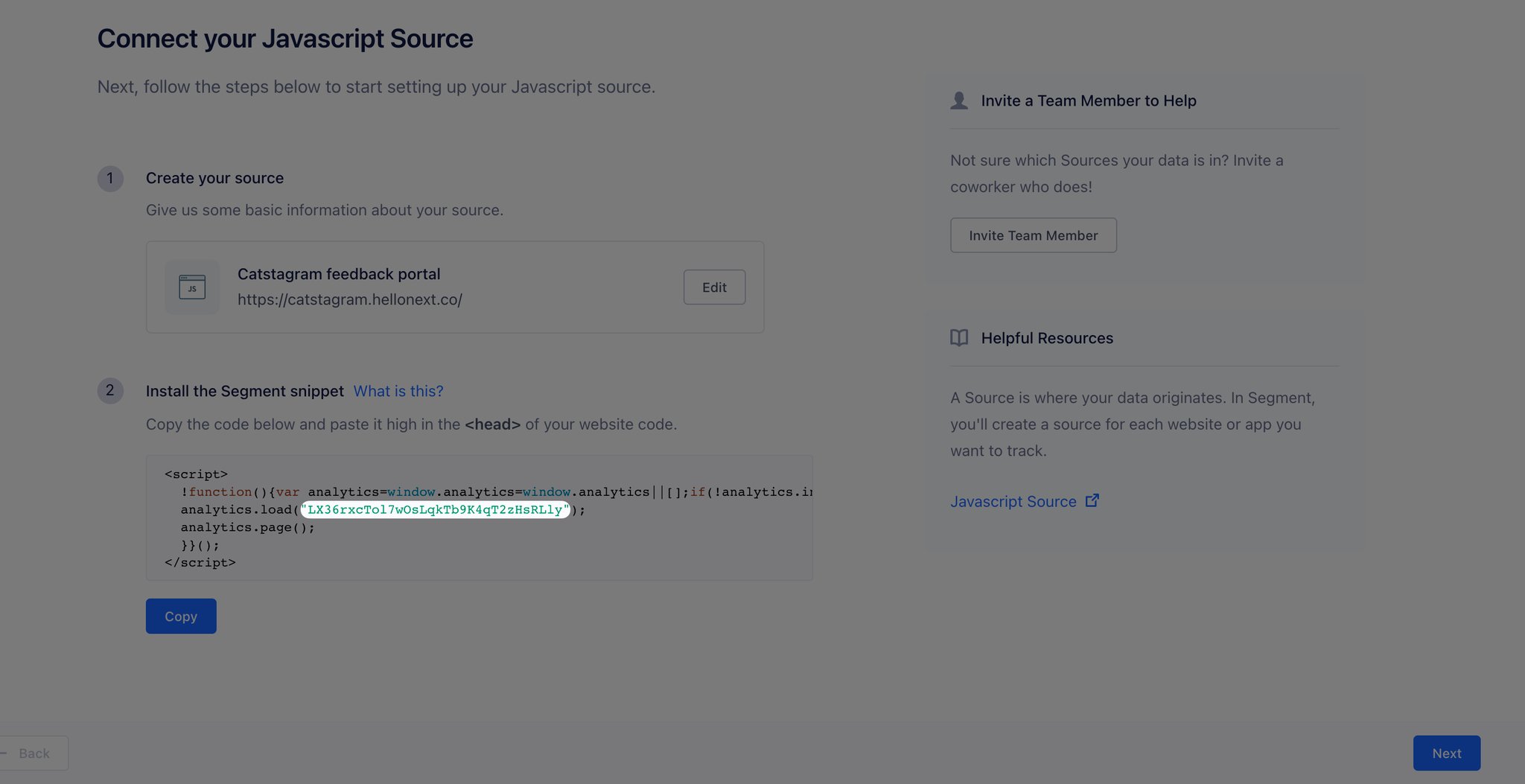
If you already have a segment workspace
You can simply choose a source and toggle to Settings to find the Write key.
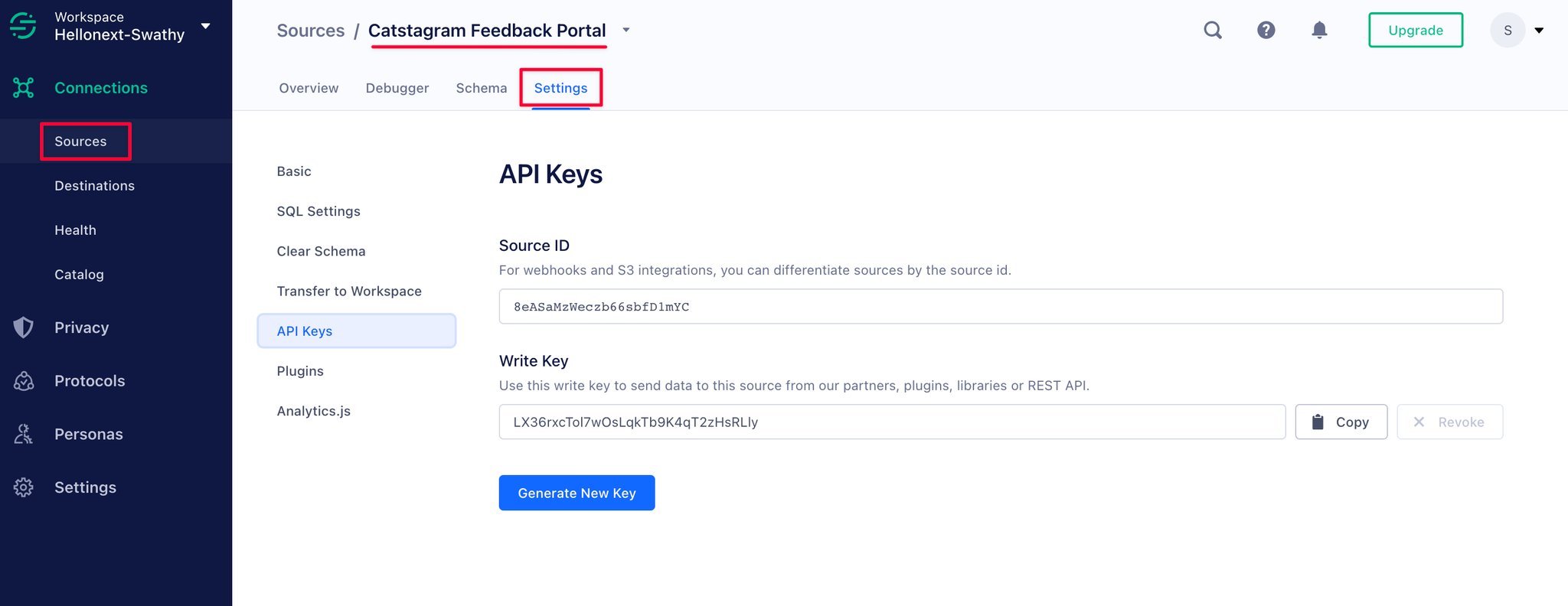
Once you locate and copy the key, you can go to your featureOS Dashboard → Organization → Organization Settings → Integrations → Segment Analytics → paste the ID and click on Update.
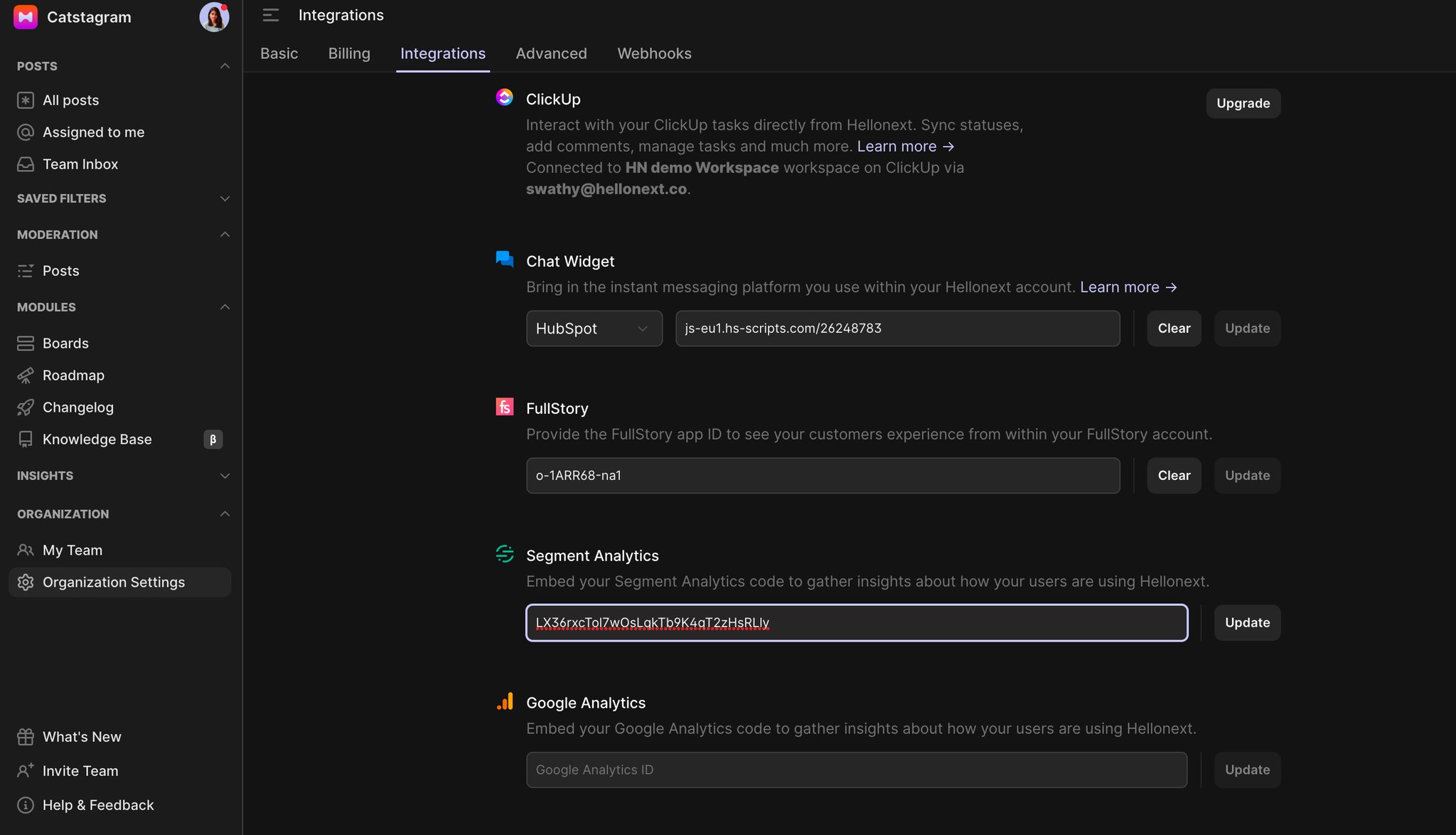
You’re all set to track activities on your organization’s page! You can visit your Segment dashboard → Sources → choose a source and toggle to Debugger for insights on your site traffic!
You can now track events like
Post Upvote & Downvote
Upvote on behalf
Comments made on a post
Post submitted
Subscribing to a post
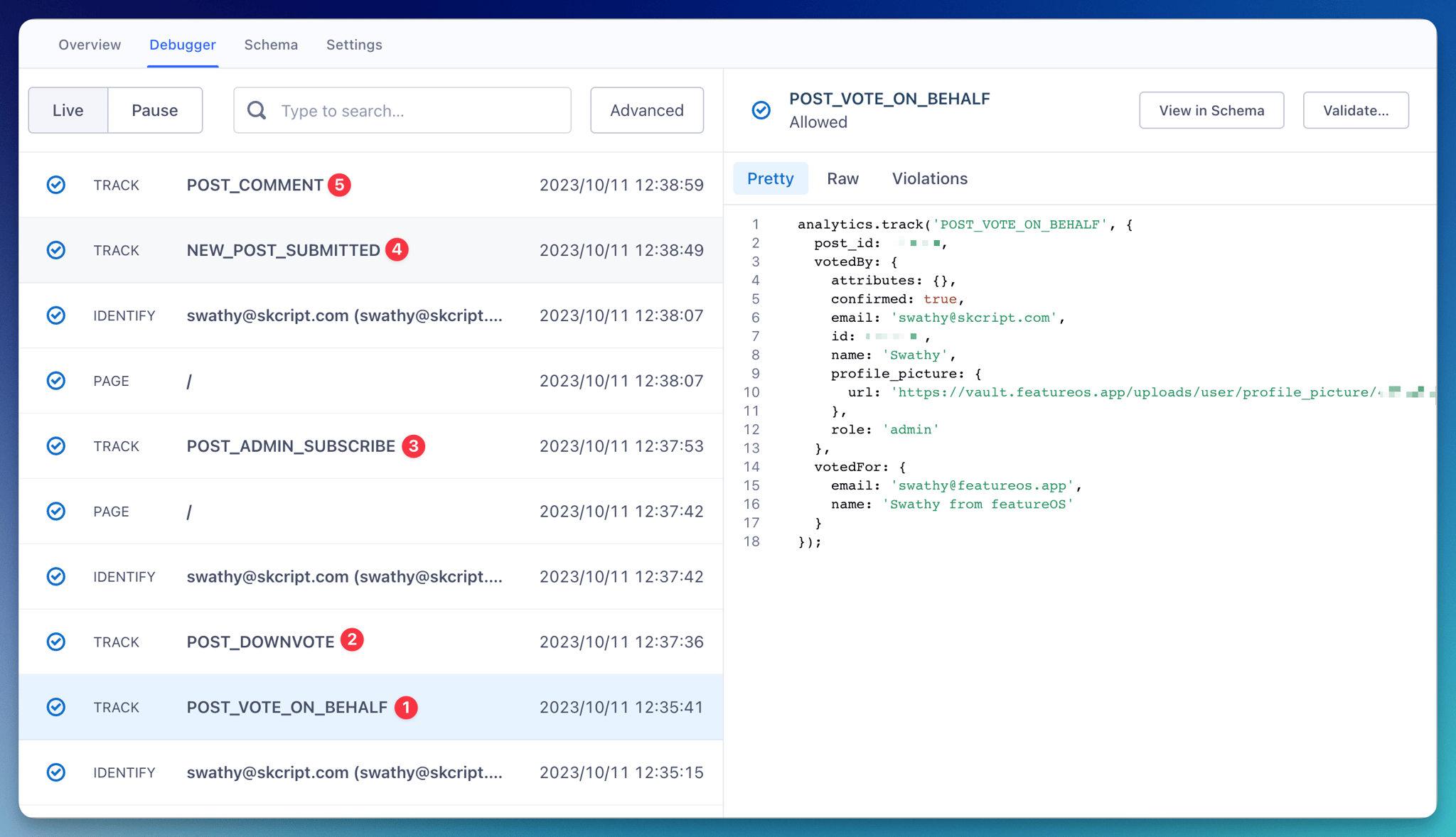
Need more help?
Reach out to our support at [email protected] or submit a request on our support board! 😃