Setting vote milestones for Slack & Discord integration
Setting up vote milestone notifications in communication apps like Slack and Discord keeps your team informed about the engagement on the feedback and votes in real-time. It helps you prioritize features based on user interest, and promotes product improvement.
Getting Started
Start by heading to your featureOS Dashboard → Organization Settings → Integrations tab.
Click on Configure for the Slack/Discord integration.
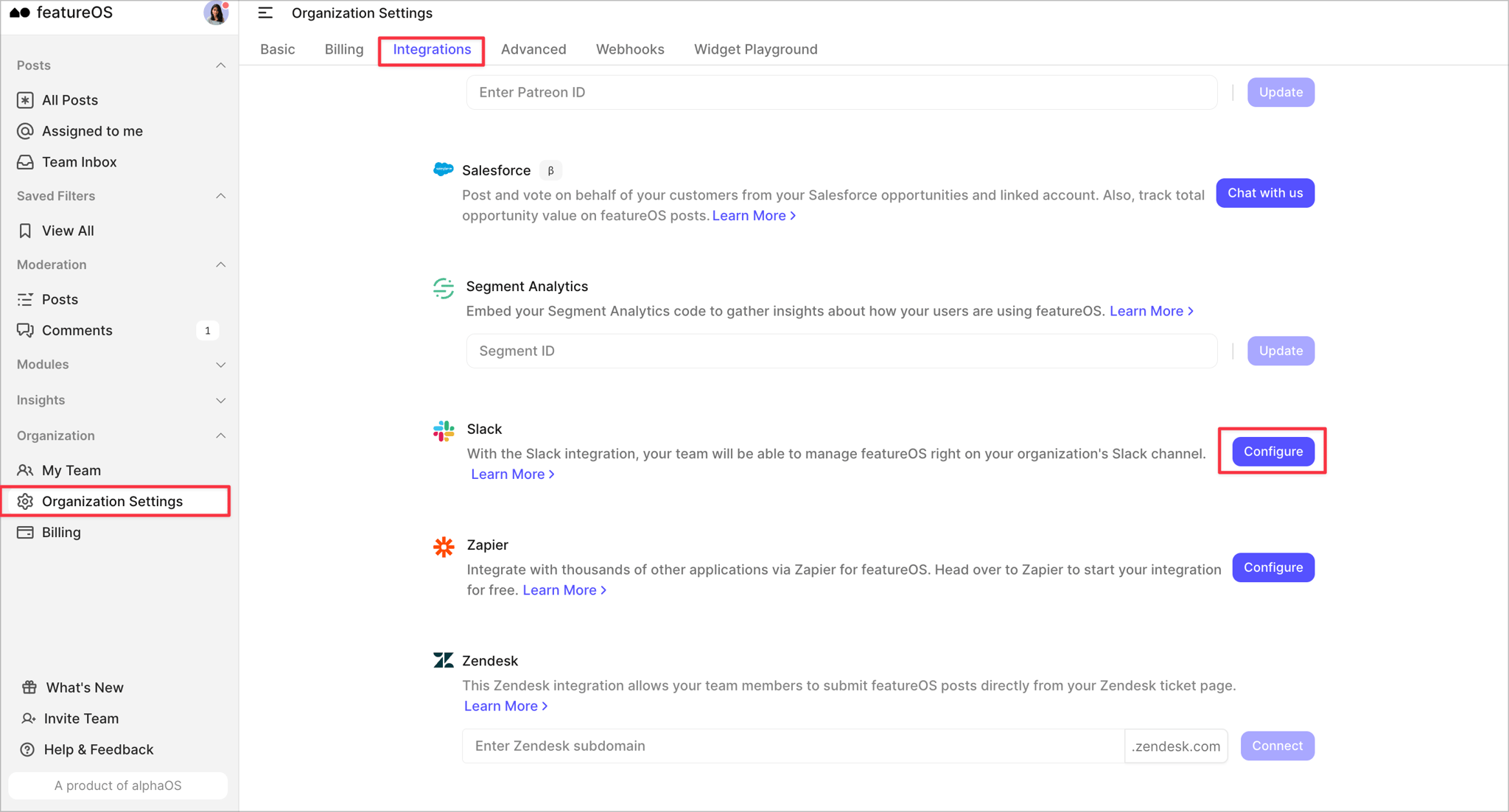
You will find a toggle for Vote Milestone.
Enable it and set the Frequency and Milestone count.
Choosing 'First' as the frequency option will result in a notification being sent only when the first milestone count is reached. Conversely, selecting 'Every' will make the notification repeat each time the milestone count is achieved.
Note: There will be a delay of 10 seconds in the milestone notification being sent to the appropriate Slack/Discord channels.
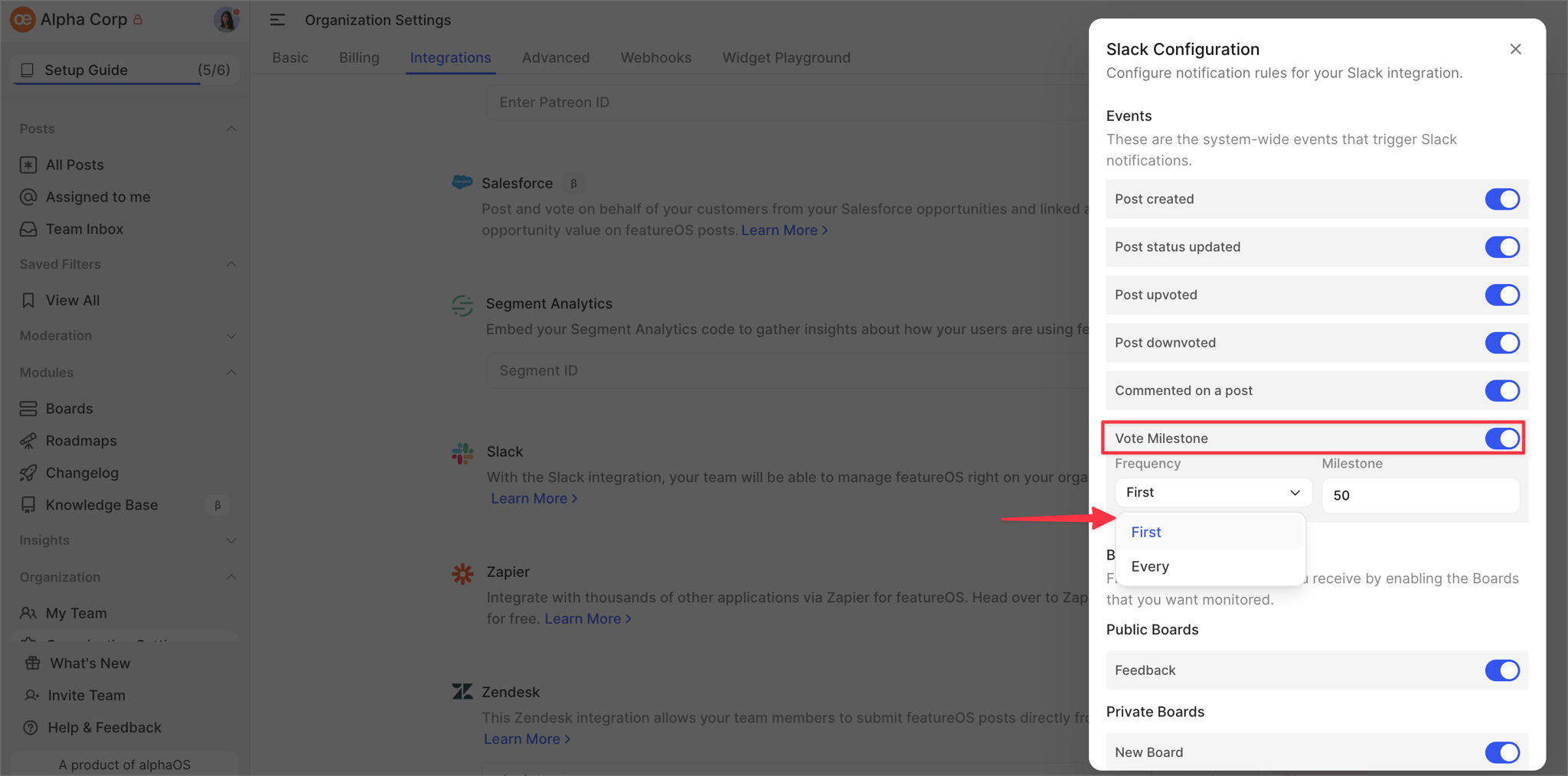
This vote milestone configuration can also be set for your Discord integration.
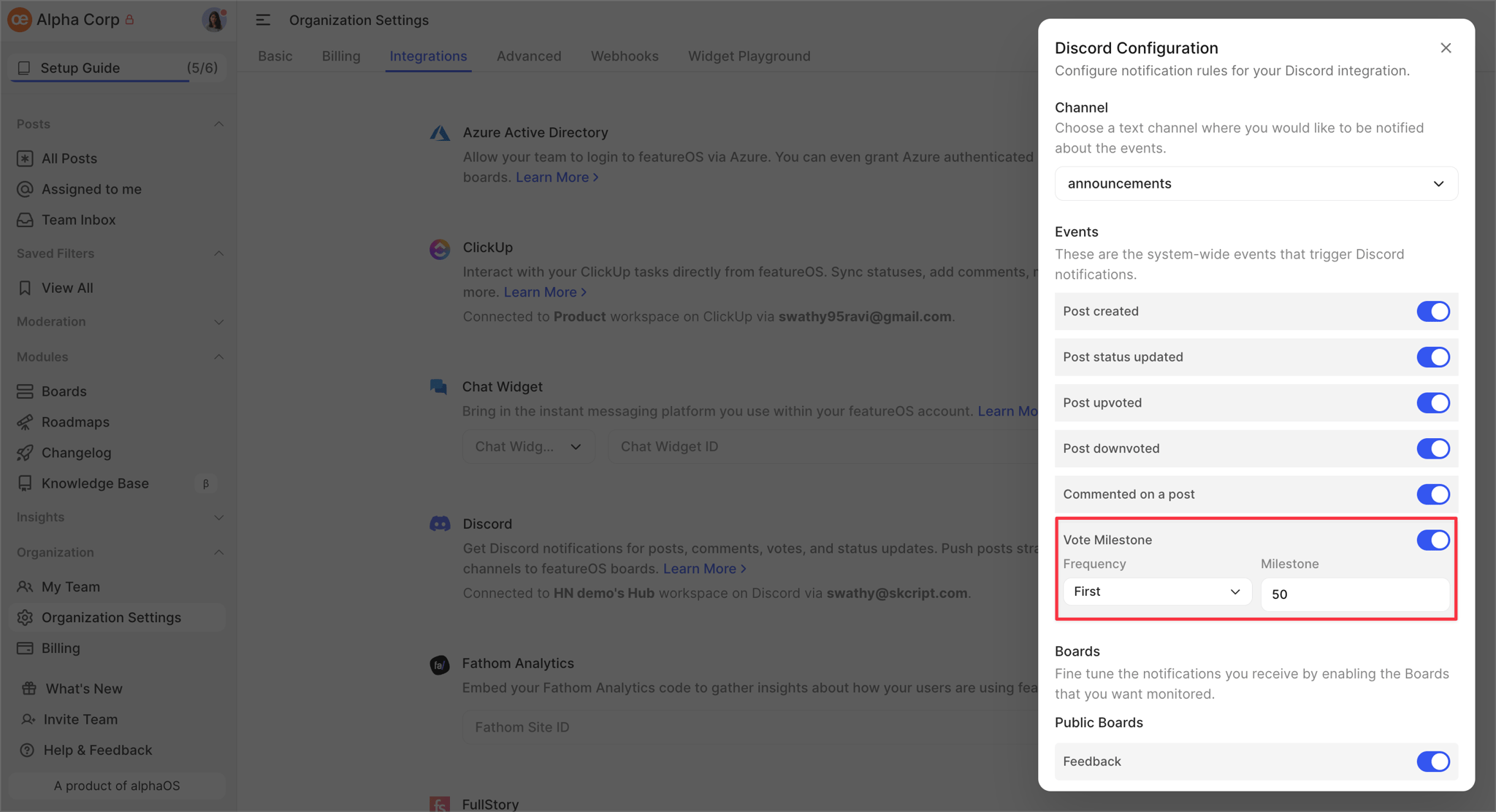
Here's a sample notification for your reference!
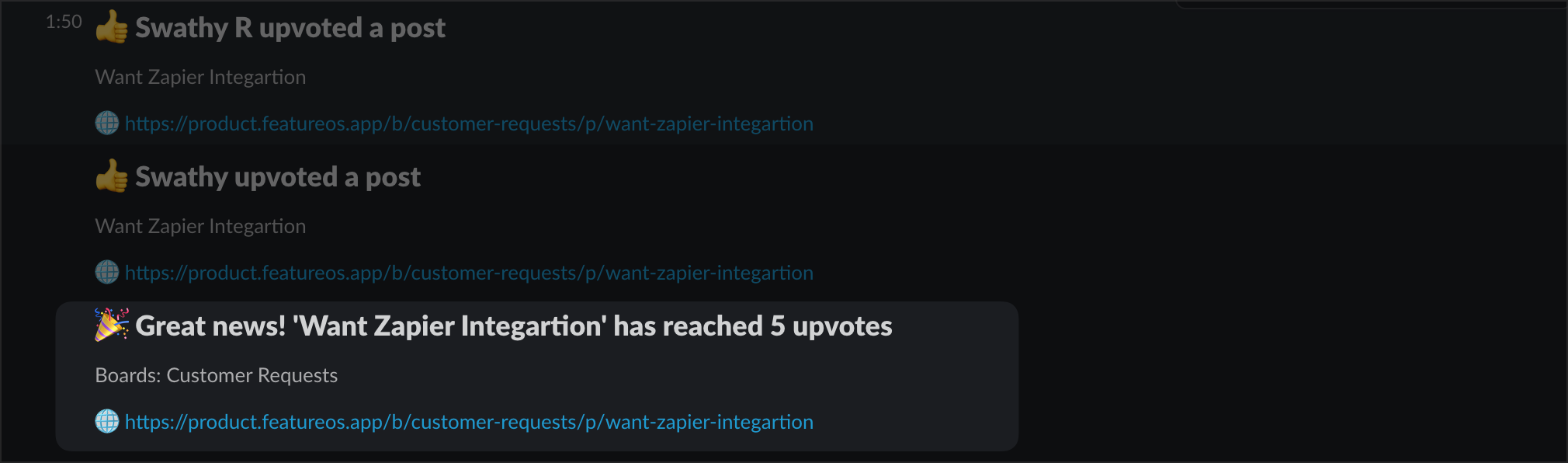
Need more help?
Reach out to our support at [email protected] or submit a request on our support board! 😃