Custom attributes can be used to provide additional information such as the subscribed plan, region and more. You can pass any key-value data. This data will then across your FeatureOS account for you to organize and manage feedback easily.
How to add custom attributes
1. Via SSO
You can pass custom attributes which will be added to your customer record on FeatureOS dashboard
var userData = {
email: user.email,
name: user.name,
custom_fields: {
"Country": "France",
"MRR": "3000",
"Plan": "Enterprise"
}
};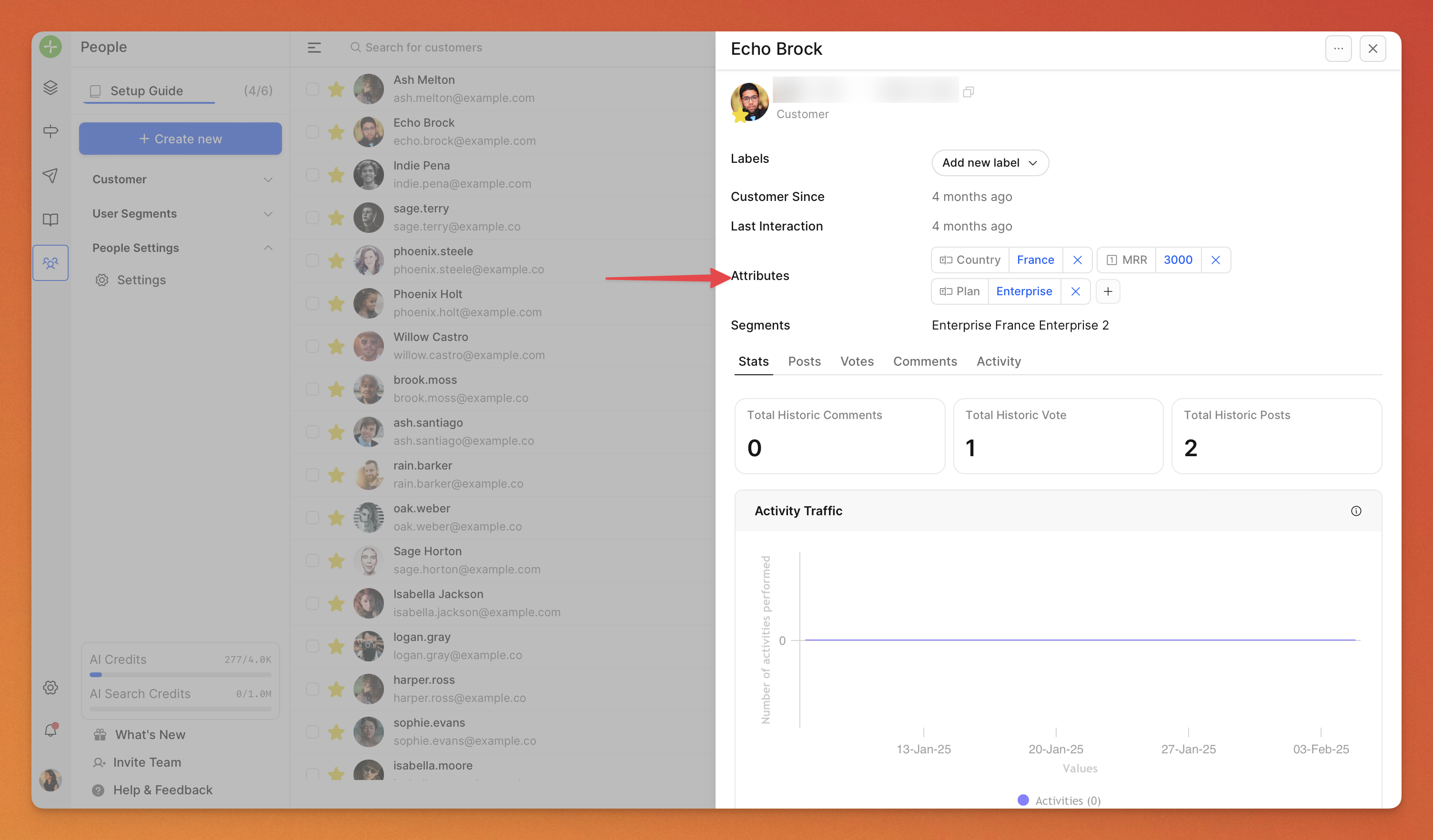
2. Via JS SDK for SSO
The JS SDK was designed to help customers on your application submit feedback on your FeatureOS page without logging in. This does not require any external SSO client to integrate.
🔐 Learn more about setting up FeatureOS's JS SDK for SSO on our help article.
3. Integrating FeatureOS with Salesforce
This super efficient integration setup allows you to upvote existing FeatureOS posts or create new requests on your Salesforce opportunities and it’s linked accounts!
A bonus here is FeatureOS's ability to sync Account fields and Contact names from Salesforce. Synced Contacts are added as customers on your Hellonext account.
Contacts linked to an account also get the selected account field during setup, synced on FeatureOS as custom attributes.

Related articles
Need more help?
Reach out to our support at [email protected] or submit a request on our support board! 😃
Was this helpful?
