You can now make your changelog posts more helpful and interactive with these new features in FeatureOS:
1. Add FAQs to Changelog Posts
FAQs let you answer common questions directly in your post, like Why was this change made? Or what does it mean for me?
How to add FAQs:
Go to your changelog post (new or existing).
Toggle to the FAQs section.
Click Create and fill in a question and answer.
Add as many as you like. You can edit or reorder them anytime.
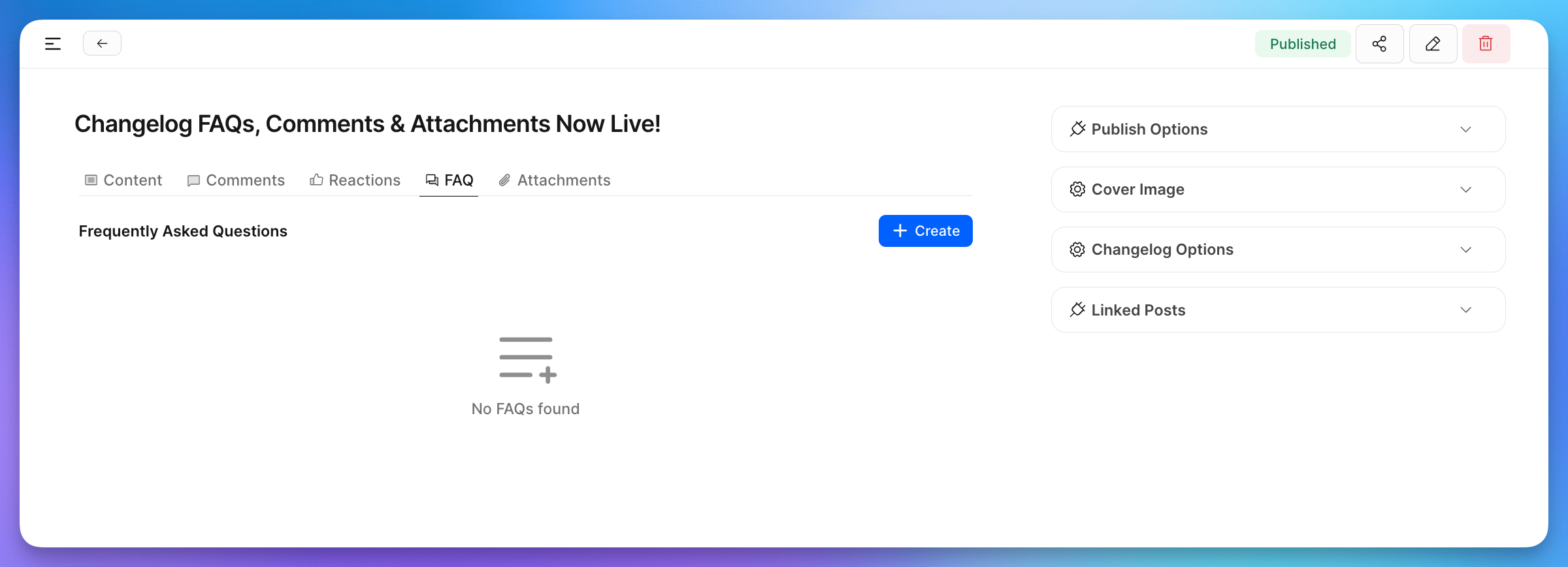
2. Allow Comments (with Moderation)
This lets users share feedback or ask questions directly on changelog posts.
How to enable comments:
Heads to Changelog Settings on the Dashboard > toggle Allow Comments.
Once comments are live, you’ll see them in your post view.
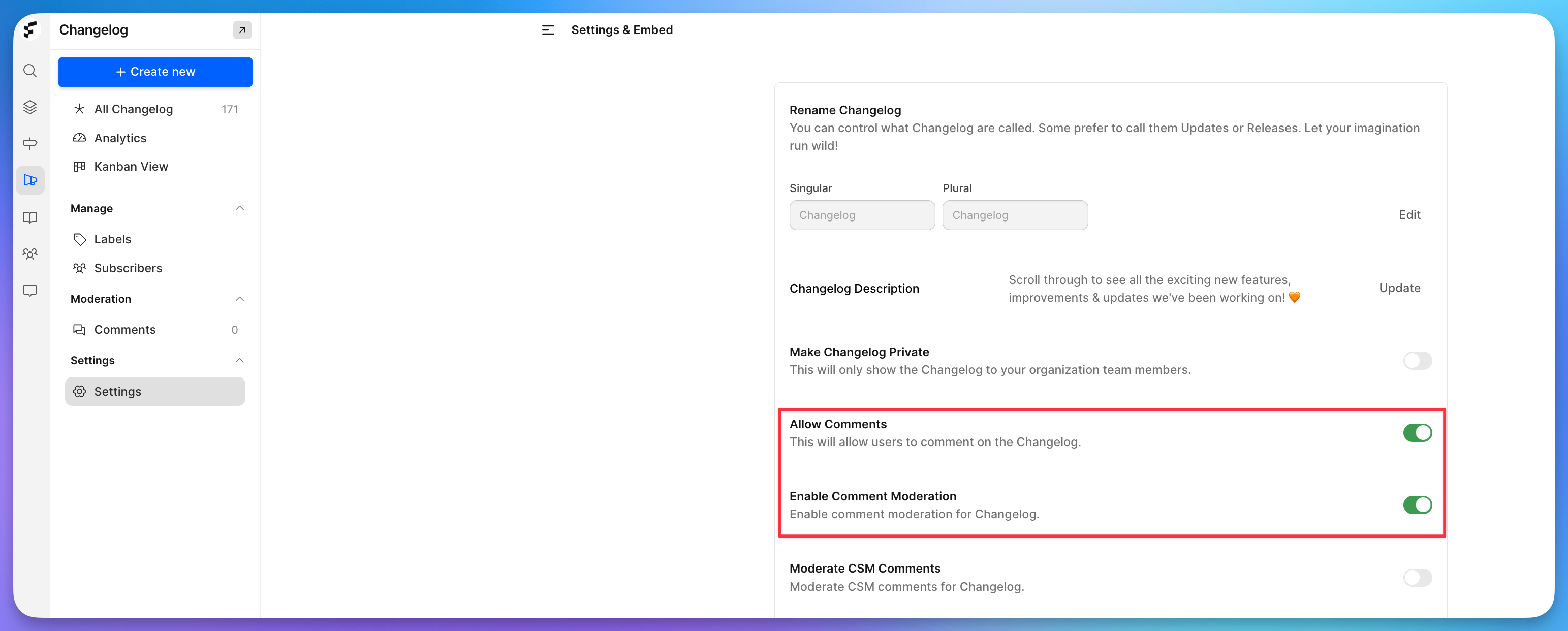
Use built-in moderation tools to approve or delete spam/junk comments.
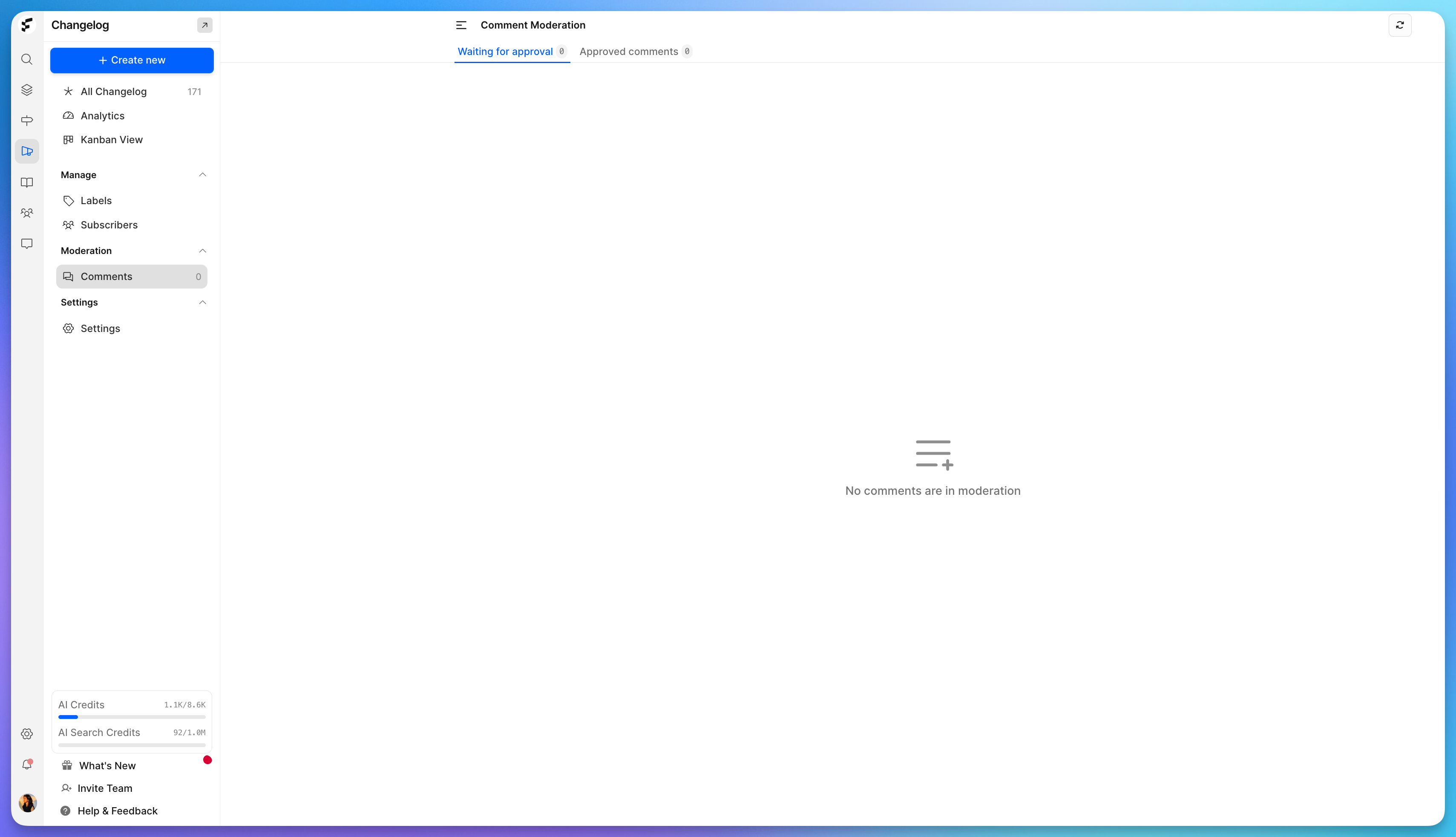
3. Attach Files to Posts
This comes in handy when you need to include a screenshot, doc, or quick start guide to your release notes.
To add attachments:
Go to your changelog post (new or existing).
Toggle to the Attachments section.
Upload one or more files (images, PDFs, docs, etc.).
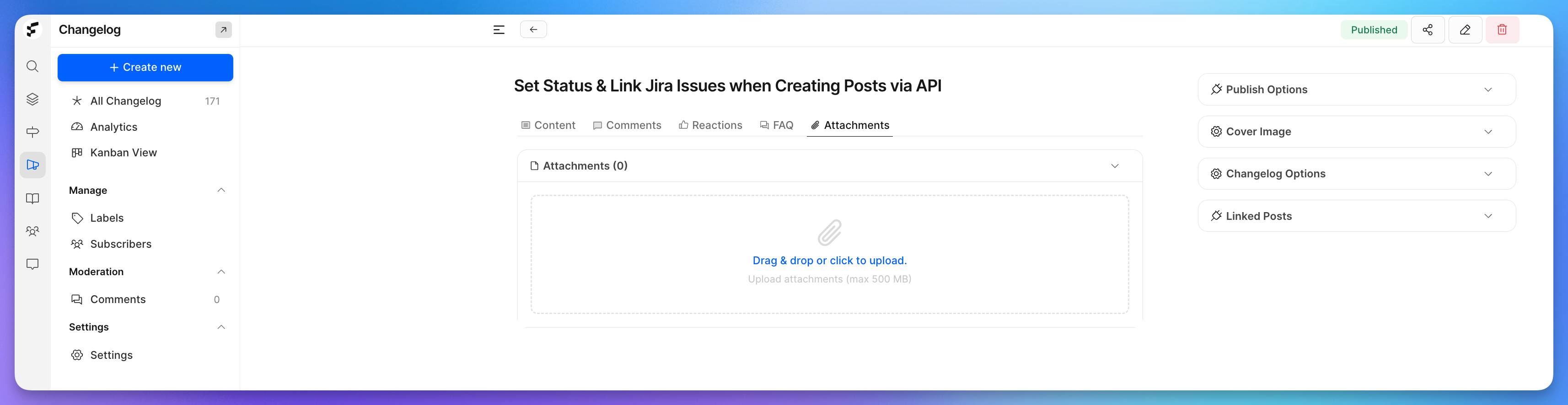
Plan & pricing
Need more help?
Contact our support at [email protected] or submit a request on our support board! 😃
Was this helpful?
