FeatureOS has the option to empower your customers submitting posts, by letting them add tags. Whether you've integrated FeatureOS through Embeds, Widgets, or the Feedback Collection Form, the post submission modal will feature a tag selection option.
As an admin/team member, this feature significantly reduces your task of organizing posts.
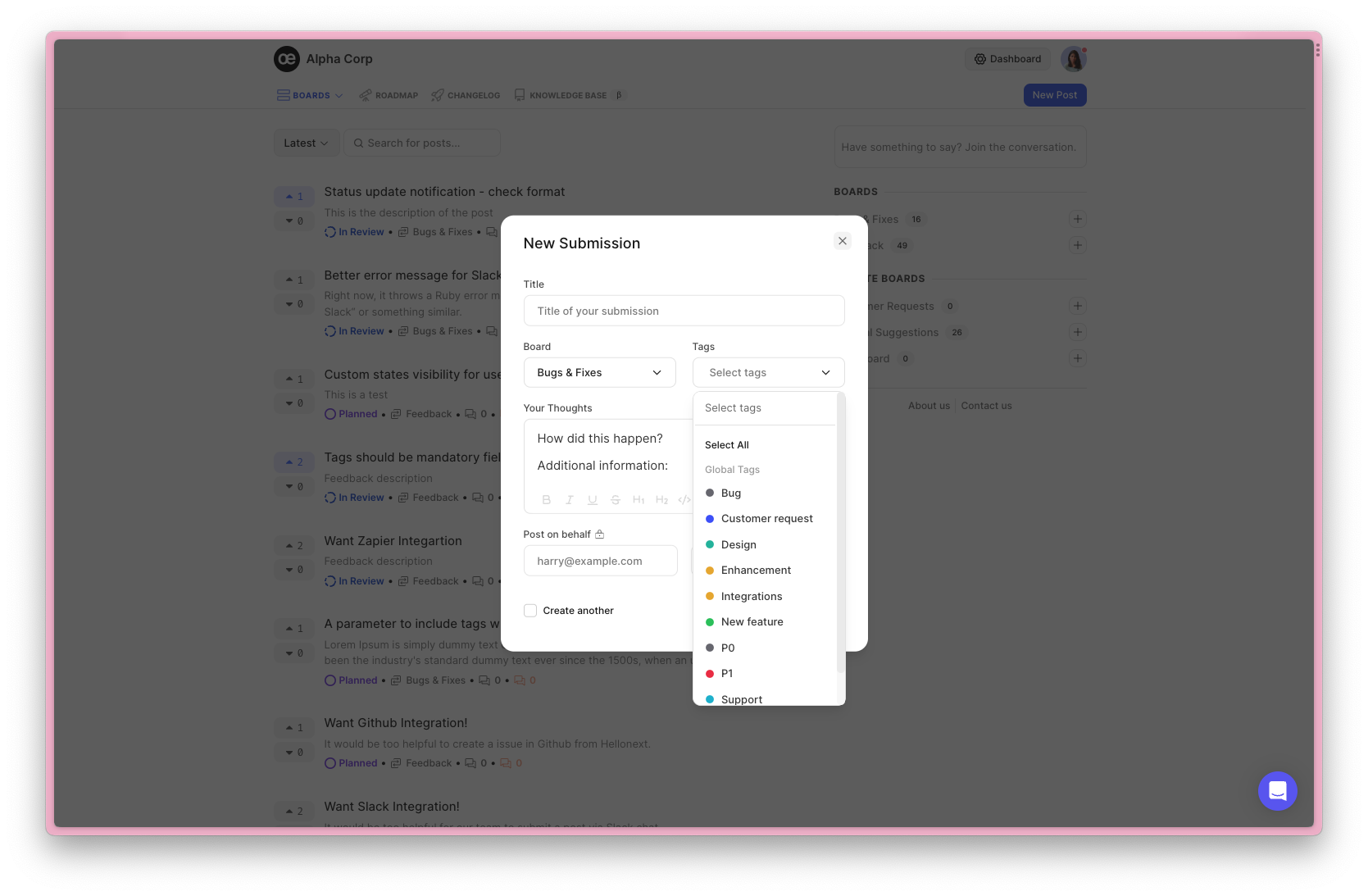
Enabling the tag selection option for submitters
Access your FeatureOS Dashboard → navigate to the Boards section on the left-hand pane.
Proceed to the Customization tab
You'll find a toggle button labeled Allow Tag Selection.
Activate this toggle to grant your customers the ability to pick tags while submitting a post.
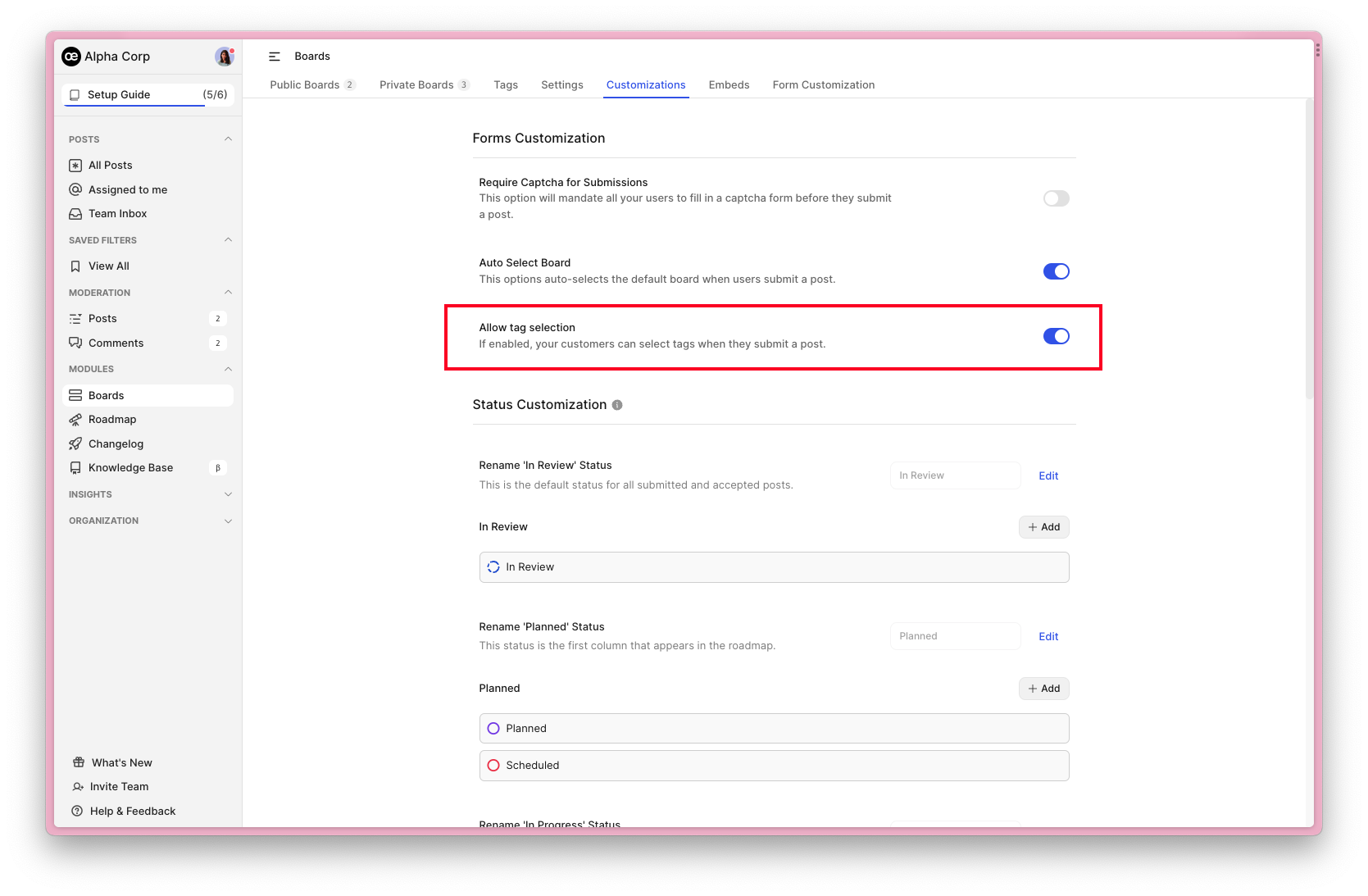
Points to note
If the Hide Tags feature is enabled in Boards Settings, this tag selection option will be automatically disabled.
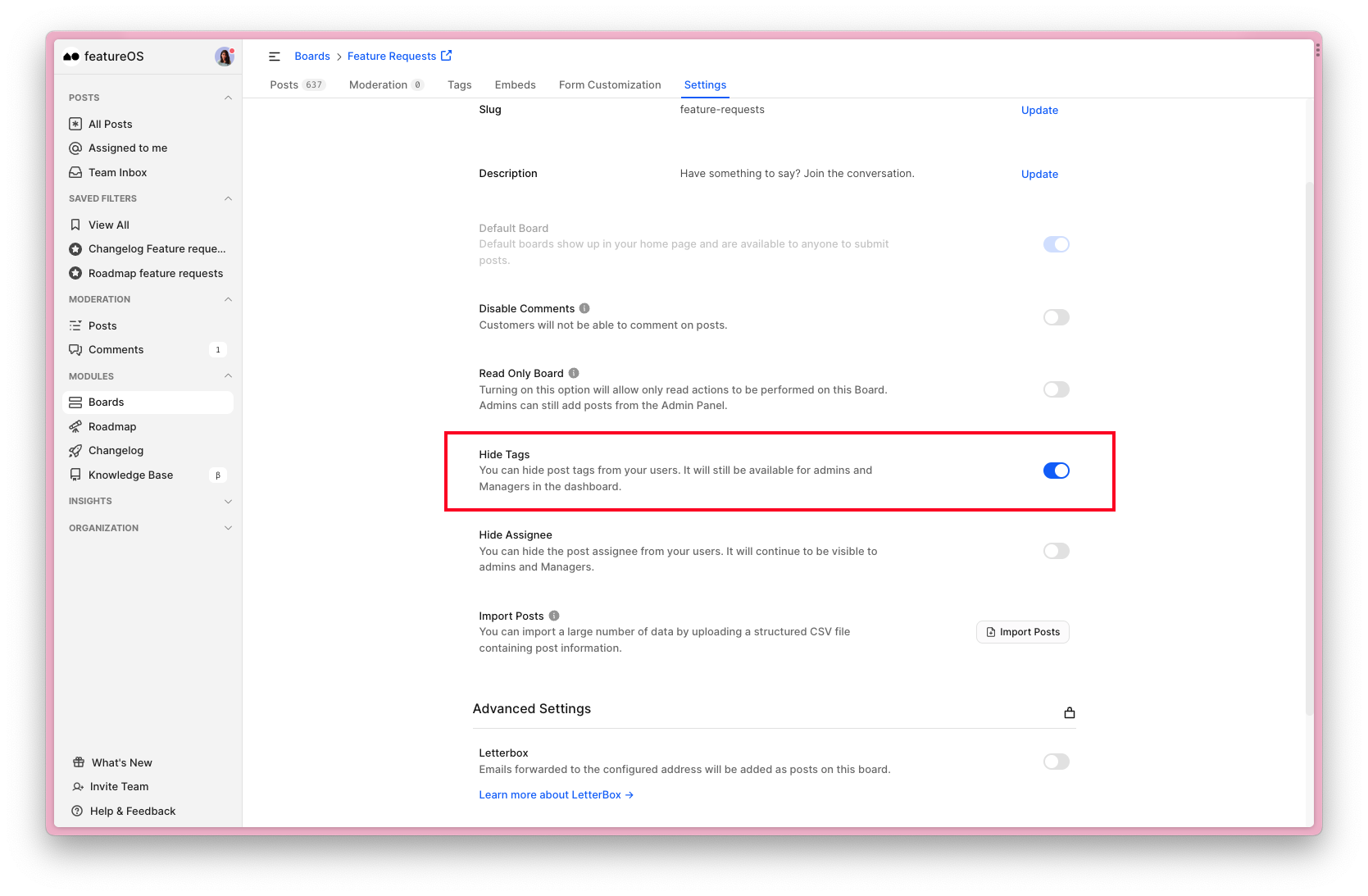
Related articles
Need more help?
Reach out to our support at [email protected] or submit a request on our support board! 😃
Was this helpful?
