As an admin, you have the ability to archive boards within your FeatureOS organization that you no longer use. This action will hide the board and its contents from both your team members and customers. Once archived, posts within the board will no longer appear in search results.
Archiving a board
Go to your FeatureOS Dashboard and select Boards on the left-hand side.
Choose the board you want to archive.
The default public board cannot be archived.Toggle to Settings, then scroll down and enable Archive Board.
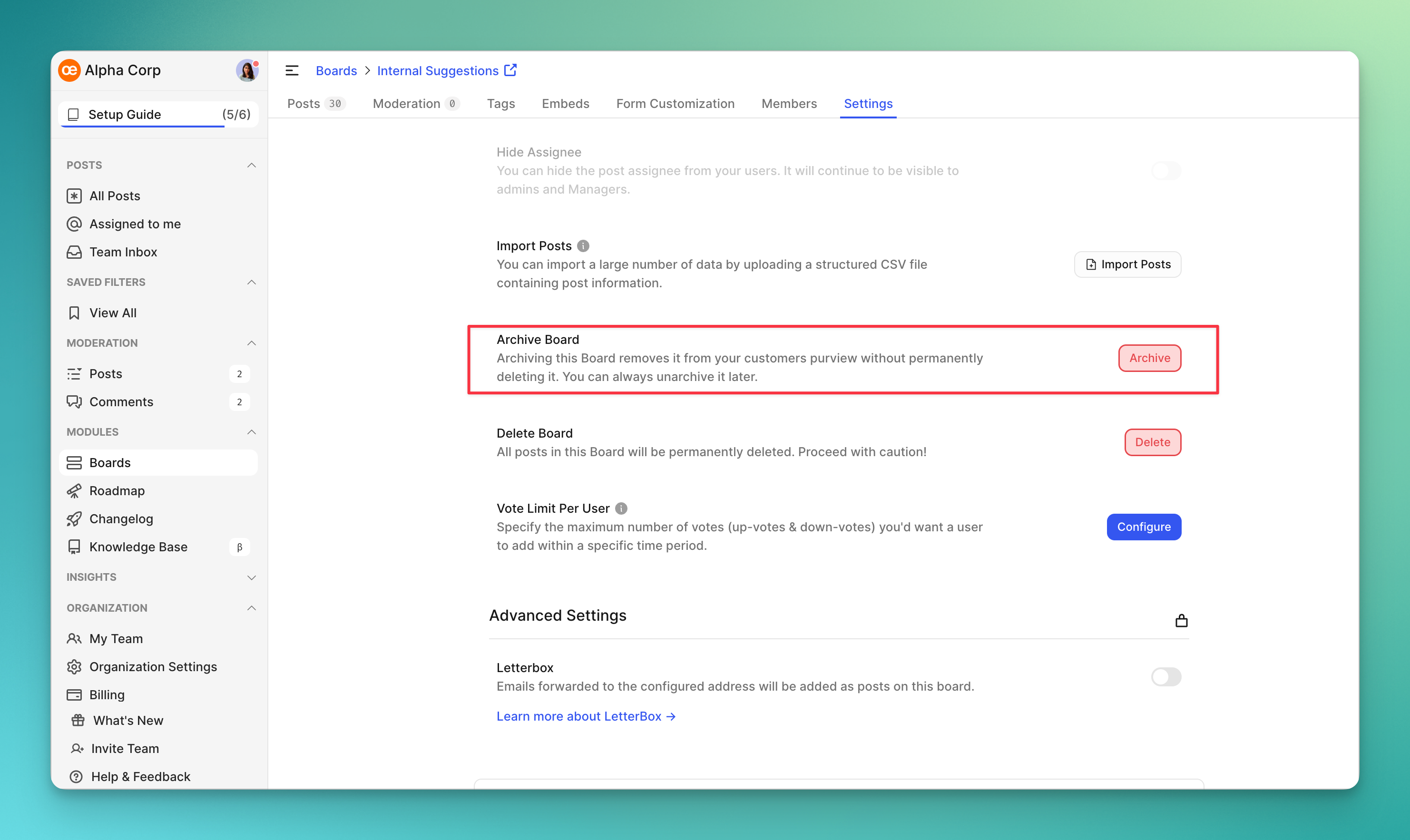
Archiving a board will conceal its posts and comments from your customers, without permanently deleting it. You'll find all archived boards listed under the "Archived Boards" tab in the boards section.
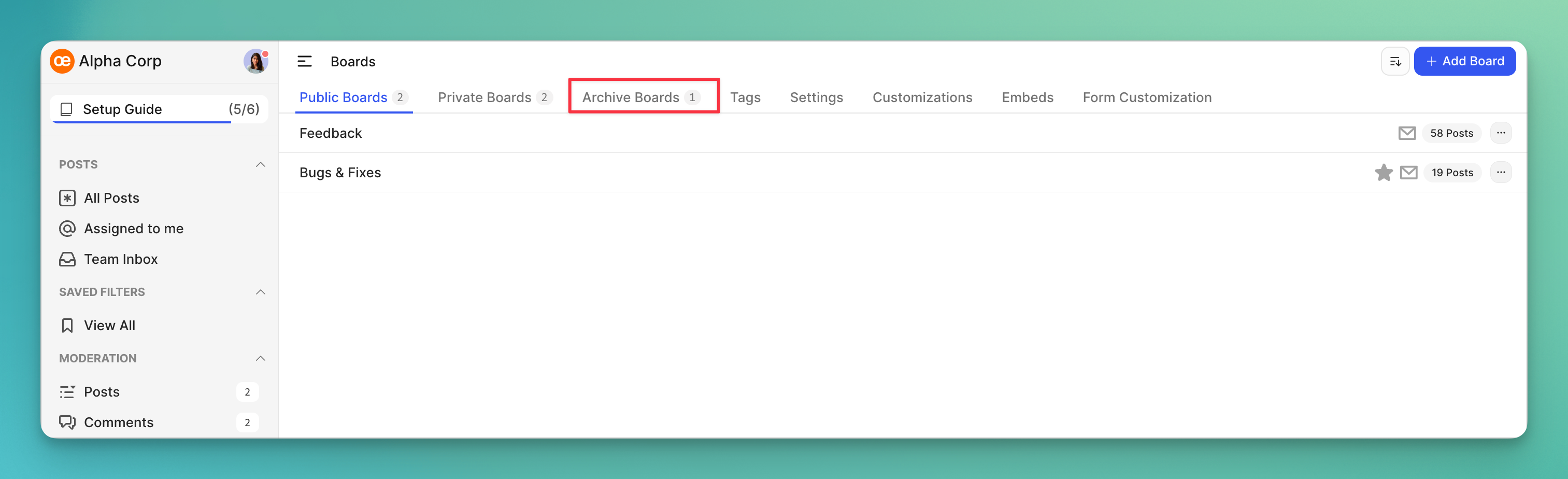
Unarchiving a board
Navigate to Dashboard → Boards.
Toggle to the Archived Boards section.
Open the specific archived board you want to unarchive.
Click on Unarchive.
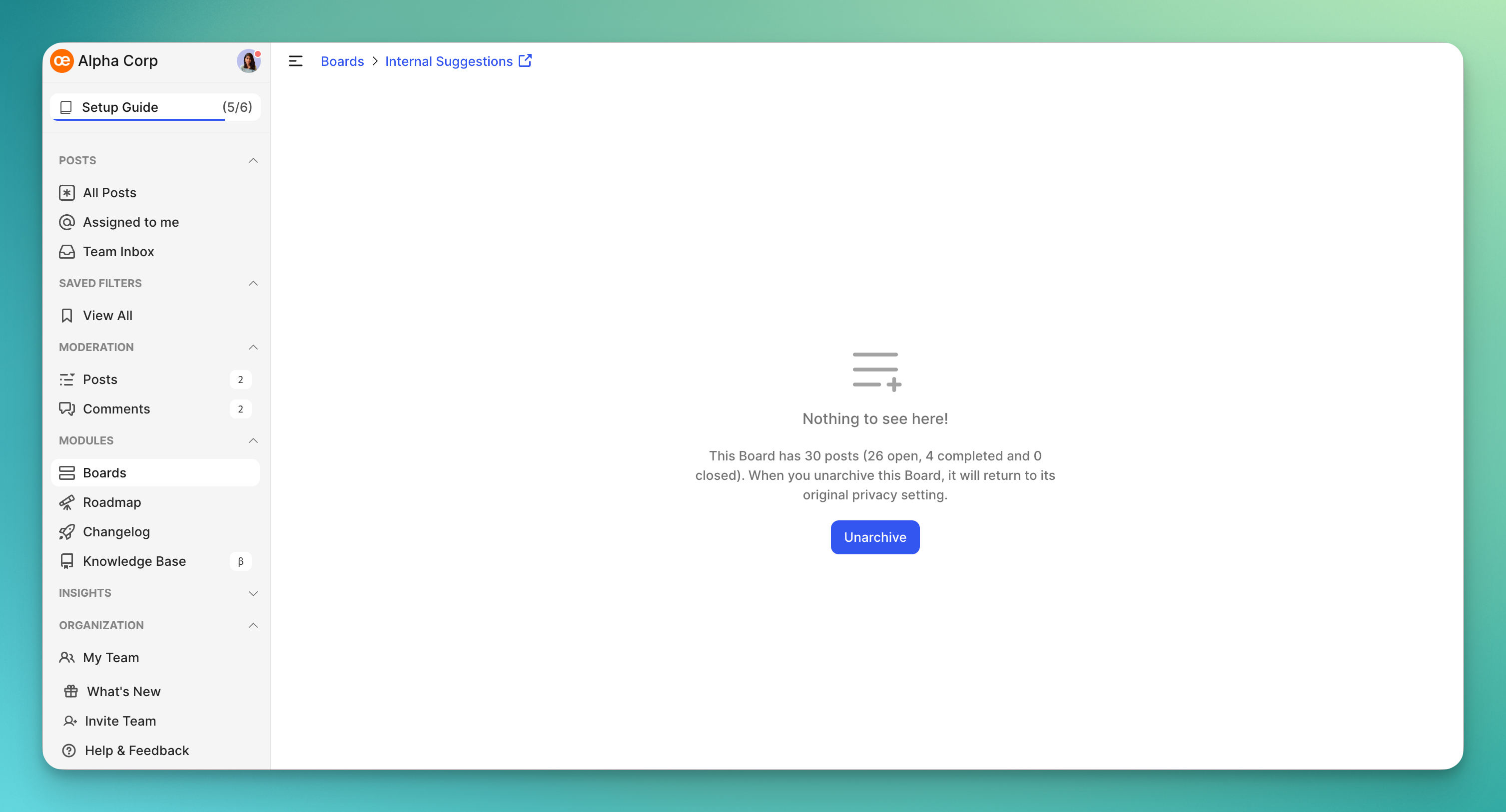
Need more help?
Reach out to our support at [email protected] or submit a request on our support board! 😃
Was this helpful?
