As an administrator of your FeatureOS workspace, you have the ability to control the login methods available for your customers to access the feedback portal. FeatureOS offers four standard authentication options: using email, Google account, GitHub account, and Apple ID. Additionally, you have the option to set up Single Sign-On (SSO) and integrate with Azure AD to allow Microsoft account sign-ins.
Plan & Pricing
Note that this feature is exclusive to the Business Plan and the Fly High plan in our legacy pricing.Setting up authentication methods
Go to your FeatureOS Dashboard and navigate to Organization Settings.
Click on Advanced and scroll down to find the Authentication Methods section.
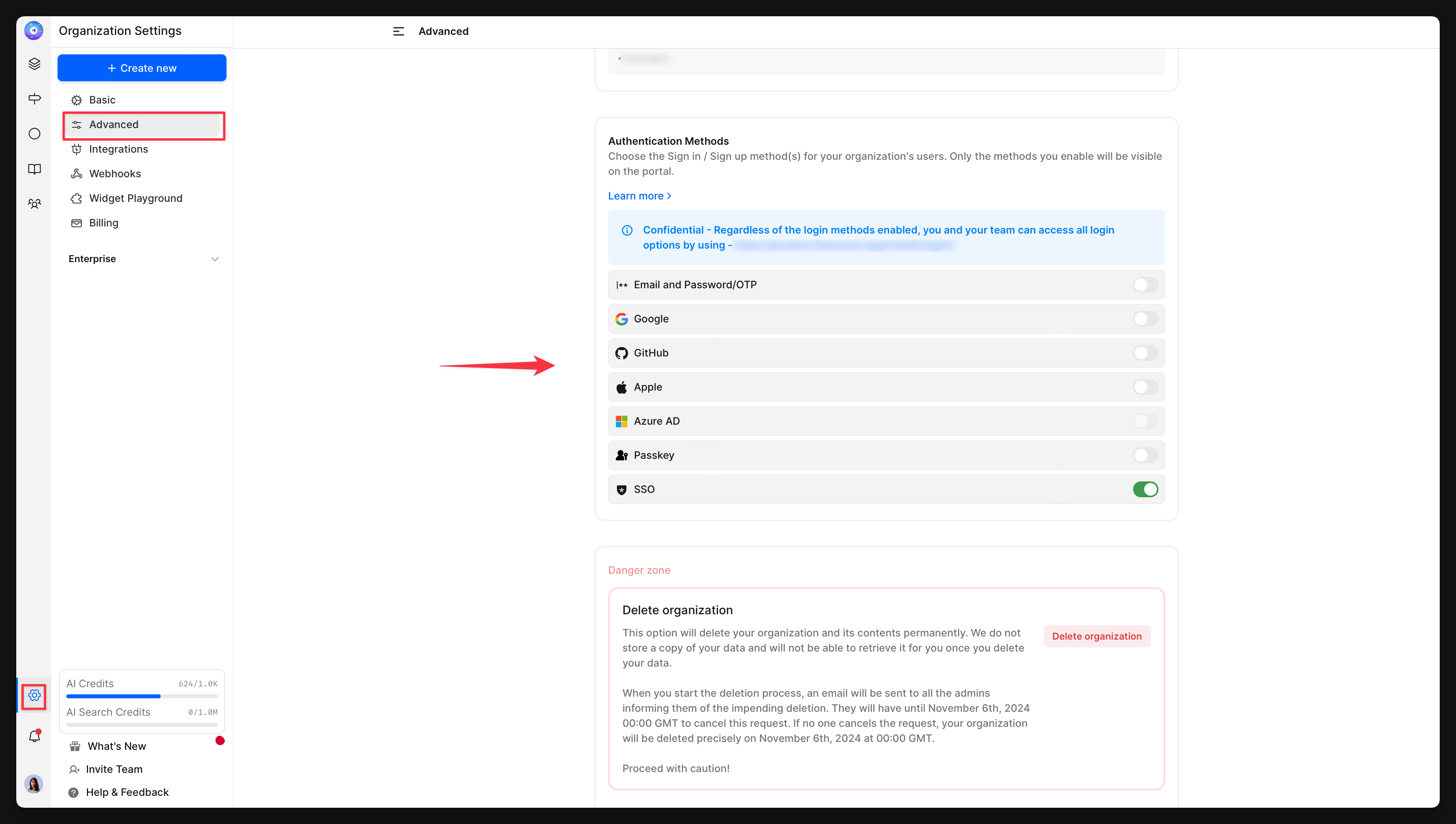
By default, Email, Google account, GitHub account, and Apple ID authentication methods are enabled. You can customize which methods you want to enable or disable for your organization's users.
Only the authentication methods you enable will be visible on the portal.
At least one authentication method must remain enabled.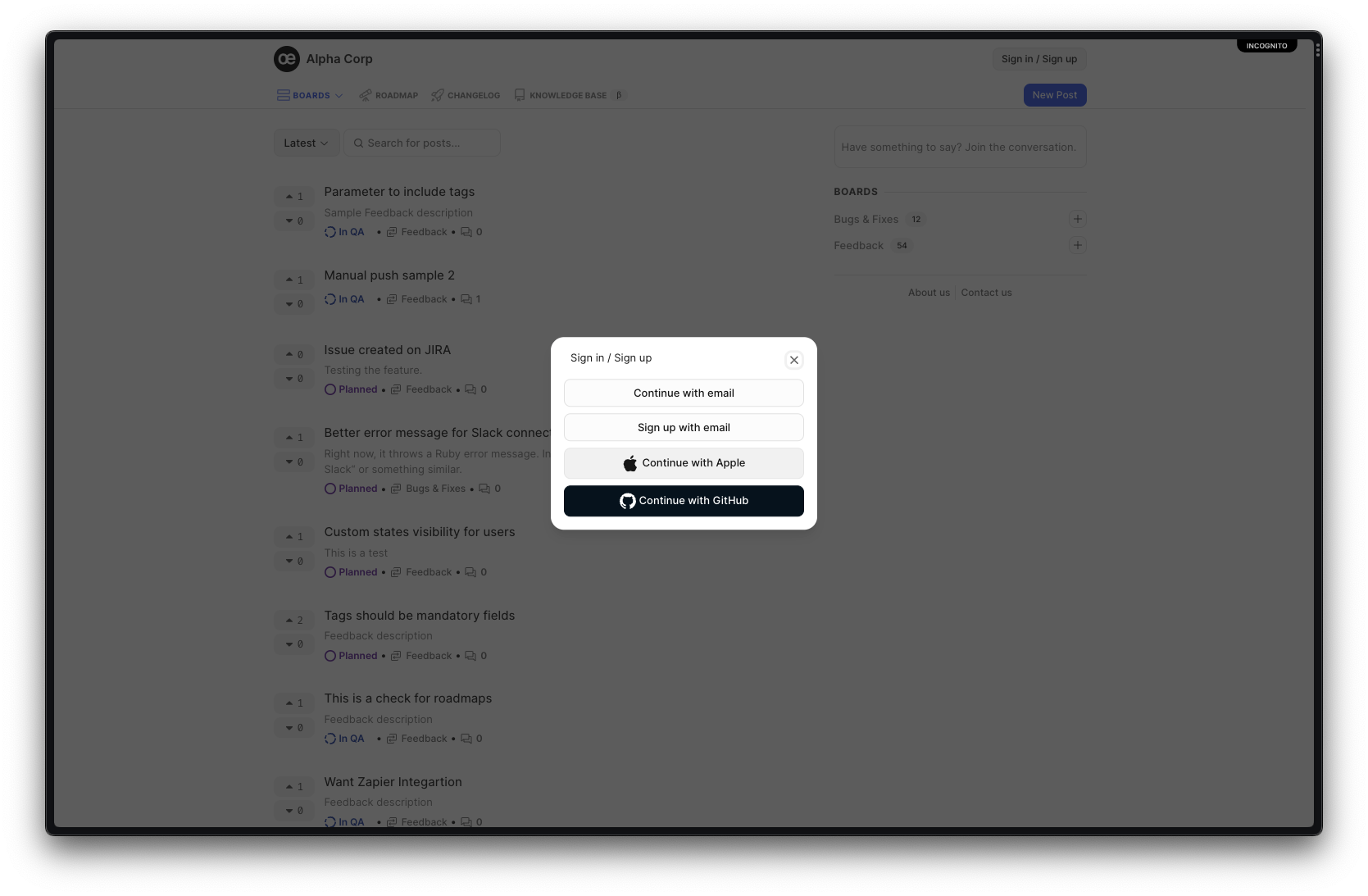
Key Points to Note
Keep in mind that if you choose to set up and enable SSO, it will become the exclusive method for authentication, automatically disabling other methods.
However, if you prefer to have other authentication options available, you can manually enable them using the toggles.
Please note that when using SSO, you can only configure and use one SSO provider at a time.
Need more help?
Reach out to our support at [email protected] or submit a request on our support board! 😃
Was this helpful?
