By default, the FeatureOS Roadmap comprises three columns: Planned, In Progress, and Completed. However, you can customize Roadmap lanes as you see fit. Whether you aim to expand your roadmap with up to five columns or streamline it to a more concise two columns, the choice is entirely yours.
Getting Started
Access your Dashboard → navigate to the Roadmap section.
Here, you'll discover the Edit Columns option positioned at the top right corner of your Roadmap view.
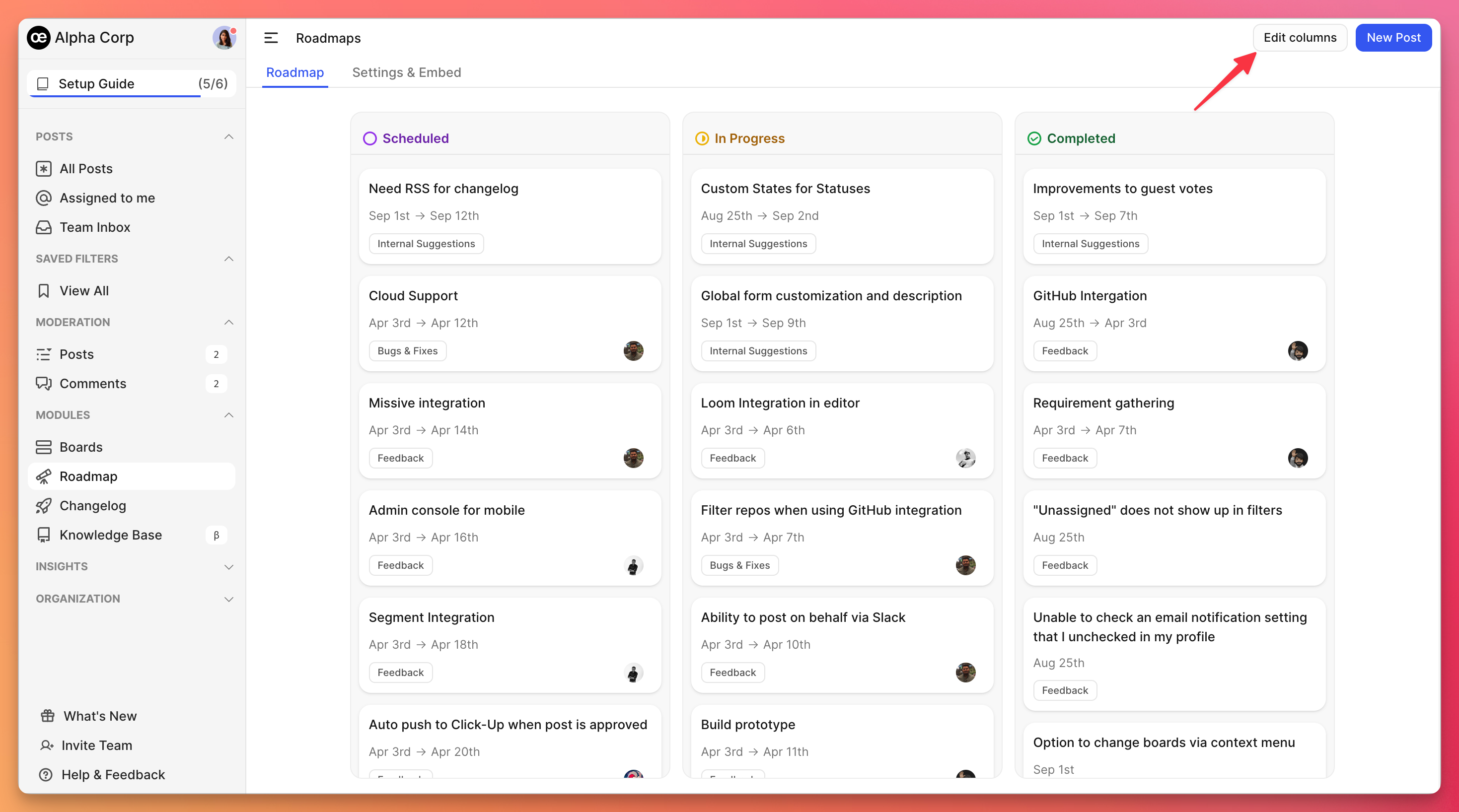
Upon clicking this option, an On/Off toggle will appear, along with an Edit button on each card.
Customize your roadmap's column count to your preference, ranging from a maximum of five columns to a minimum of two columns.Activating the toggle next to a column will save it for the general public view – accessible to anyone who visits your organization's portal.
Deactivating the toggle will remove the column from your Roadmap, making it invisible to the public unless specifically re-enabled.
You also have the flexibility to rename each card based on your product's unique timelines.
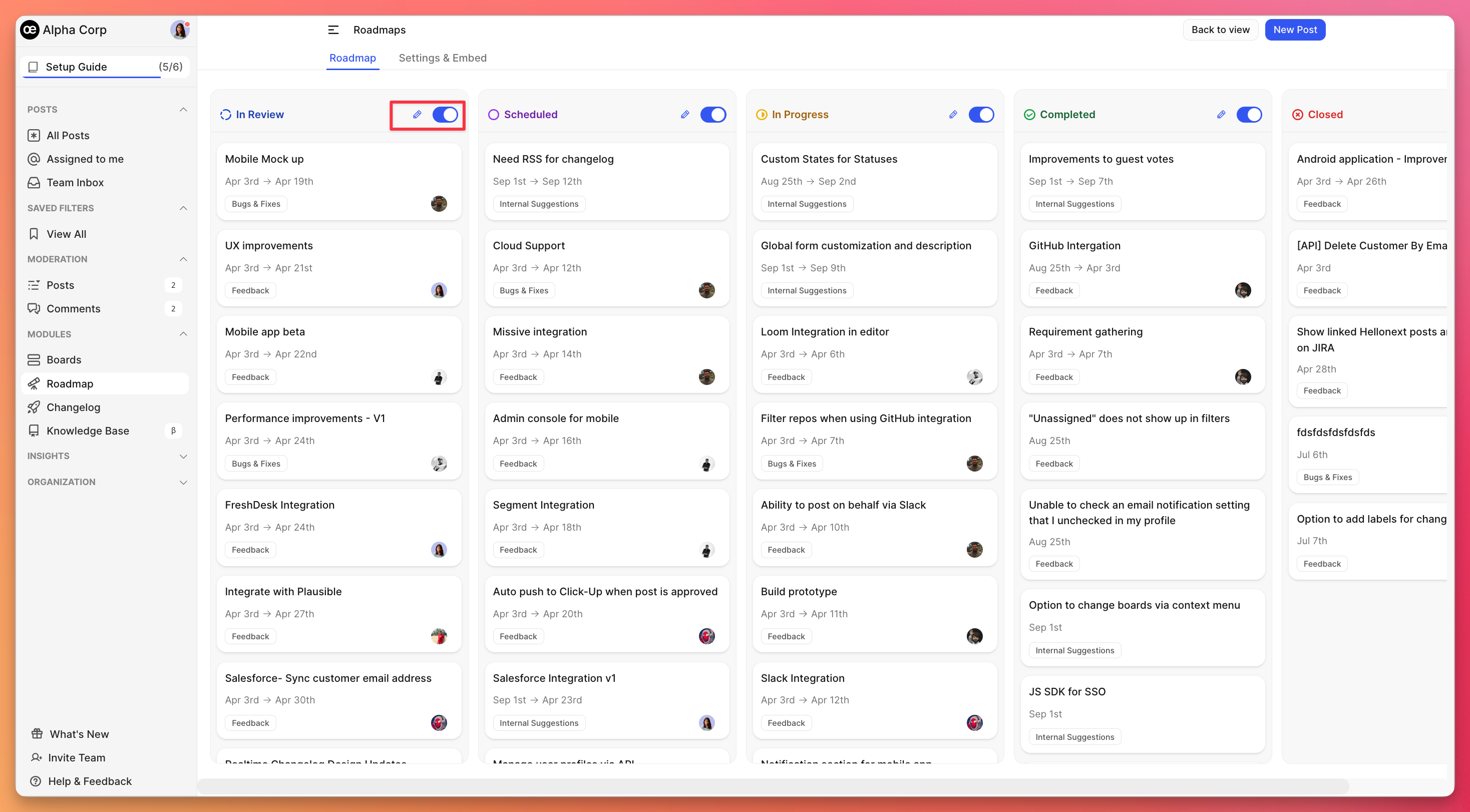
Once you're satisfied with your customized roadmap columns, you can return to the roadmap view by clicking the "Back to view" button located at the top right corner.
Need more help?
Reach out to our support at [email protected] or submit a request on our support board! 😃
Was this helpful?
