Posts submitted on your organization are displayed on your feedback portal. You can set the default sort order for this list of posts in your settings!
Getting started
Navigate to your FeatureOS Dashboard.
On the left panel, locate the Boards option.
Toggle to Settings on the boards page
Scrolling down, you'll find the Default Sort option.
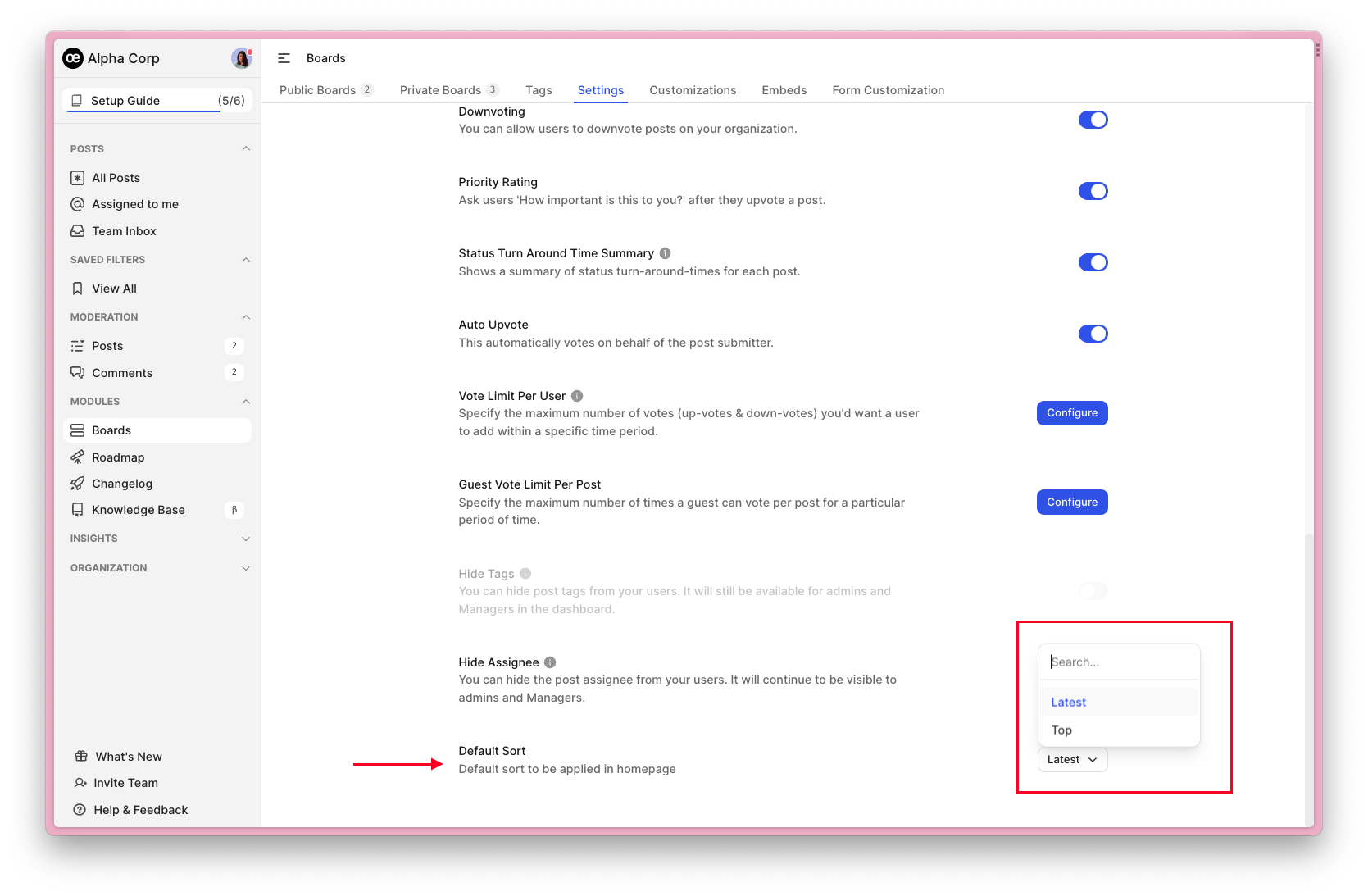
Click the drop-down menu and set the sorting order to match your needs.
The initial default sort order for posts is either 'Latest' or 'Top Posts'. Admins can adjust this setting at any time by following the steps outlined above.For Customers
Initially, posts are sorted according to the default order established by organization admins. However, users can also personalize their sorting preferences. By clicking on the filter on the homepage, users can select their desired sorting option from the dropdown.
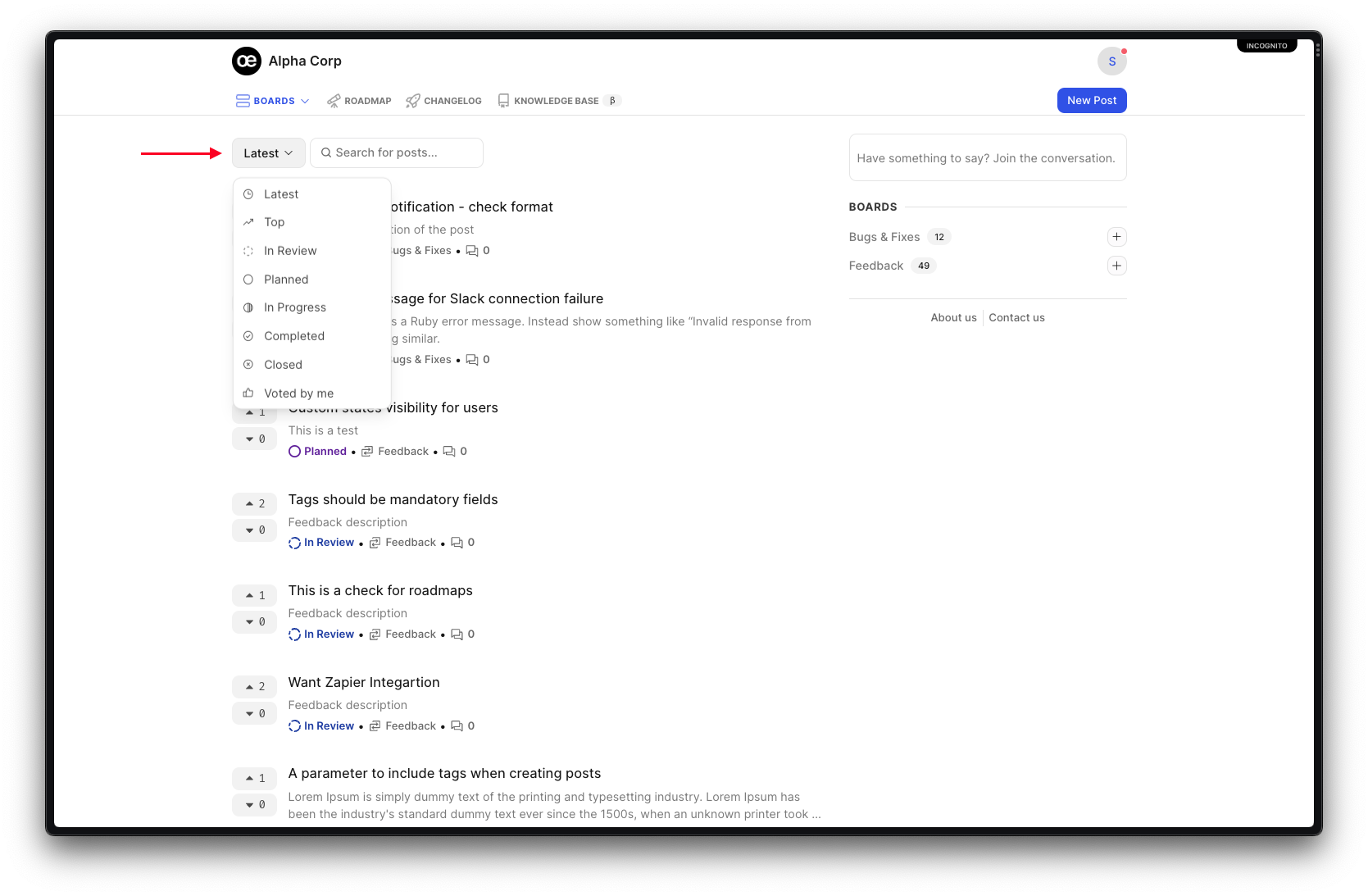
Need more help?
Reach out to our support at [email protected] or submit a request on our support board! 😃
Was this helpful?
