While we sincerely hope it never comes to this, we understand that circumstances and priorities can change over time. If you find the need to close your FeatureOS account, the process is straightforward.
Just follow these steps,
Sign in to your FeatureOS account.
Click on your avatar located in the top right corner.
Choose My Profile from the dropdown menu and navigate to Settings.
Scroll down to find the prominently marked Delete account permanently option.
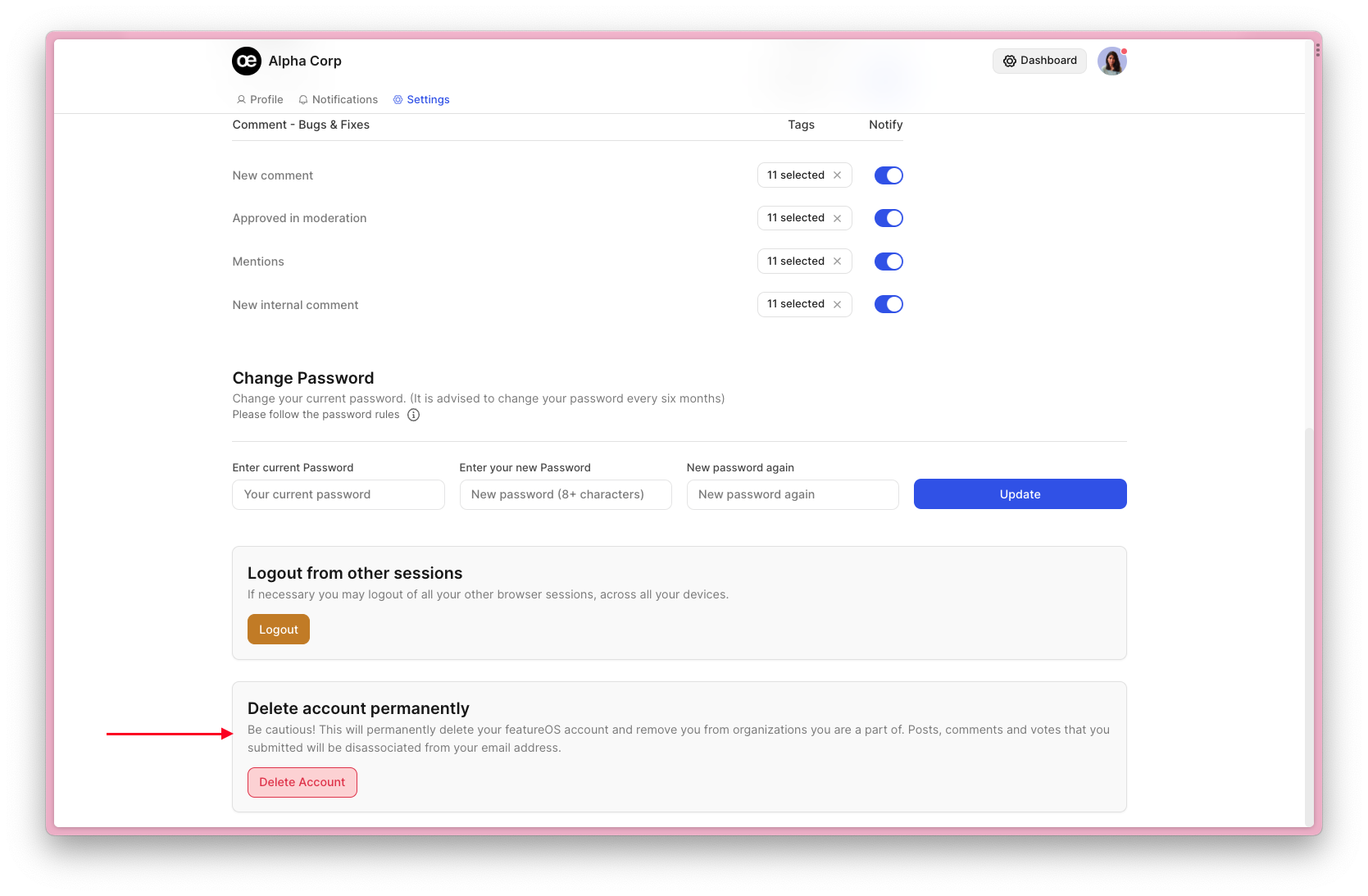
Upon clicking the Delete Account button, an alert will appear. If you are the sole admin for certain organizations, the alert will prompt you to either designate another admin or delete those organizations associated with your account.
After completing the necessary steps, check the confirmation box and click Continue & Logout.
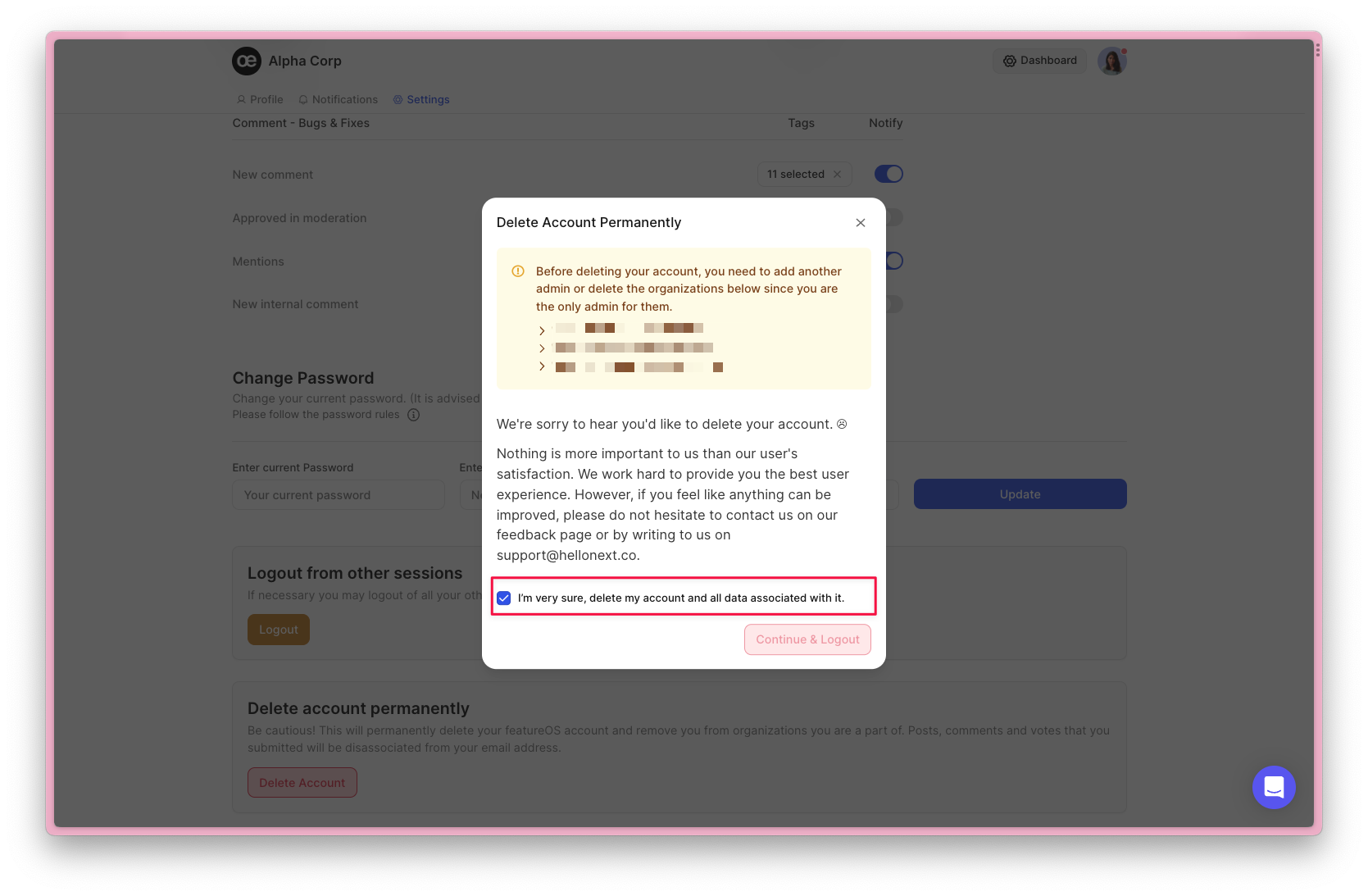
Need more help?
Reach out to our support at [email protected] or submit a request on our support board! 😃
Was this helpful?
