On occasions, you might find the need to deactivate comments for a specific feedback board. With FeatureOS, achieving this is as simple as pressing a button.
Disabling Comments for a board
Access your Admin Dashboard → navigate to the Boards section from the sidebar.
Select the board for which you want to disable comments.
Head over to the Settings tab.
Enable the toggle to Disable Comments option for this board.
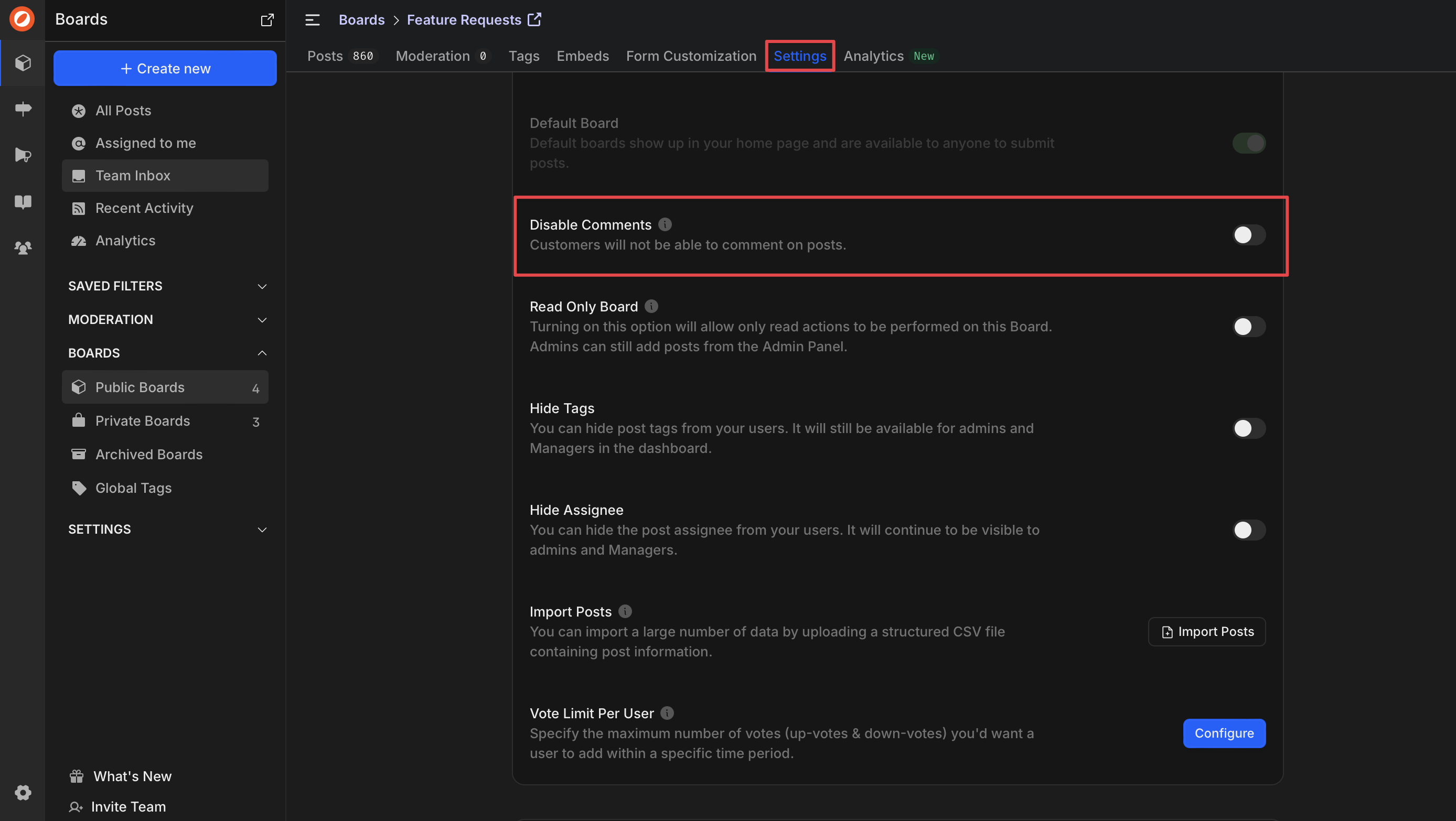
Please note that by enabling this option, you are only turning off comments for this specific board. Your other boards will remain unaffected.Disabling comments for a specific post
If you wish to disable comments for a particular post, follow these steps:
Open the specific post for which you want to disable comments.
Click on the More Options button.
Select the Disable Comments option.
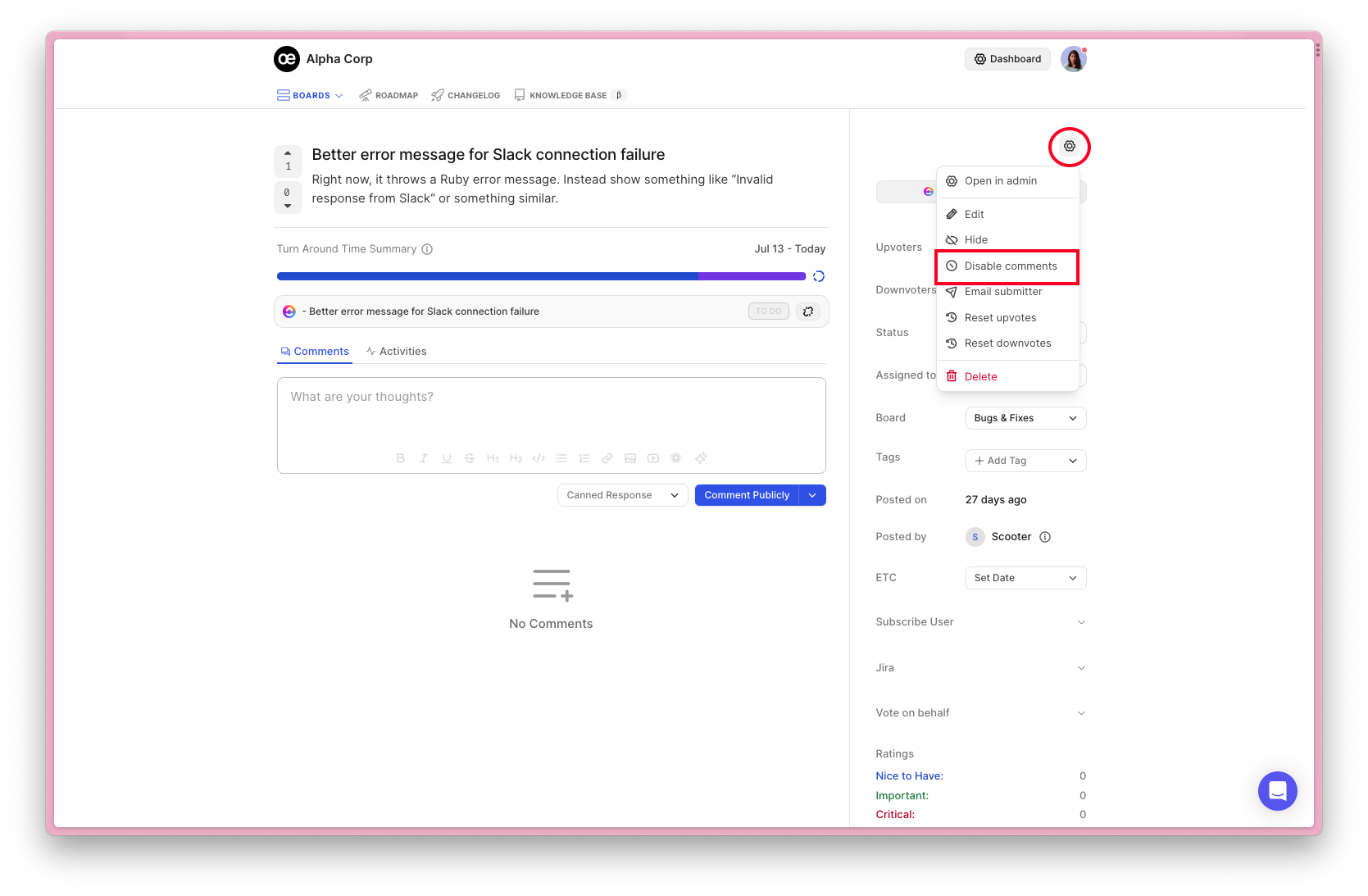
Need more help?
Reach out to our support at [email protected] or submit a request on our support board! 😃
Was this helpful?
