Need to access your FeatureOS subscription invoice? Follow these simple steps to retrieve it from your FeatureOS billing page!
Start by visiting your FeatureOS Dashboard.
Click on Organization Settings over the left.
Toggle to Billing and toggle to the Invoices tab.
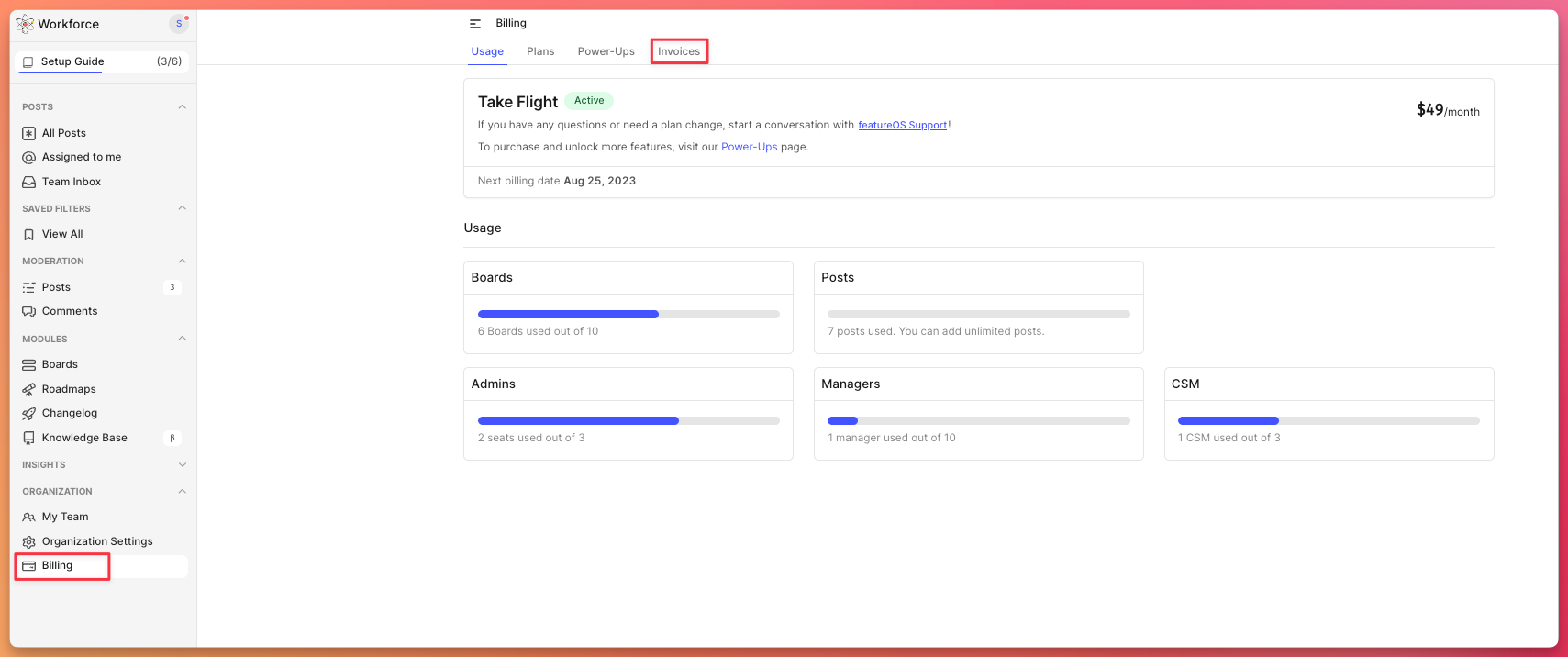
You can now click on the invoice number to view/save a copy of it.
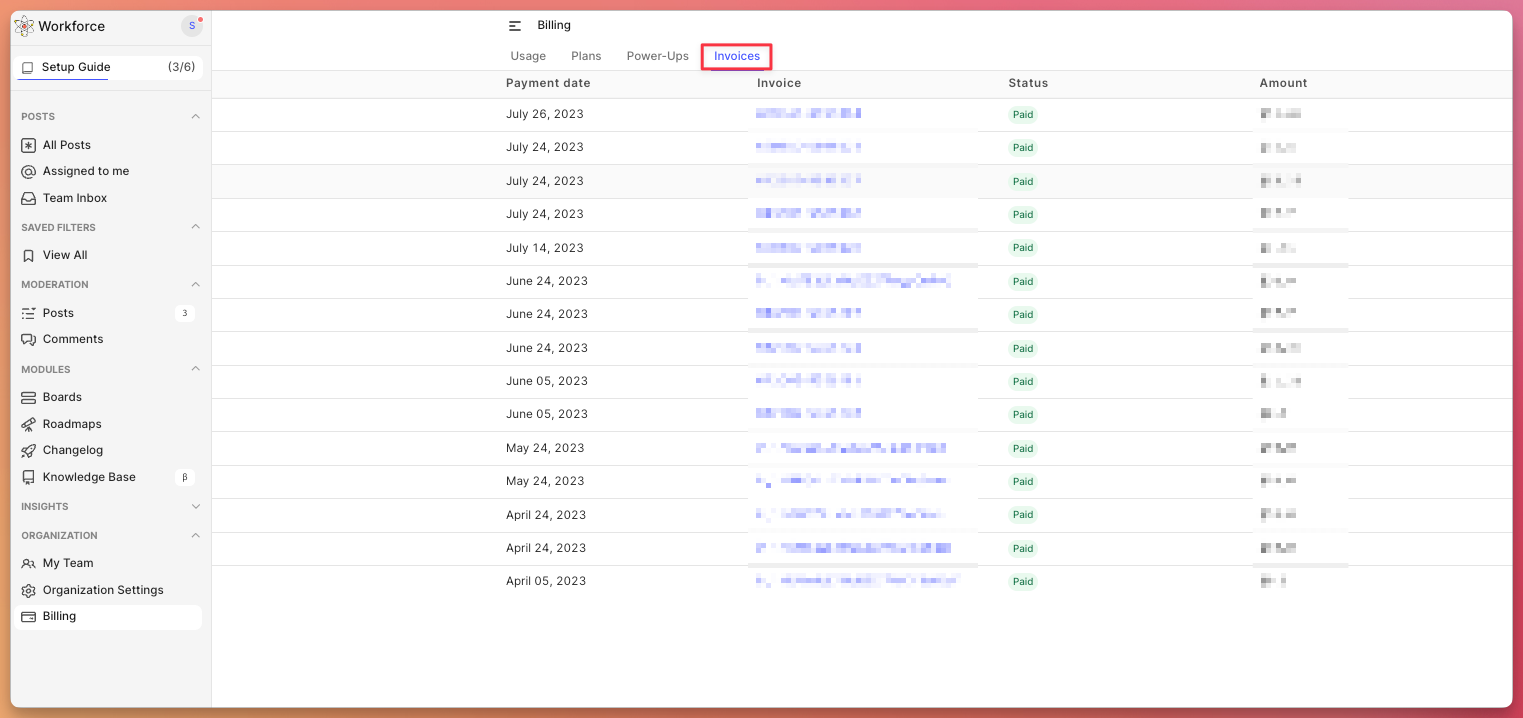
Need more help?
Reach out to our support at [email protected] or submit a request on our support board! 😃
Was this helpful?
