Each team member has the flexibility to set up their own email notifications using their personal account settings. However, there may be instances where you need to ensure that certain user roles receive notifications for specific events. In such cases, we introduce the concept of enforced email notifications, which is a feature of the Advanced Email Notifications Power-Up.
Getting Started
✔️ Only administrators of an organization have the authority to enforce notifications for other users.
✔️ Email notifications sent to customers cannot be enforced.Head to your FeatureOS Dashboard → Organization over the left panel -> Basic.
Scroll down to the Email Notifications section -> Advanced Email Notifications.
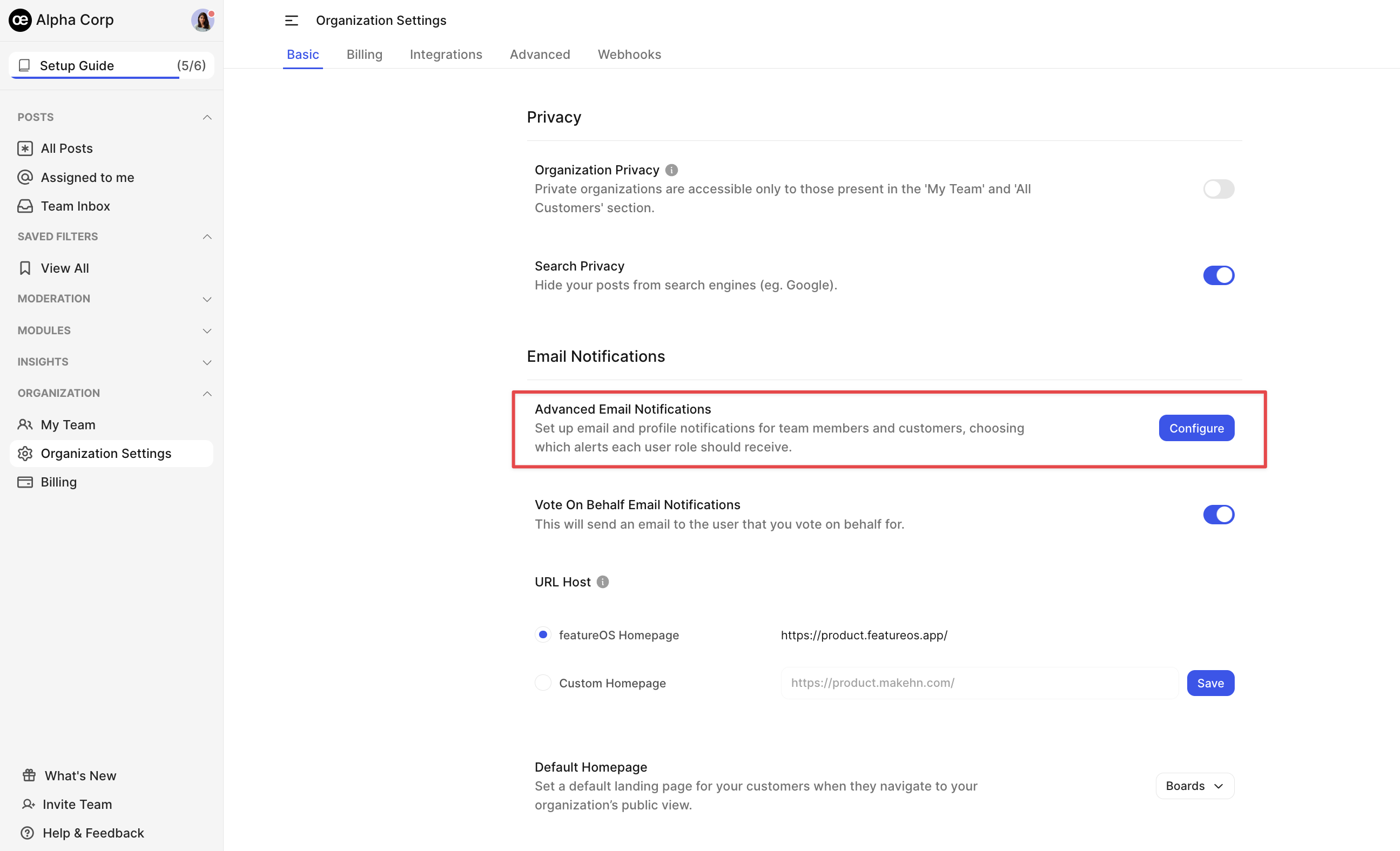
A modal will appear, displaying all user roles and their corresponding sections where you can configure the email notification events.
You can also choose to enforce required email notifications for your team members.
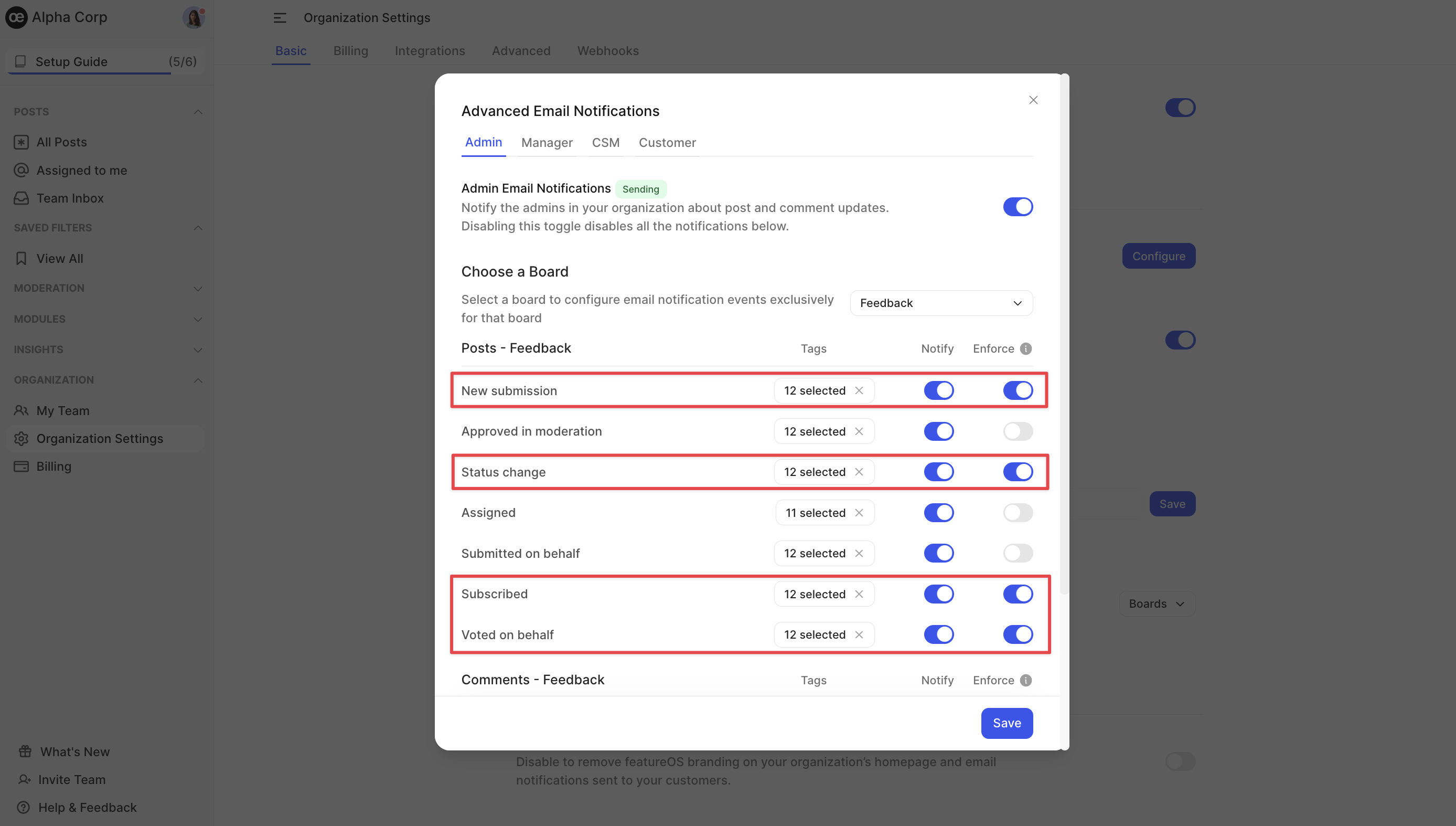
How it works?
Once the admin enforces a set of notifications, team members will no longer have the option to opt-out of these events in their profile settings.
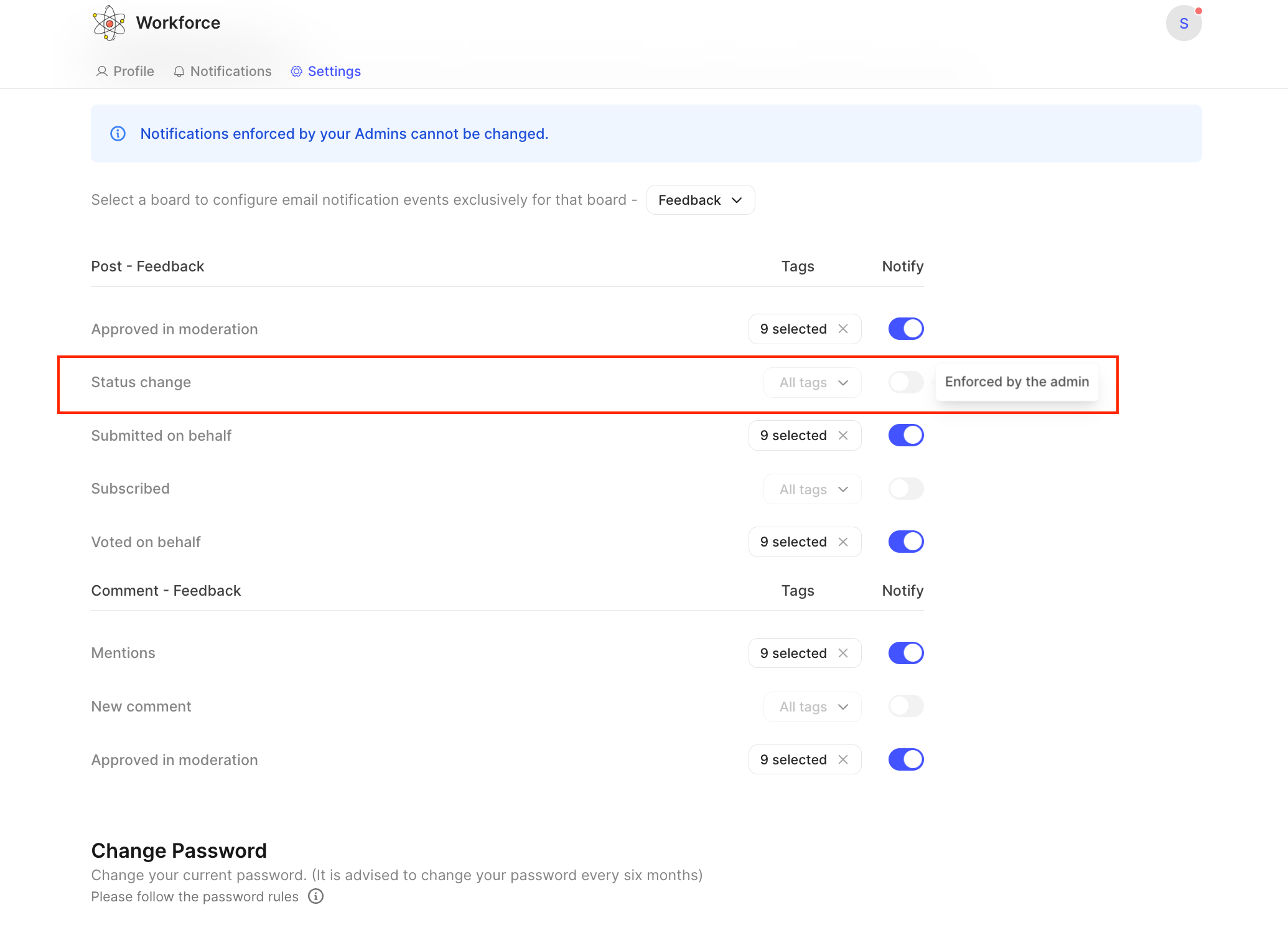
However, users can still customize their non-enforced email notifications in their profile settings. They can enable or disable events for specific boards and tags, based on their preferences for receiving notifications
Read more about configuring email notifications in the user profile →
Plan & Pricing
With the new Pricing plan, the Advanced Notifications configuration is available on the Business plan.
Need more help?
Reach out to our support at [email protected] or submit a request on our support board!
Was this helpful?
