Fathom Analytics is a simple website analytics software that show important metrics about your website traffic on the dashboard. With Fathom Analytics integrated, you can learn from the data and get back to important feedback on your FeatureOS portal.
Getting Started
Navigate to Dashboard → Organization Settings.
Toggle to Integrations → scroll to Fathom Analytics.
Enter your Fathom site ID. Here’s Fathom’s help article on how you can locate the Site ID.
Once done, you can visit your Fathom dashboard for insights on your site traffic!
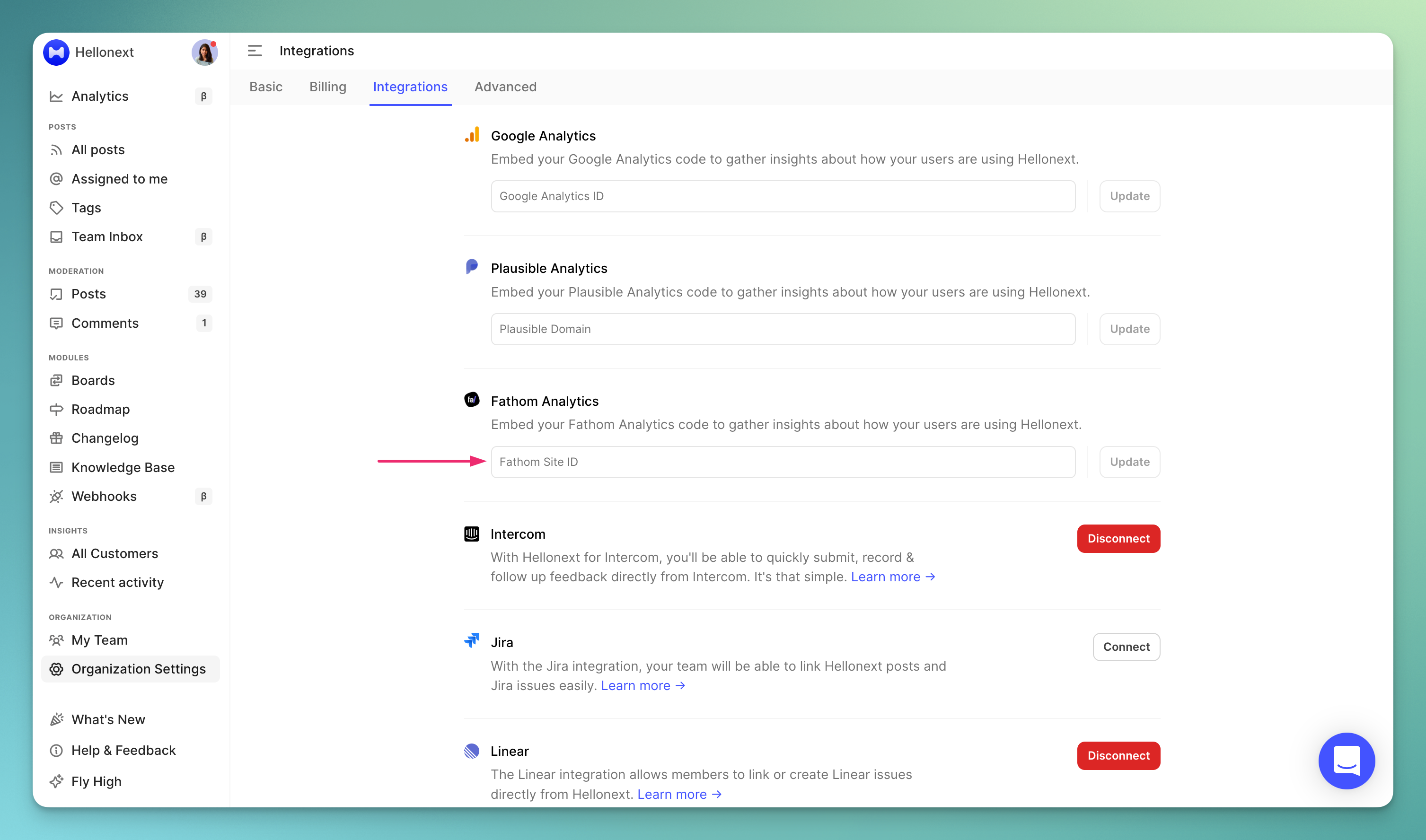
Need more help?
Reach out to our support at [email protected] or submit a request on our support board! 😃
Was this helpful?
