Guest actions allow individuals to submit posts, comment on existing ones, and cast votes without the need to create an account or log in. This inclusive approach allows potential customers who stumble upon your page to actively contribute their valuable feedback.
It's important to note that this setting has a global scope, applying to all Boards within your organization.
Getting Started
Start by signing into your account.
Locate the Boards option on the left-hand panel.
Within the Boards section, navigate to the Settings tab.
Scroll down to discover the Guest Submission toggle - Enabling this toggle empowers guest users to submit posts using any valid email ID, bypassing the need for account creation.
Enabling Guest submission also shows up the option to allow “Anonymous Submission,” where users do not have to enter an email address to submit feedback
Similarly, the Guest Votes and Guest Comments toggles can be activated to enable guest users to cast votes and leave comments without requiring them to log in.
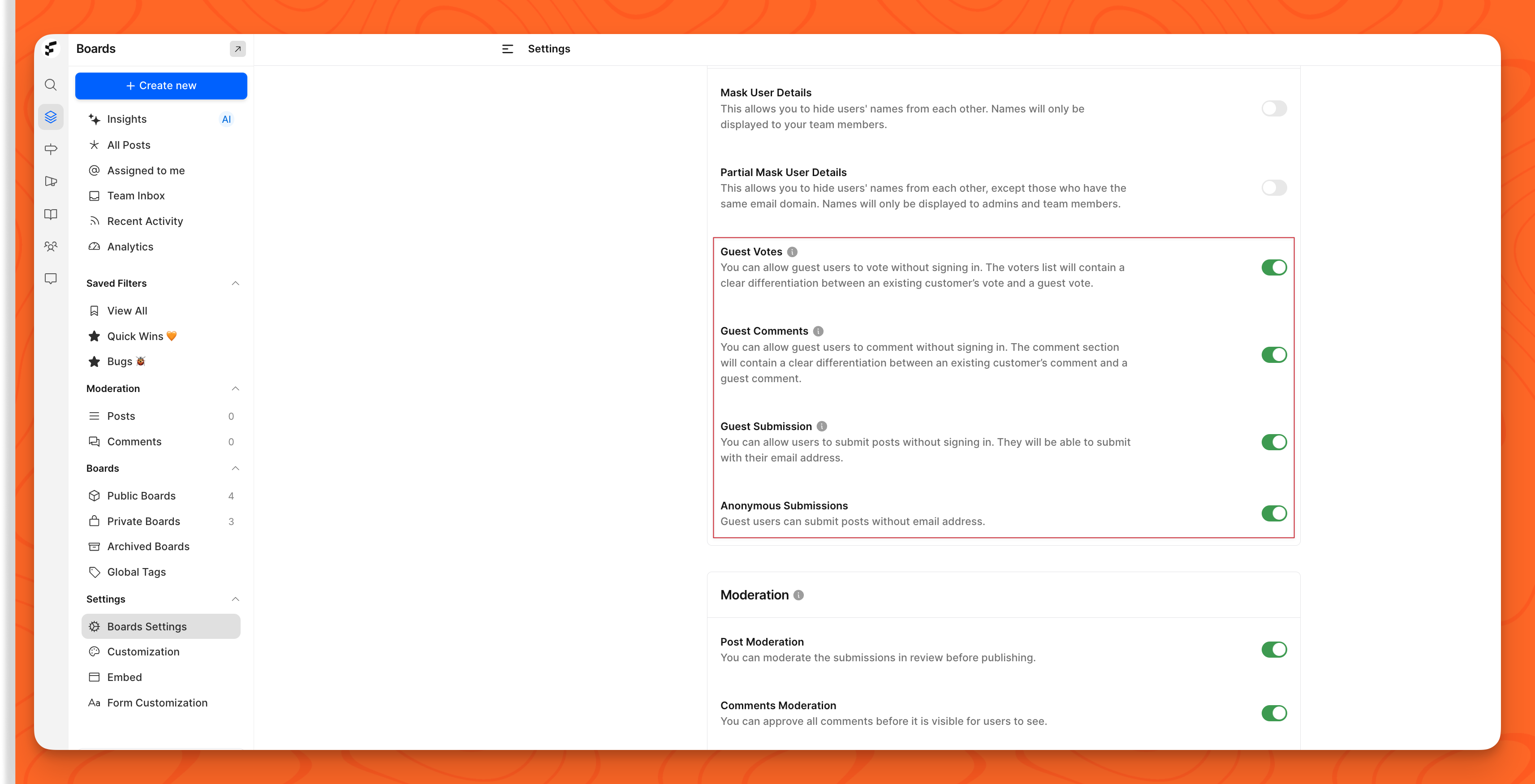
When Guest comments are enabled, the submitted comments are attributed with randomly generated usernames.
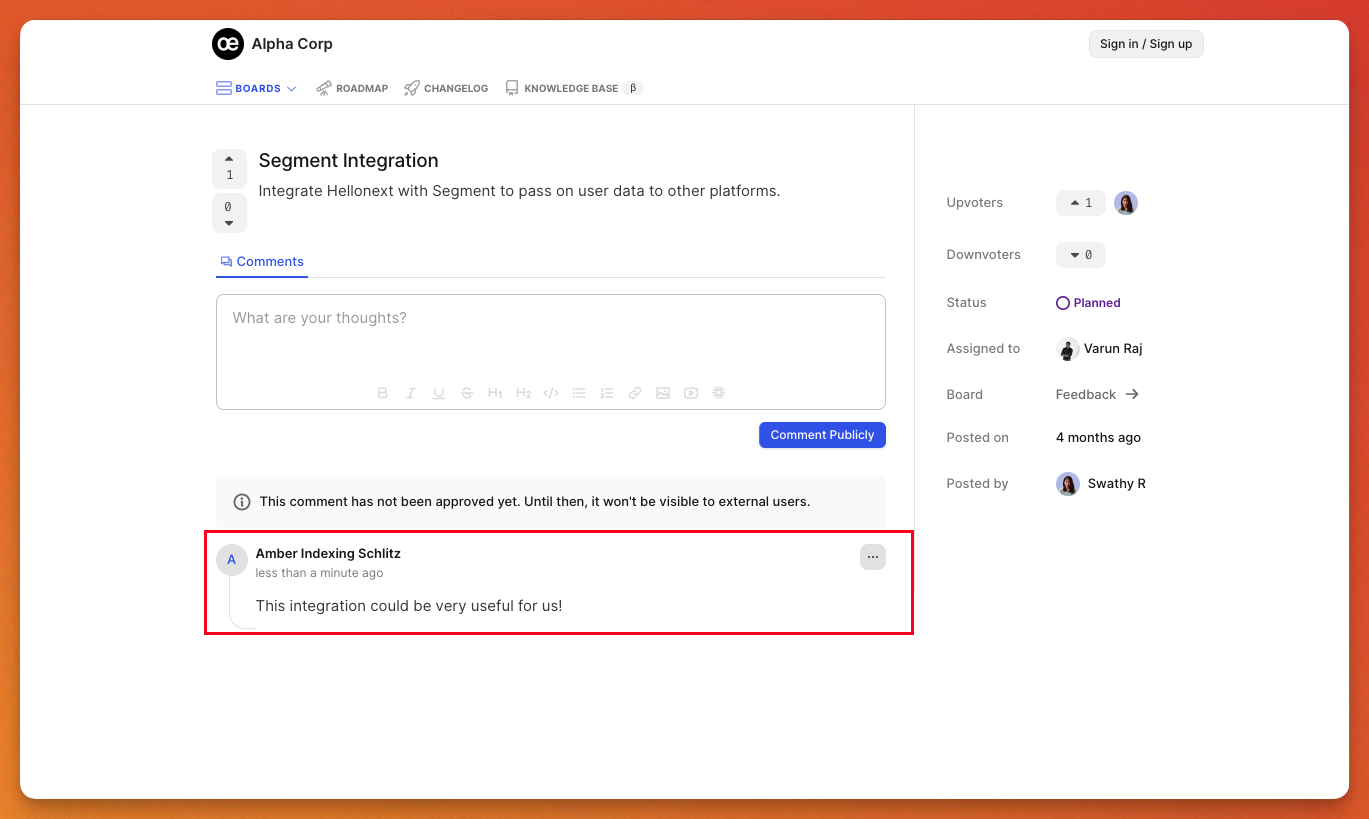
Points to Note
For added control, if moderation is enabled for both posts and comments, guest submissions and comments will be routed to a moderation queue. Administrators can then review, approve, delete, or close these submissions as necessary.
Related Articles
Need more help?
Reach out to our support at [email protected] or submit a request on our support board! 😃
Was this helpful?
