Heap Analytics offers powerful insights into user behavior on your website. By integrating your FeatureOS organization with Heap, you can access valuable data like site traffic, monitor activities and improve user experience.
Follow these simple steps to get started:
Navigate to Dashboard -> ⚙️ Settings over the left panel.
Toggle to Integrations -> scroll to Heap Analytics.
You find your Heap ID in your browser’s address bar. It’s the
<id>part ofhttps://heapanalytics.com/app/env/<id>/....Copy your Heap App ID
Enter your Heap Analytics app ID and click on Update.
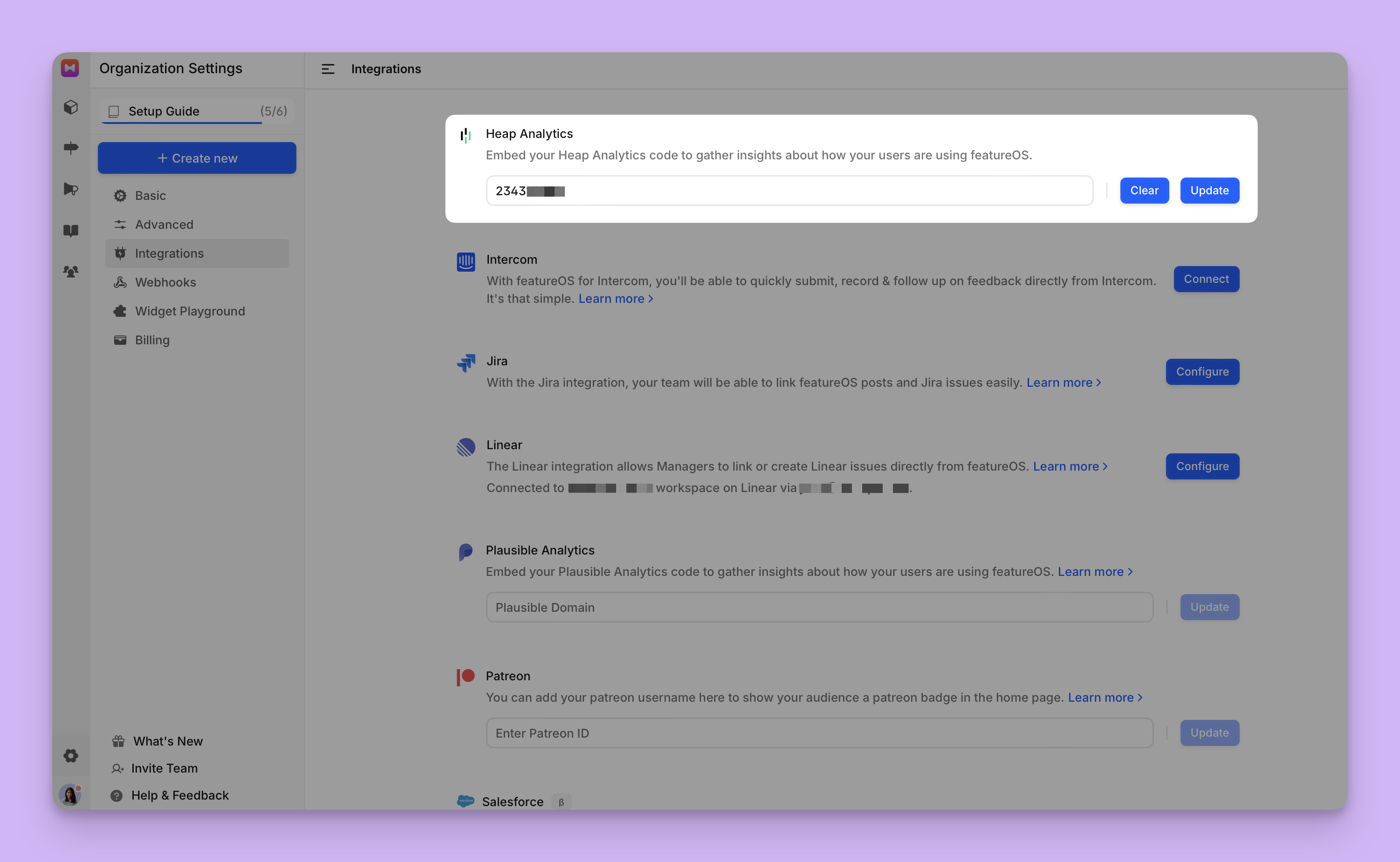
With the integration complete, you can now visit your Heap Analytics dashboard to start exploring insights into user behavior on your portal.
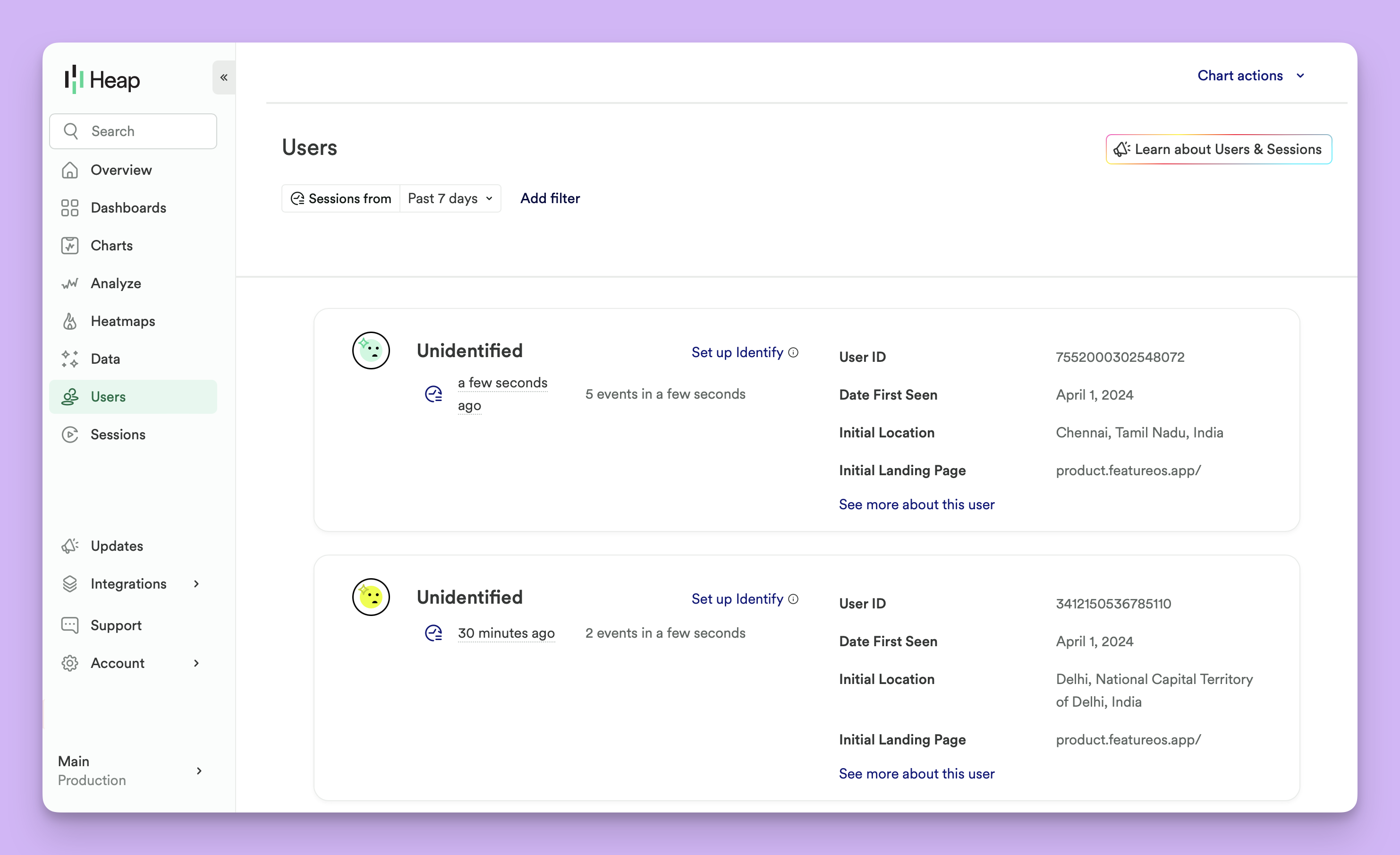
Need more help?
Reach out to our support at [email protected] or submit a request on our support board! 😃
Was this helpful?
