Within your FeatureOS organization, you have the capability to assign a post to a specific team member. However, there are instances when you may wish for the assignee name to remain internal, exclusively viewable to your team.
Conceal Assignee Details from Customers
Access your Admin Dashboard and click on Boards in the sidebar.
Choose the relevant board from the list.
Toggle to the Settings tab.
Activate the Hide Assignee toggle. Enabling this option ensures that post assignee details remain hidden from public view.
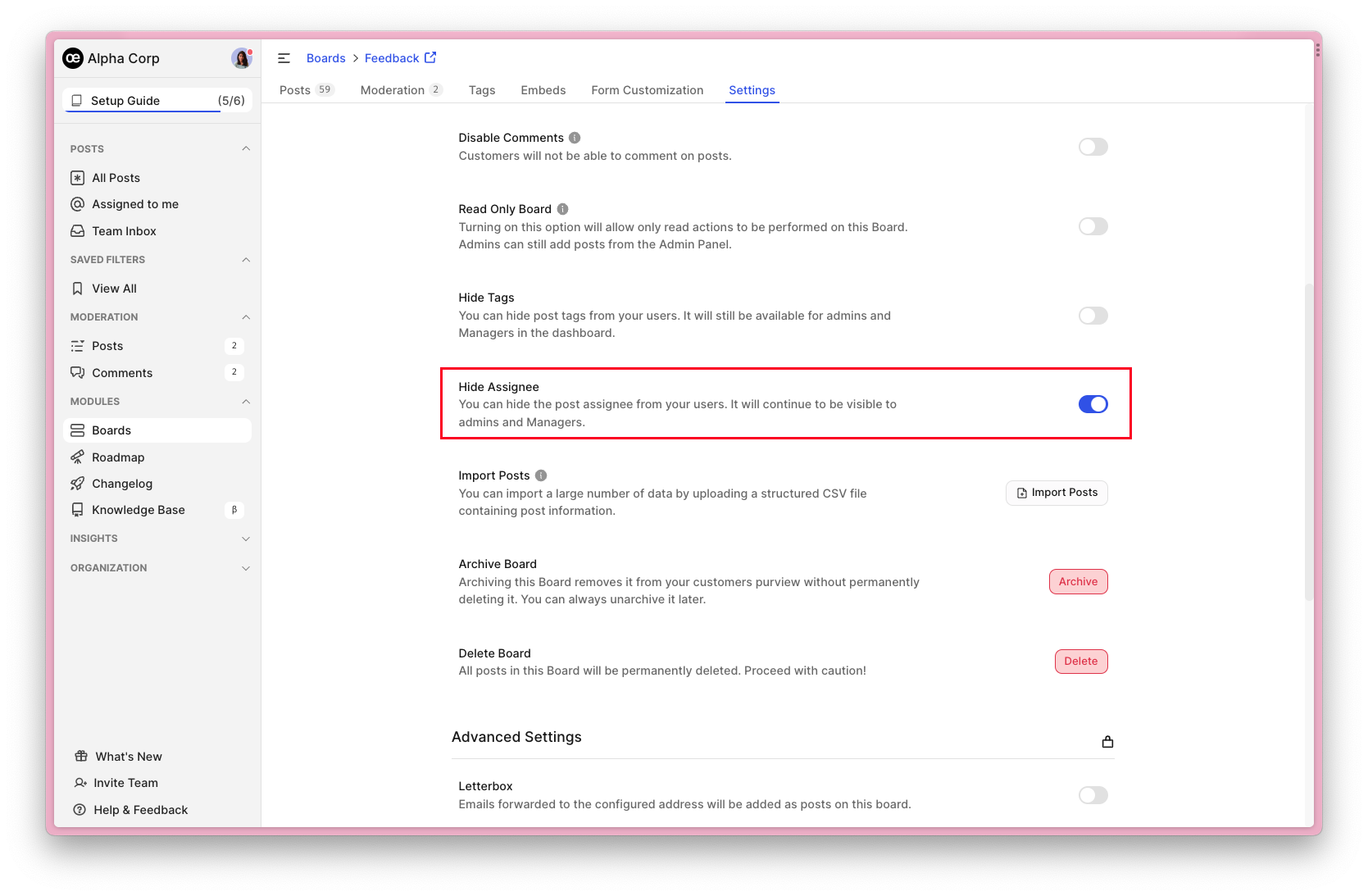
This option can also be configured as a global setting across all boards. To adjust this, navigate to the Admin Dashboard → Boards → Settings → Scroll down to Additional Settings.
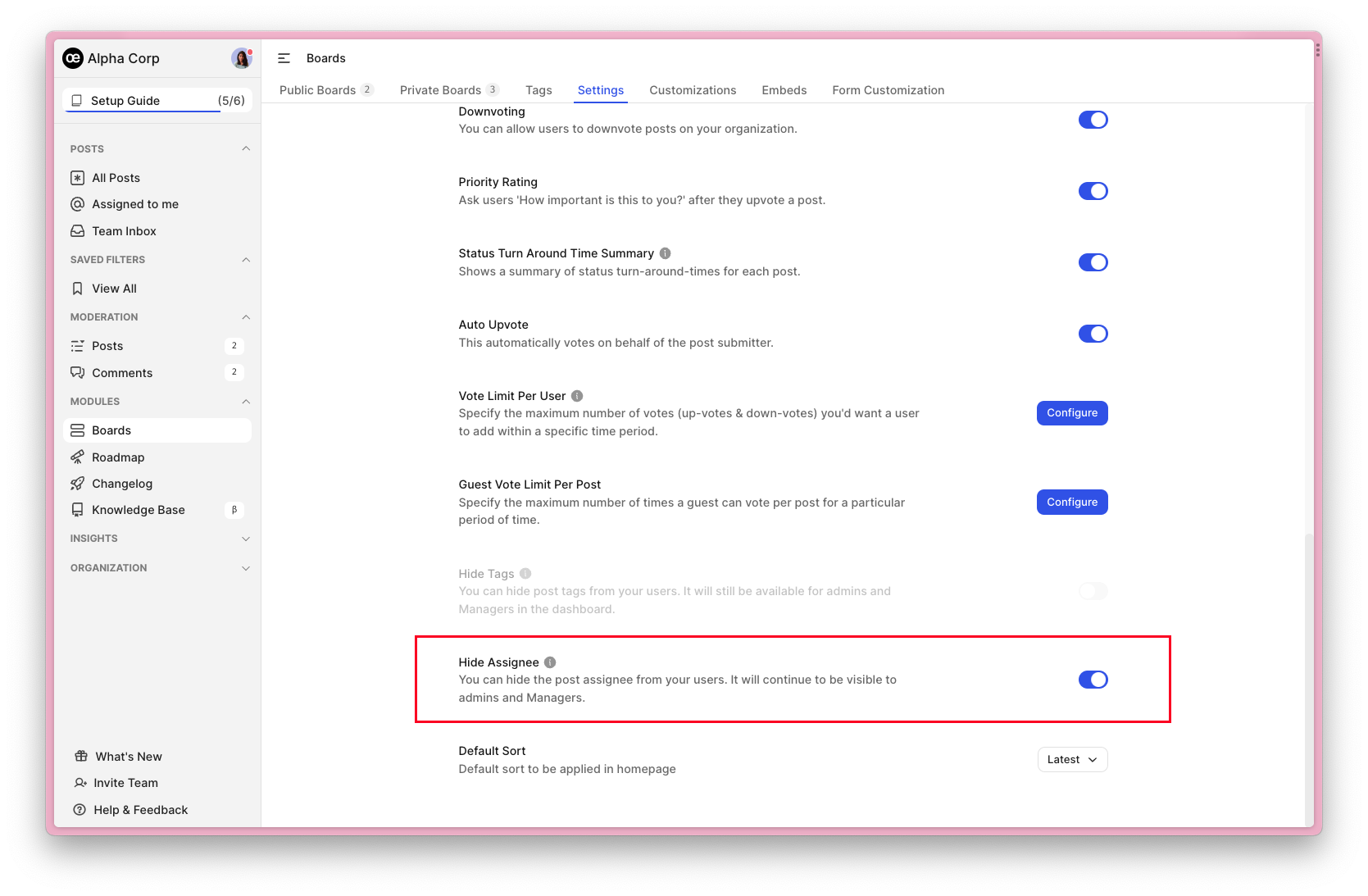
Need more help?
Reach out to our support at [email protected] or submit a request on our support board! 😃
Was this helpful?
