Sometimes, you may need to clarify your feedback, add more details. FeatureOS allows you to edit your posts easily.
Navigate to the Feedback Portal > My Profile.
Head to the Submitted Posts or Voted Posts section.
Open the post > click on ⚙️ > Edit Post button (visible only to the original poster).
Make the necessary changes to the title, description, or attachments.
Click Save Changes to update your post.
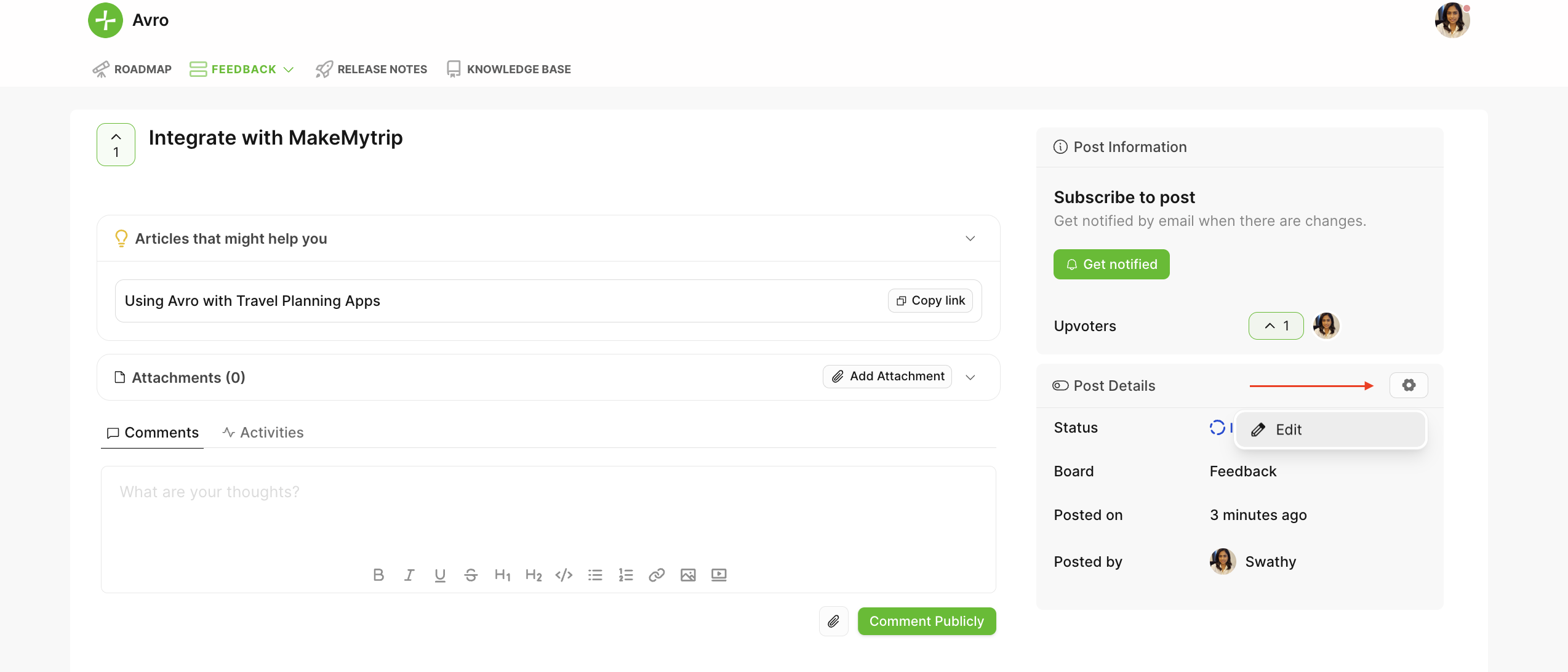
Note: If your post has already received admin responses or status updates, consider adding a comment instead of heavily modifying the original post.
Was this helpful?
