You can allow users to submit feature requests without logging in by enabling Anonymous Post Submission for your public boards.
This is especially useful for:
Early users are trying out your product
Leads who want to suggest something before committing
Community members who just want to share a quick idea without logging in
Getting Started
Head to your FeatureOS Dashboard > Click on Boards in the sidebar
Head to the Board Settings
Scroll to the Privacy section
Toggle the Anonymous Submission setting on or off.
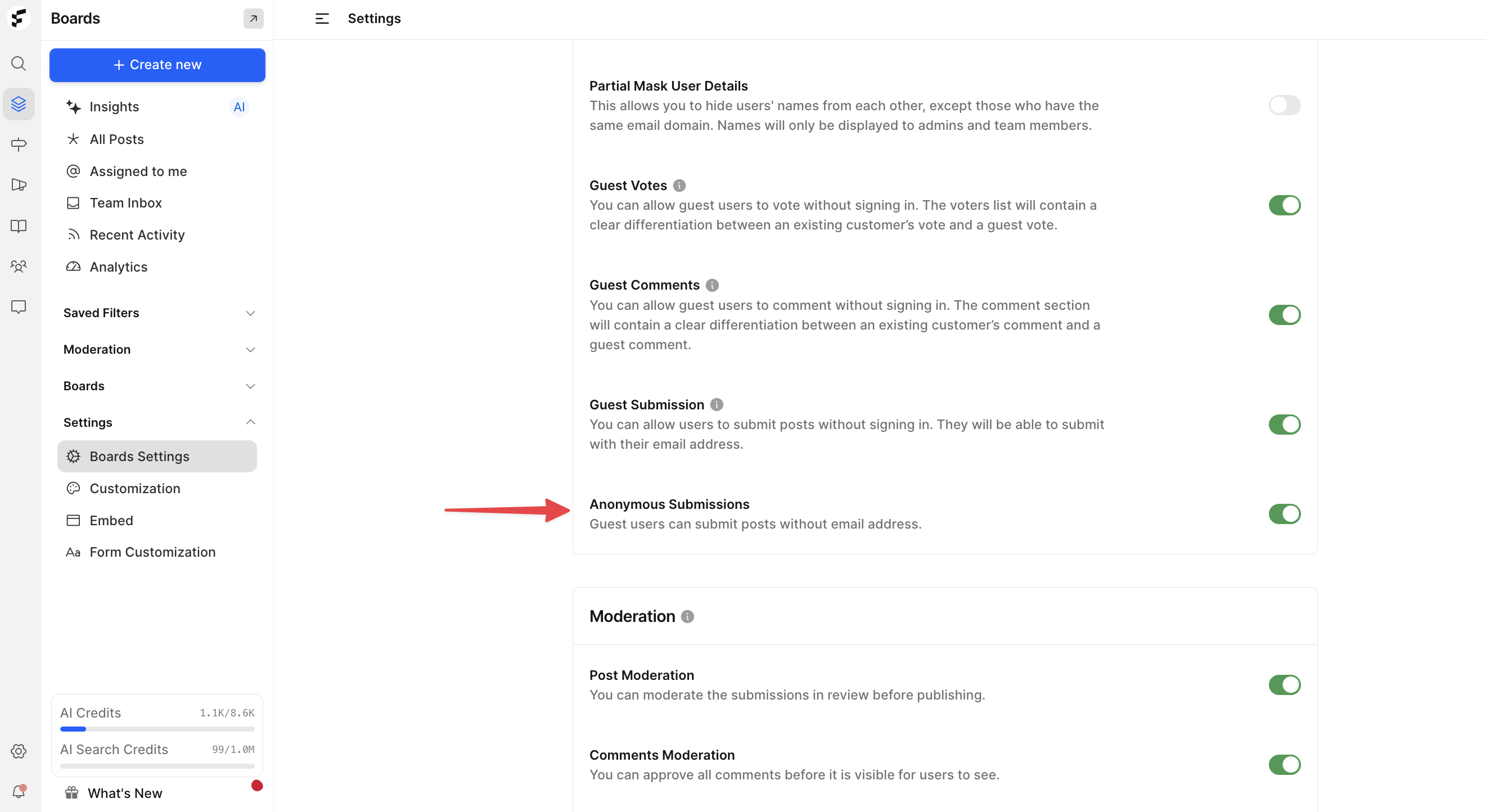
When enabled, users will be able to submit posts without signing in - the email field becomes optional.
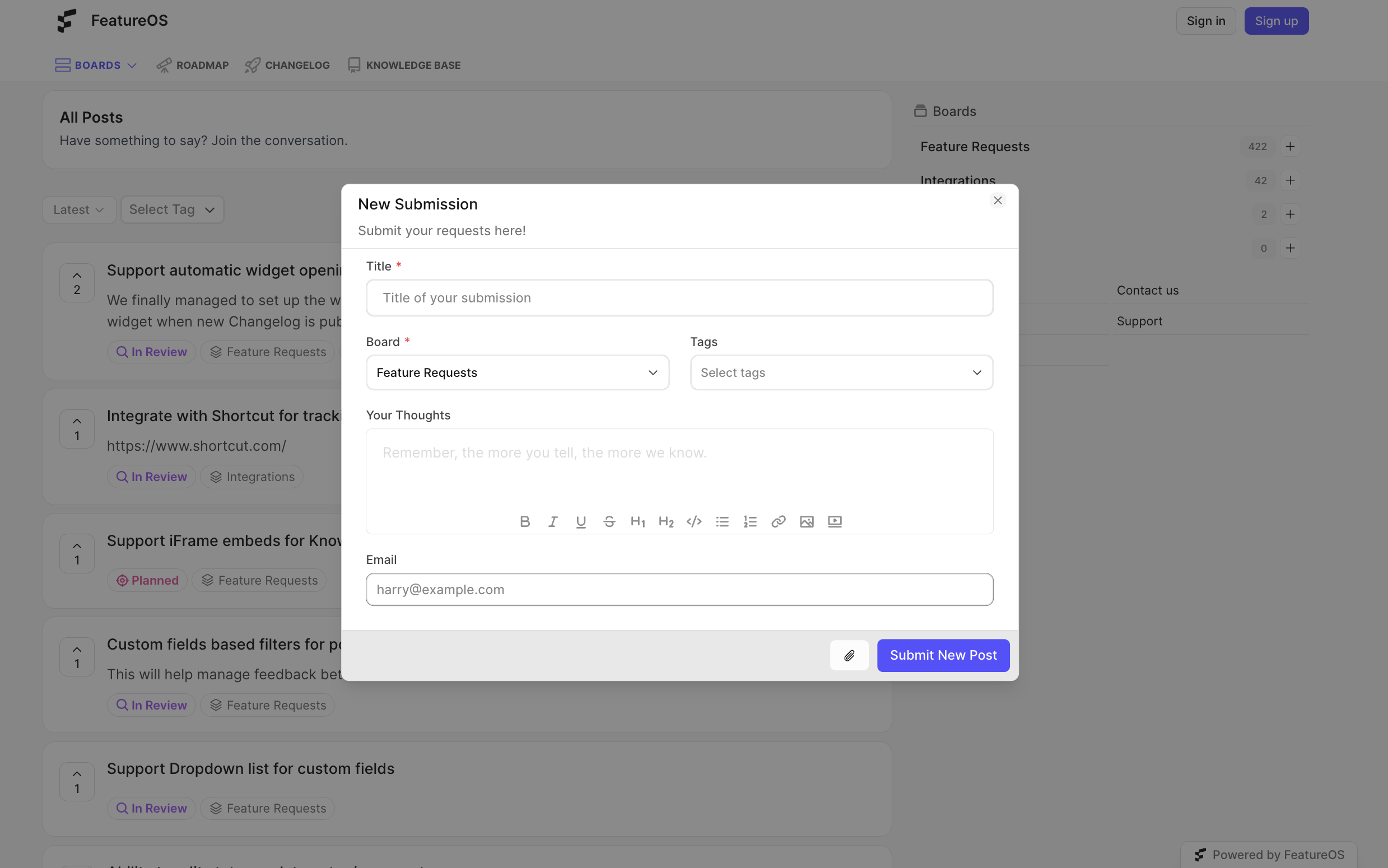
Plan & Pricing
Need more help?
Contact our support at [email protected] or submit a request on our support board! 😃
Was this helpful?
