If you're interested in finding out which posts a particular user has either submitted or voted for on your portal, FeatureOS streamlines the process by allowing you to easily retrieve the posts linked to a specific customer.
Getting Started
Navigate to your FeatureOS Dashboard.
Open the Insights section on the left panel → choose the All Customers section.
Search to locate the customer record and click on it.
In the side panel, you will notice tabs named Posts and Votes that display the posts the user has submitted and the posts they've voted for.
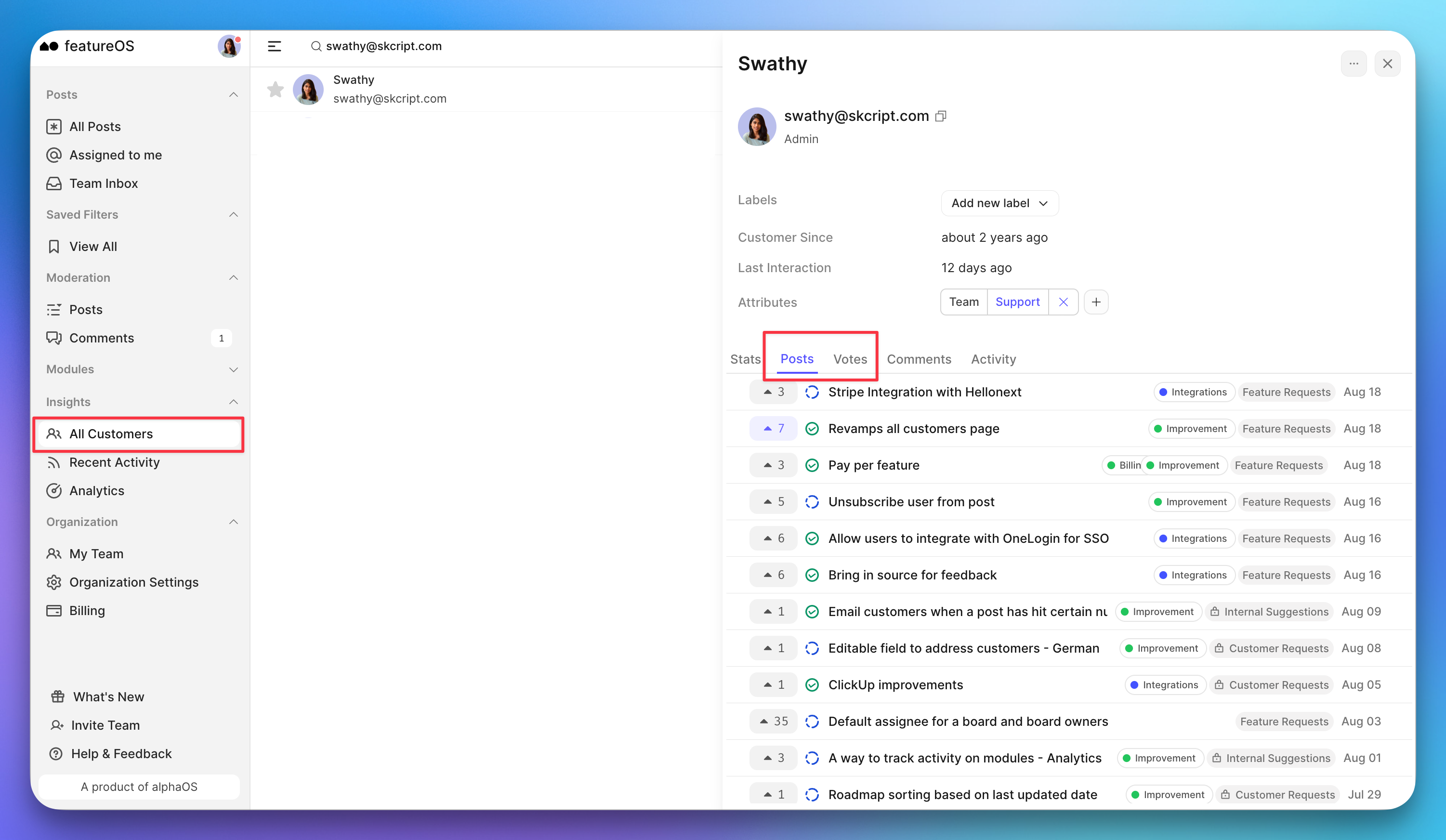
Alternatively, you can also use the "Filter by Submitters" or "Filter by Email Domain" filters available on the Dashboard to achieve this.
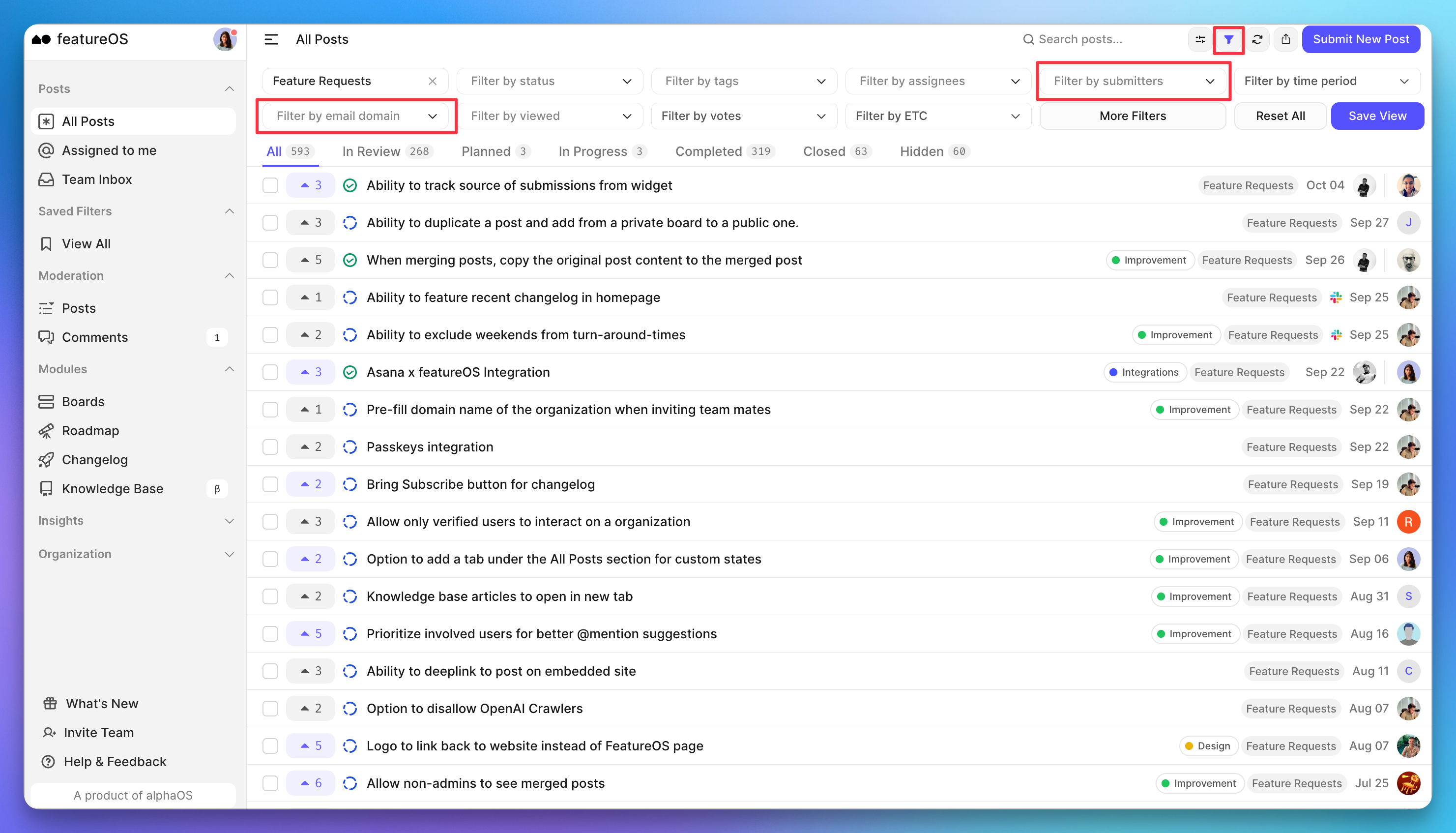
Need more help?
Reach out to our support at [email protected] or submit a request on our support board! 😃
Was this helpful?
