FeatureOS now gives you the option to generate the snippet for integrating a Board, the Roadmap and the Changelog as embeds on your webpage, without the header.
Getting started
You can head to the specific module (board, roadmap or changelog) your are looking to embed from the Dashboard → Embeds tab.
Toggle Remove Header under Embed Board to generate the snippet for embedding the respective Board, without the header on your webpage.
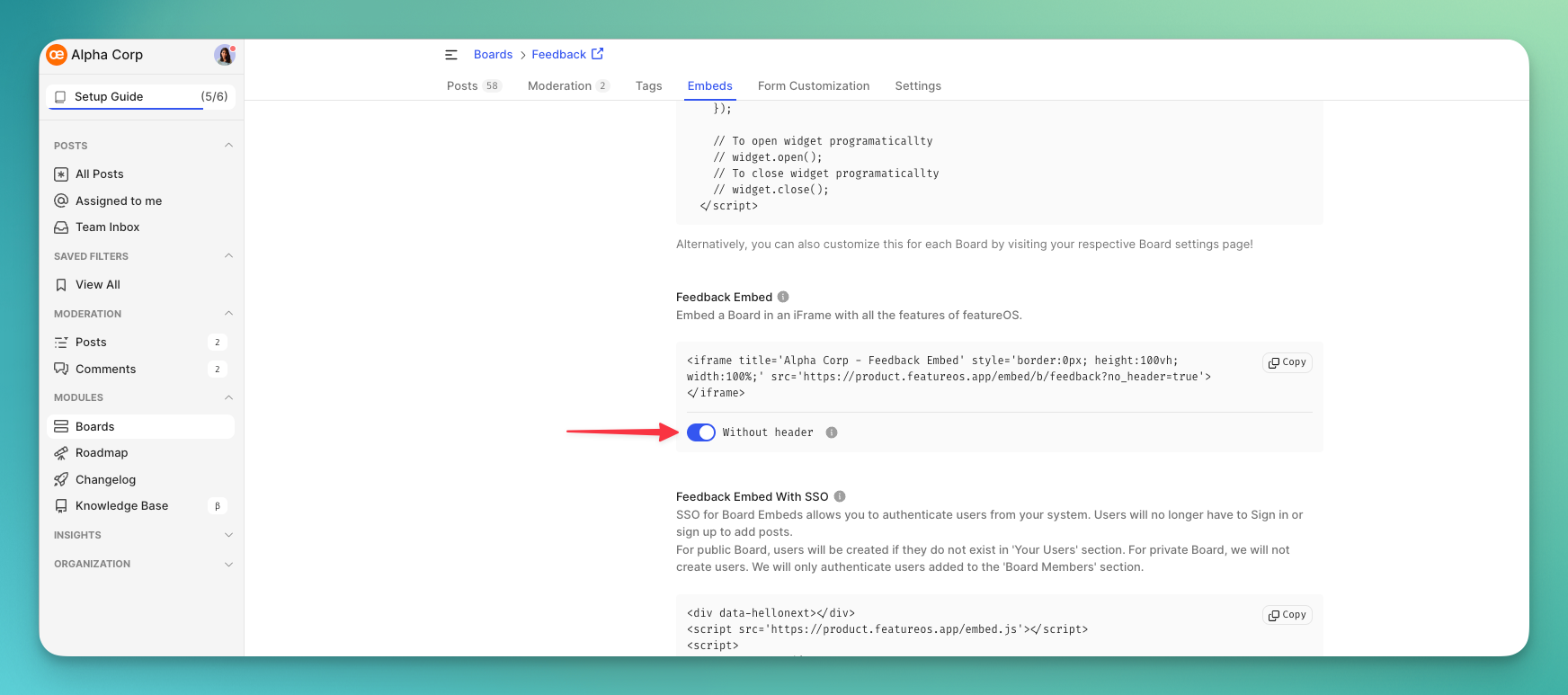
Point to note
This toggle button does not retain the setting! It is to help users generate the snippet for embedding a Board, the Roadmap and the Changelog without the header. When the page reloads, the toggle will be reverted along with the snippet. However, this does not affect the embed implementation that you would have made without the header!
Need more help?
Reach out to our support at [email protected] or submit a request on our support board! 😃
Was this helpful?
