By activating the "Hide Posts added to Changelog" feature within Roadmap settings, you gain the ability to conceal posts linked into a Changelog from appearing within the completed section of your Roadmap.
To initiate this enhancement, follow these straightforward steps:
Navigate to your FeatureOS Dashboard.
Select the Roadmap option on the left panel of your dashboard.
Toggle to the Settings & Embeds tab, where you'll encounter the Hide Posts added to Changelog option.
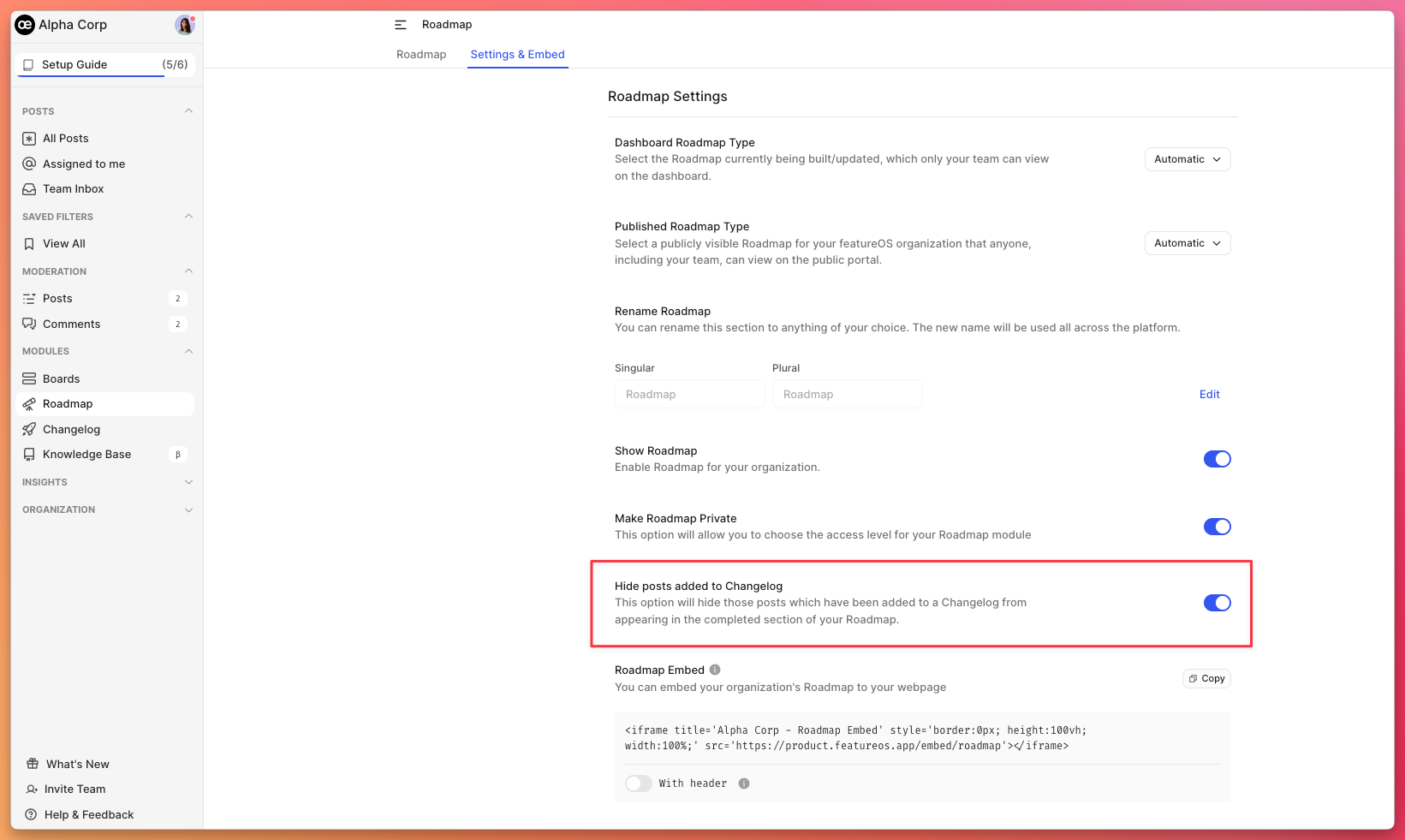
Need more help?
Reach out to our support at [email protected] or submit a request on our support board! 😃
Was this helpful?
