To pin posts on your FeatureOS organization's board using our platform, follow these 3 easy steps,
Log in to your FeatureOS organization.
Go to the Dashboard and find the post you want to pin. You can find it in either the All Posts section or the specific Board where it's located.
Choose the option to Pin Post on the top right corner of the page.
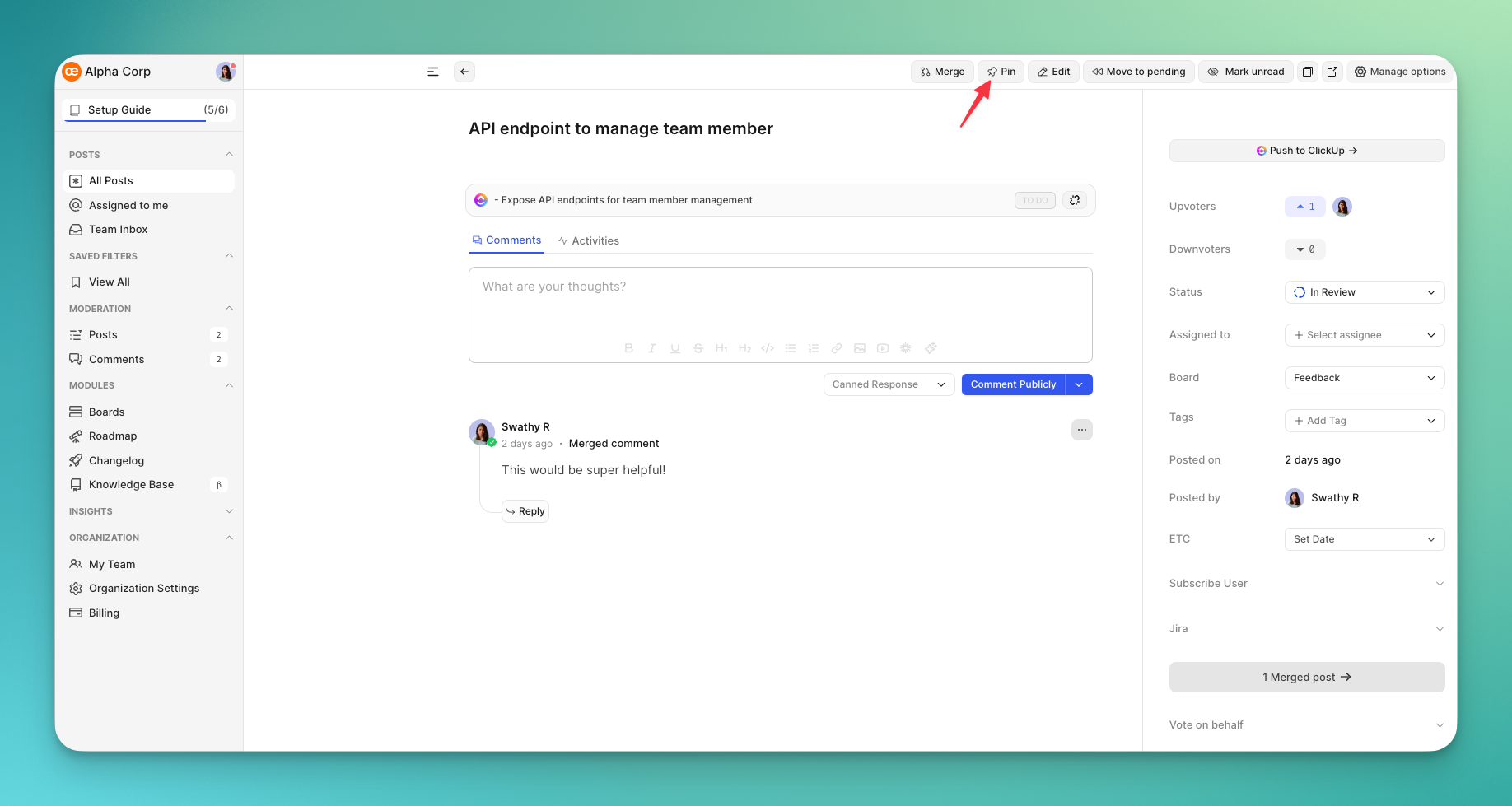
The pinned post will always appear at the very top of the All Posts page, marked with a small pinned 📌 icon on the right side.
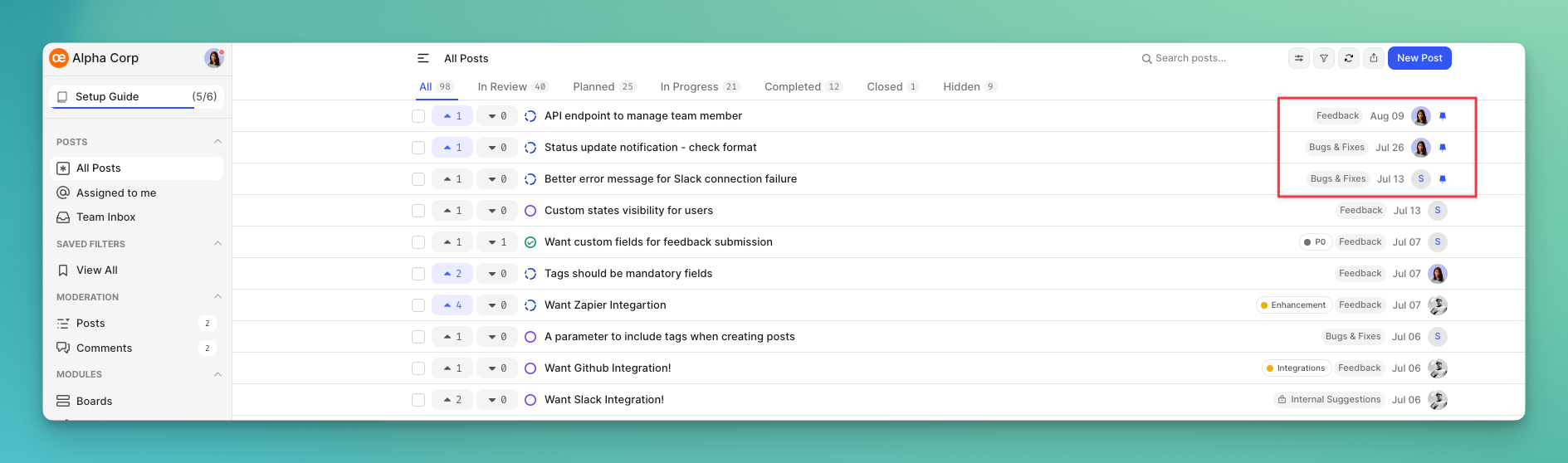
Need more help?
Reach out to our support at [email protected] or submit a request on our support board! 😃
Was this helpful?
