A Changelog serves as a comprehensive record, documenting vital notes and changes within a project. By scheduling the publication of your Changelog, you eliminate the need to manually release drafts on high-pressure launch days.
Getting started
Start by navigating to your FeatureOS Dashboard.
Navigate to the Changelog option on the left panel.
Click on the Add Changelog button at the top right corner.
A Changelog page emerges, offering a space to input any essential descriptions you wish to incorporate.
On the right side you'll find the Publish Date field. Here, you can effortlessly designate a future date for publication.
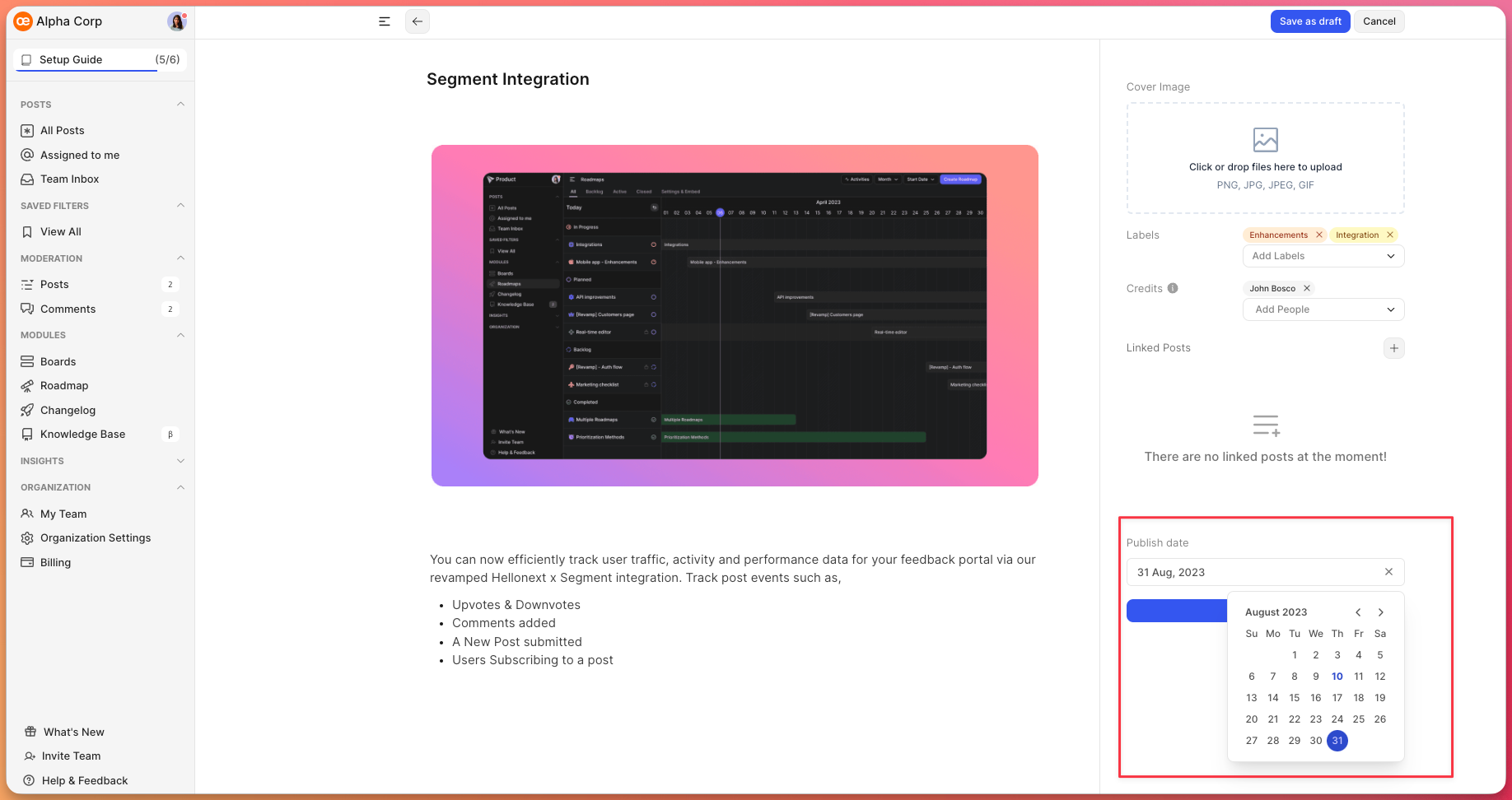
Your Changelog will be published precisely at 12:00 AM UTC on the chosen date.Leverage formatting options to embed YouTube videos, images, and web links directly into your Changelog. Tailor the presentation to your liking.
Once the content and format align harmoniously, seal the deal by clicking the "Schedule" button.
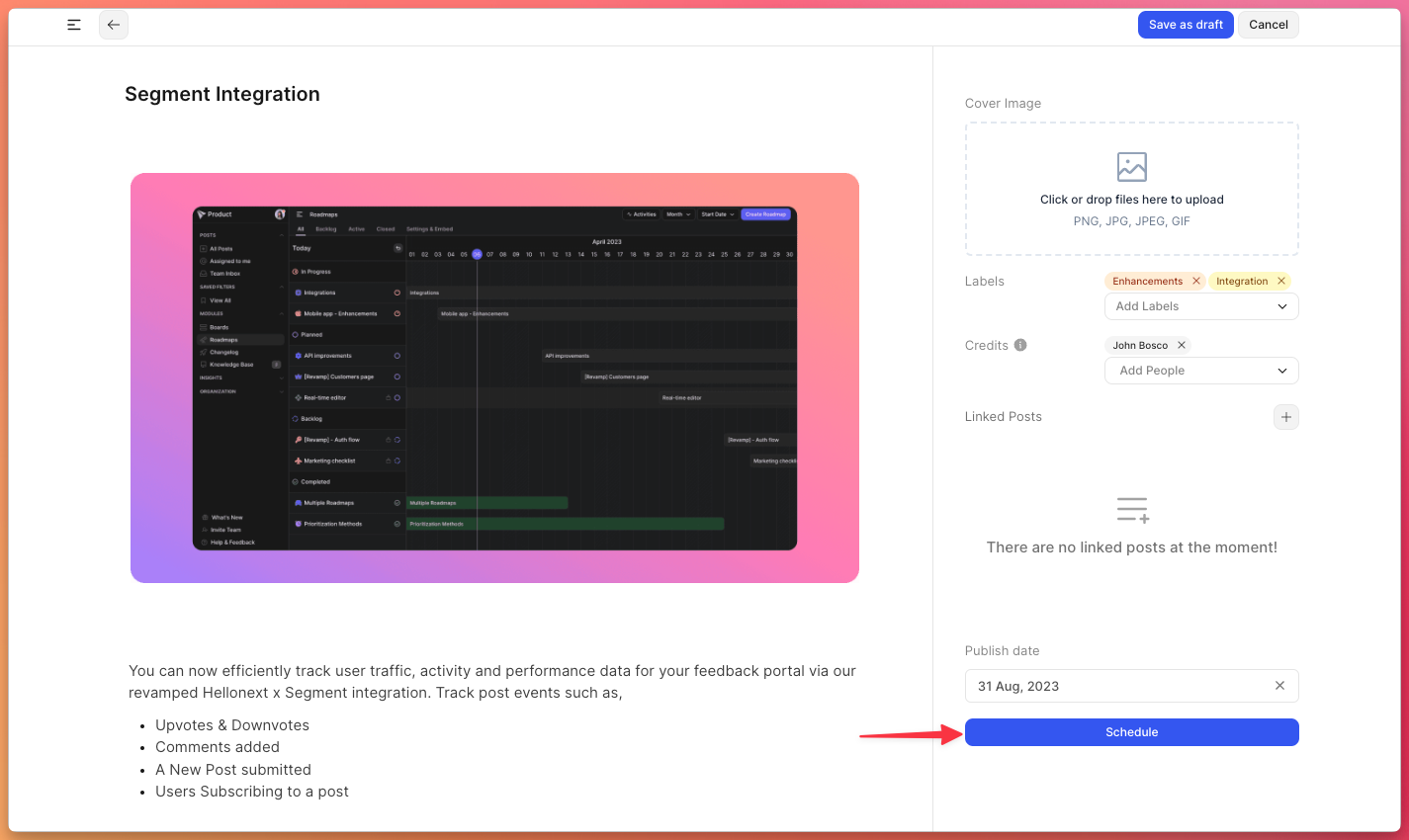
Need more help?
Reach out to our support at [email protected] or submit a request on our support board! 😃
Was this helpful?
