The AI-powered changelog generator in FeatureOS simplifies the process of creating changelogs. Instead of manually selecting posts and crafting detailed updates, you can now set the context, fine-tune your tone, and let the AI handle the heavy lifting.
Step-by-Step Guide
Log in to your FeatureOS workspace > Head to your Dashboard.
Click on the Changelog section in the left-hand menu > click on the + Add Changelog button to begin.
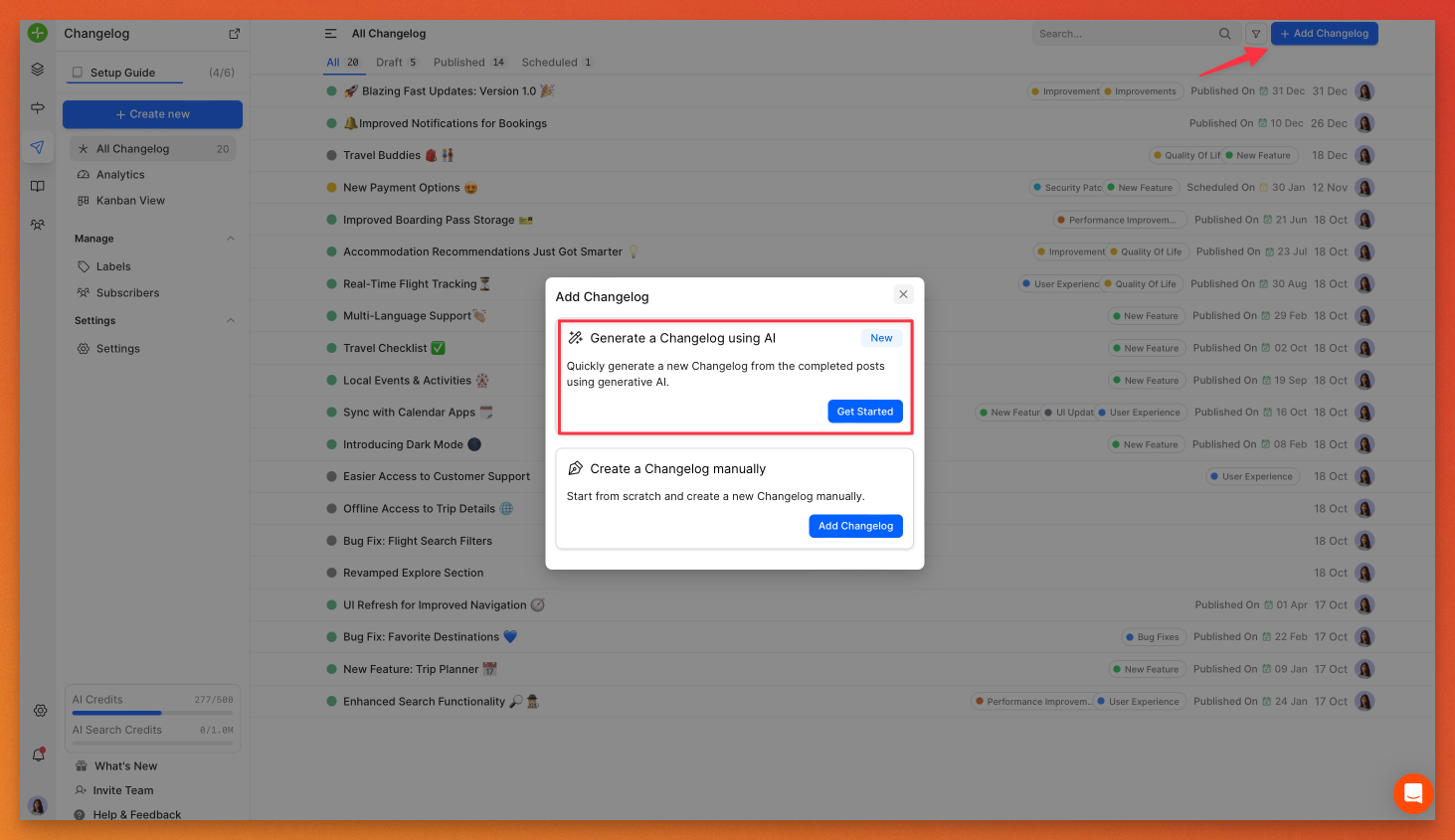
Use the text box to describe the context of your updates.
If needed, select specific posts related to the update. This helps highlight key details in your changelog.
Choose the tone & type of your changelog.
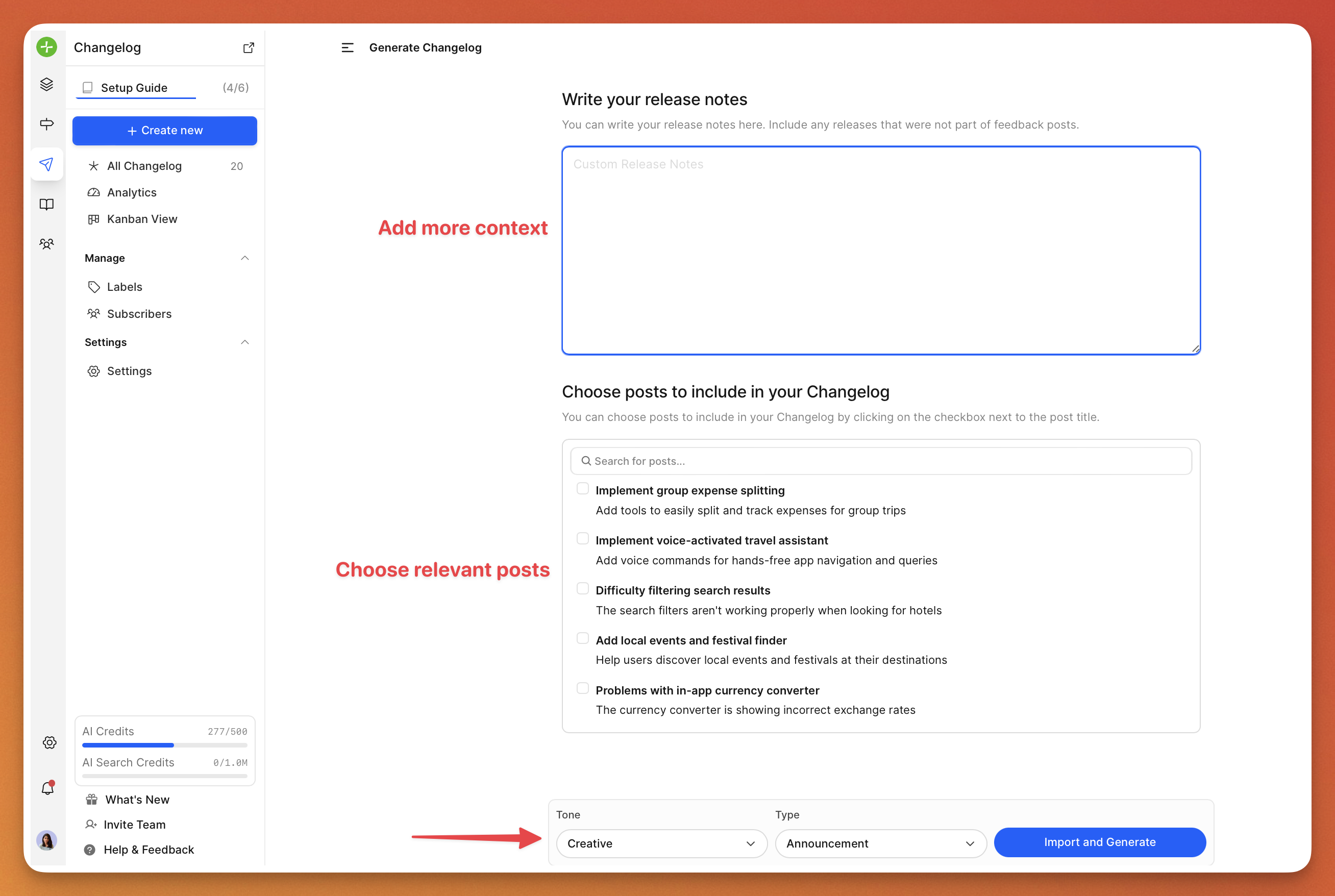
Once you’ve added all the details, click Import & Generate.
The AI will create a professional changelog tailored to your inputs.
Review the AI-generated changelog, and feel free to save different versions for comparison.
You can then select the best one and make any edits if needed.
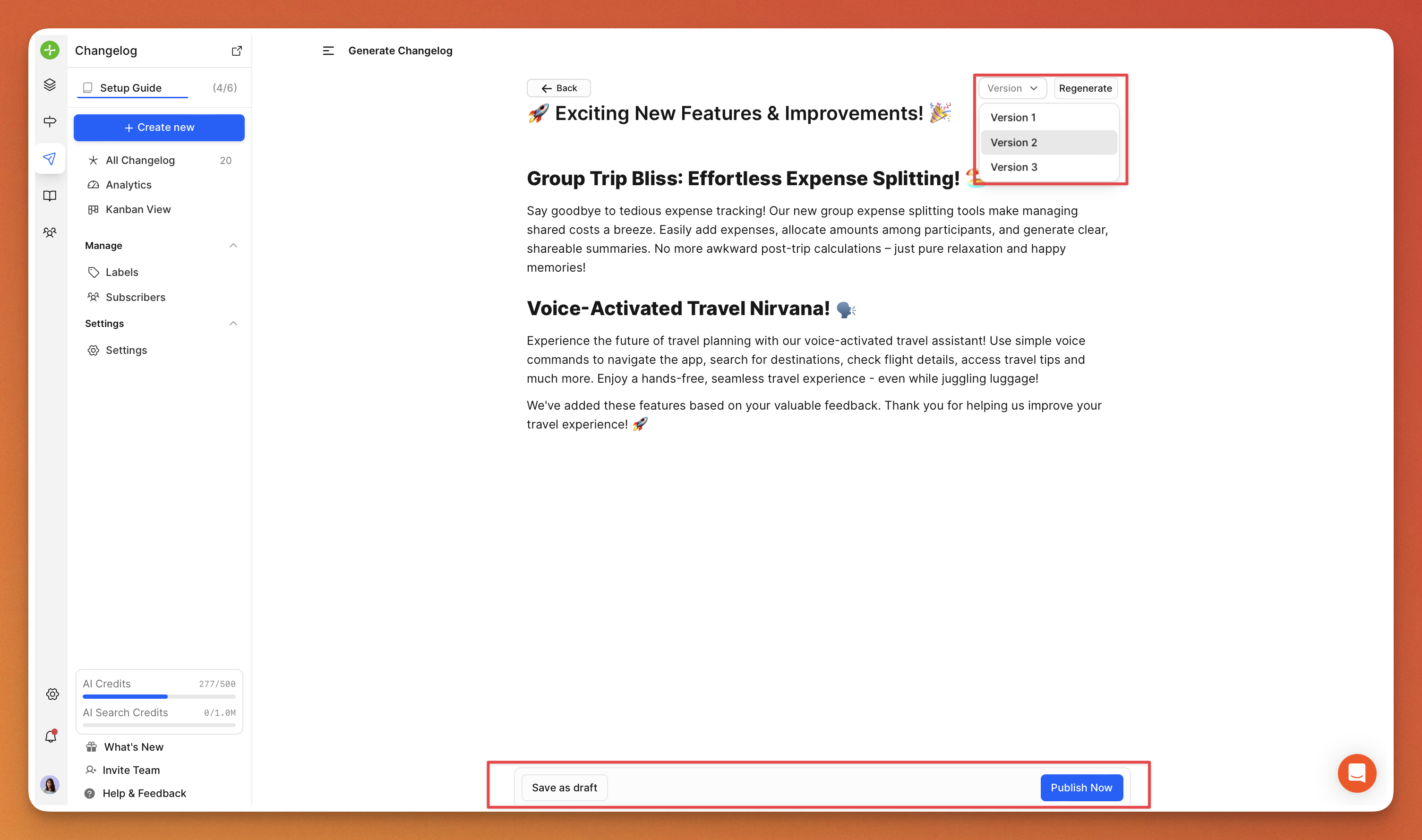
Click Publish to share it with your audience.
Need more help?
Reach out to our support at [email protected] or submit a request on our support board! 😃
Was this helpful?
