If you're seeking to bring posts from an external source into FeatureOS, we're here to assist you with a dedicated feature for this purpose. The CSV format is widely used for data migration, and FeatureOS offers a downloadable template that can be customized with your data before being imported.
Option to import posts is available only on paid plans.Getting started
Start by accessing your Admin Dashboard.
Navigate to the Boards option located in the sidebar.
Choose the specific board to which you intend to import posts.
Toggle to the Settings section within the board settings.
Scroll down slightly until you come across the Import Posts section.
Click on the Import Posts button, and upload the CSV file.
Here's a copy of the template →
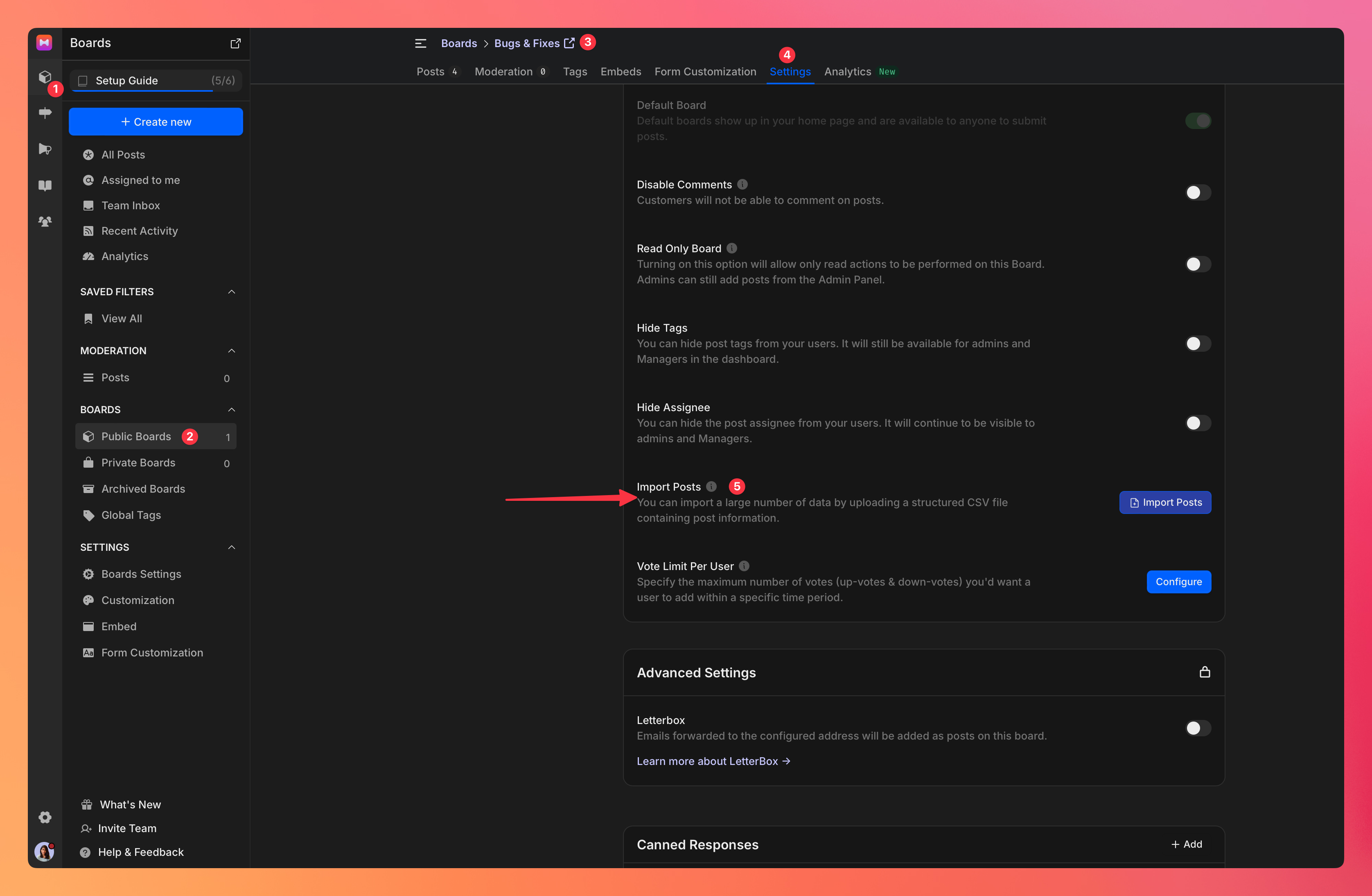
You can import the post title, description, tags, status, submitter's name, email address and voters' email address.
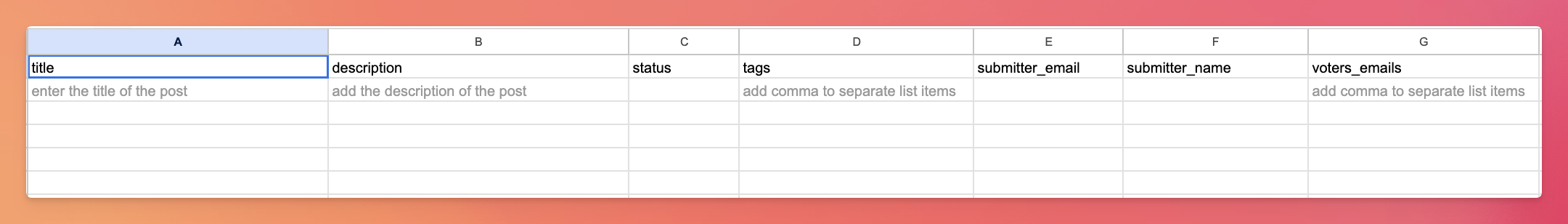
Once the file has uploaded, use the drop-downs (columns) to map the column to the field in FeatureOS.
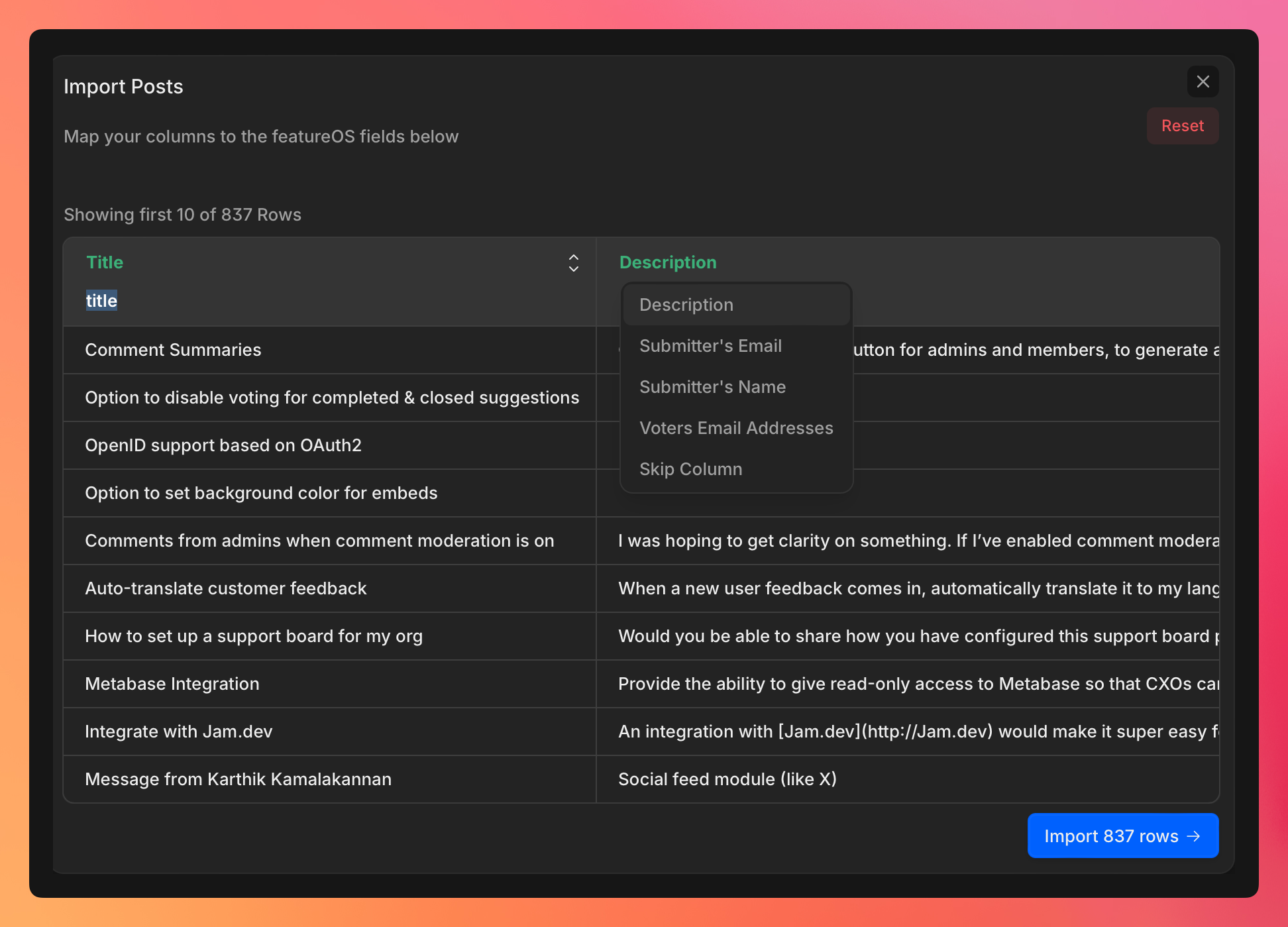
Upon the successful completion we will send you an email with the process status.
This email will also include any instances of errors or unsuccessful imports, if present!
Encountering issues with importing posts?
If you encounter challenges while attempting to import posts or find the process a tad intricate, we are here to help!
Reach out to us directly via our support board.
(or)
Drop an email to [email protected], outlining the difficulties you're facing.
We will quickly assist you and ensure the import process is completed without hassle!
Was this helpful?
