- Title Analysis: The title "Introducing widgets v3 for featureOS" is clear, concise, and informative. It directly communicates the subject matter: a new version of widgets for the featureOS platform. The use of "Introducing" suggests a launch or update announcement.
- Description Analysis: The description effectively expands on the title by highlighting the key benefit: enhanced customization options and controls. Phrases like "take your user experience to the next level" and "tailoring widgets to align perfectly with your preferences" appeal to users' desire for personalization.
- Key Features of Widgets v3:
- Elevated Customization: Allows adjustments to appearance and behavior (type, position, theme, accent color).
- Selected Modules: Enables choosing specific modules to display (feedback widget/changelog).
- Post Filters: Filtering posts based on status and associated boards.
- Changelog Filters: Selecting specific labels and controlling the number of changelogs displayed.
- Getting Started Guide: Provides a step-by-step process for accessing and implementing Widgets v3 via the featureOS dashboard and Widget Playground.
- Support Resources: Offers links to developer documentation and support channels (email and support board).
We're excited to announce the launch of widgets v3 for FeatureOS, bringing you a host of enhanced customization options and controls. With this new version, you can take your user experience to the next level by tailoring widgets to align perfectly with your preferences and needs.
What's new in widget v3
Elevated Customization: Enjoy a set of new customization options that allow you to tweak the appearance and behavior of widgets. Adjust the type, position of the widget, theme (dark/light), and accent color to ensure your widgets seamlessly integrate with your branding and design aesthetics.
Selected Modules: Take full charge of your widget's content by selecting the specific modules (feedback widget/changelog) you want to display. This enables you to showcase the most relevant information to your users, making their experience even more engaging.
Post Filters: You can now filter posts based on their status and associated boards, providing your users with focused and pertinent updates.
Changelog Filters: You can choose specific labels and even dictate the number of changelogs to be displayed in the widget.
Getting started with widget v3
Navigate to your FeatureOS Dashboard.
Click on the Organization Settings section over the left.
Toggle to the Widget Playground tab.
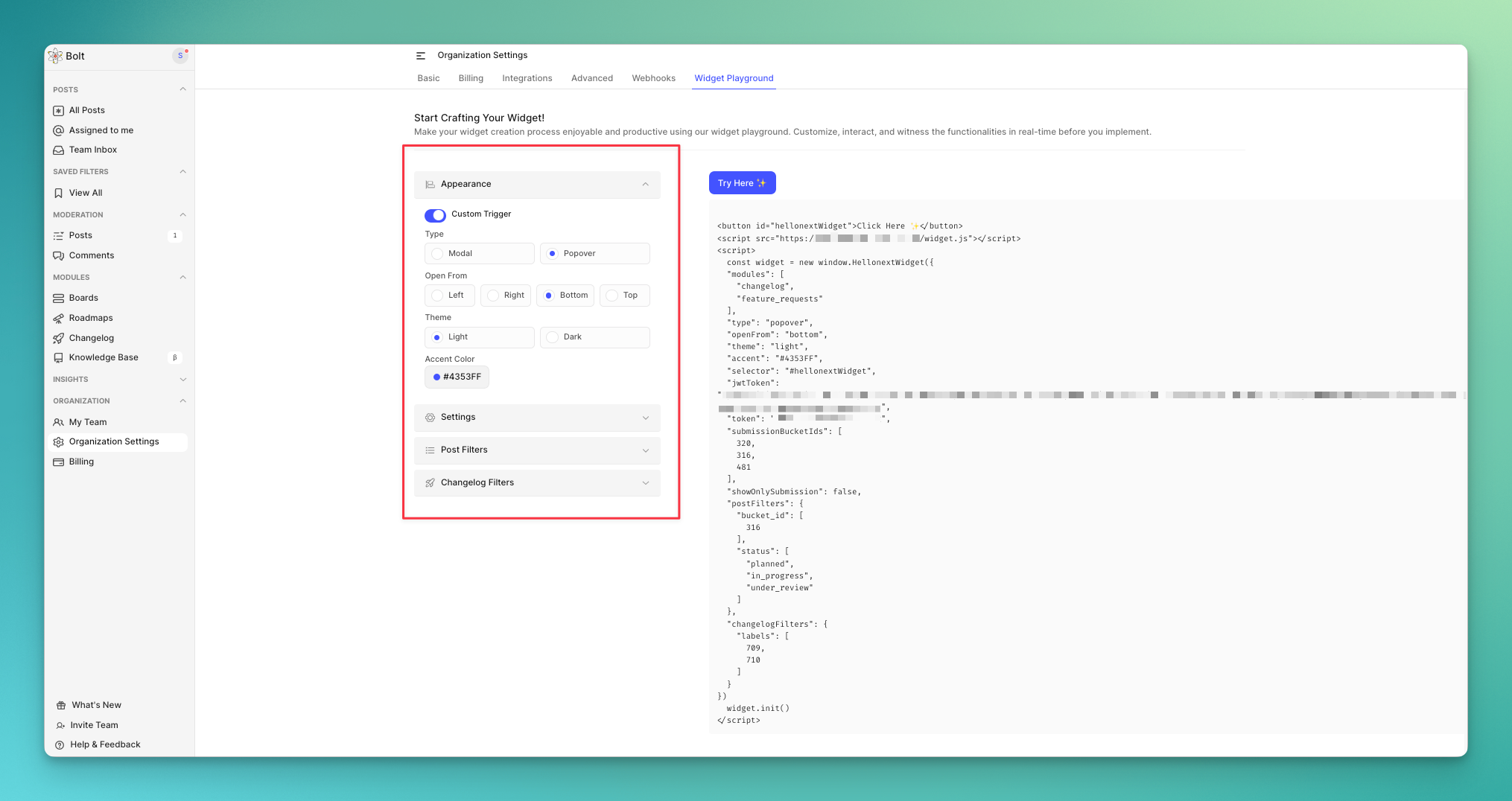
Explore the features and test the Widgets v3 firsthand. Tweak settings, preview how your changes look and fine-tune until you achieve the perfect configuration.
Once you're satisfied with your widget customization, simply grab the implementation snippet provided in the Widget Playground.
Add it to your source code and integrate it in your platform.
Need more help?
Reach out to our support at [email protected] or submit a request on our support board! 😃
Was this helpful?
