FAQs allow you to easily add, reorder, and update frequently asked questions in a simple question-and-answer format.
Benefits of Using FAQs
Customers can quickly find answers to common questions, improving satisfaction and reducing frustration.
Reduces the number of support requests.
Getting Started
Adding an FAQ: Navigate to the Knowledge Base module > Click the 'Add FAQ' button > Enter your question and the corresponding answer in the provided fields > Click 'Update'.
Reordering FAQs: Use the arrows on the UI to reorder FAQs.
Updating FAQs: Locate the FAQ you want to update > Expand the view by clicking on the dropdown ˅ > Make changes to the question and/or answer > Click 'Update'.
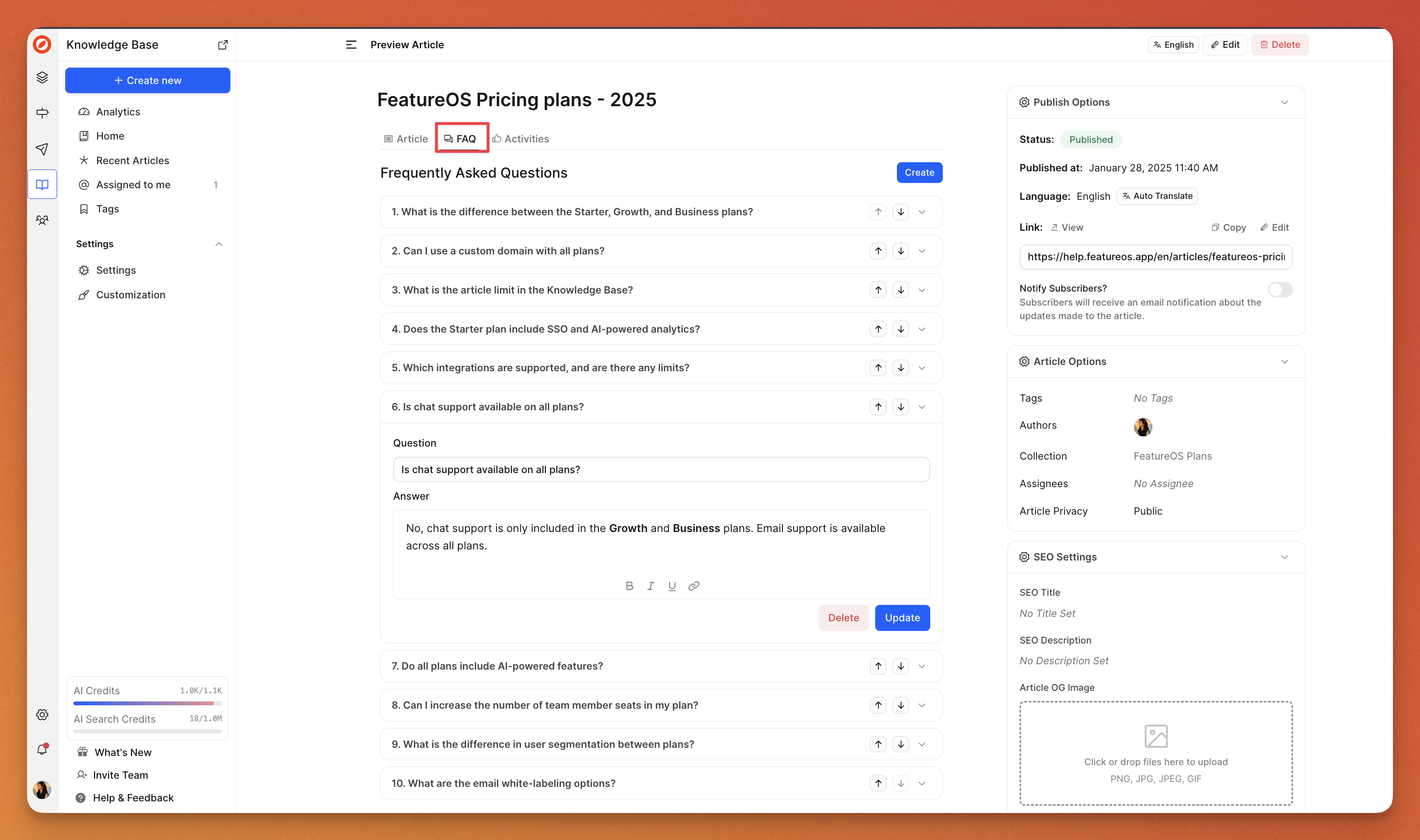
Need more help?
Reach out to our support at [email protected] or submit a request on our support board! 😃
Frequently Asked Questions
Was this helpful?
