FeatureOS is used by thousands of creators across the globe. Many such creators rely on Patreon to get support form their audience. With FeatureOS - Patreon linking, you get to place your Patreon button on your Hellonext account to direct users to your Patreon account.
Getting Started
From your Admin Dashboard, click on Organization Settings.
Click on the Integrations tab.
Scroll a little bit and you will see a beautiful Patreon section where you can enter your Patreon ID.
Click Update, and you're done!
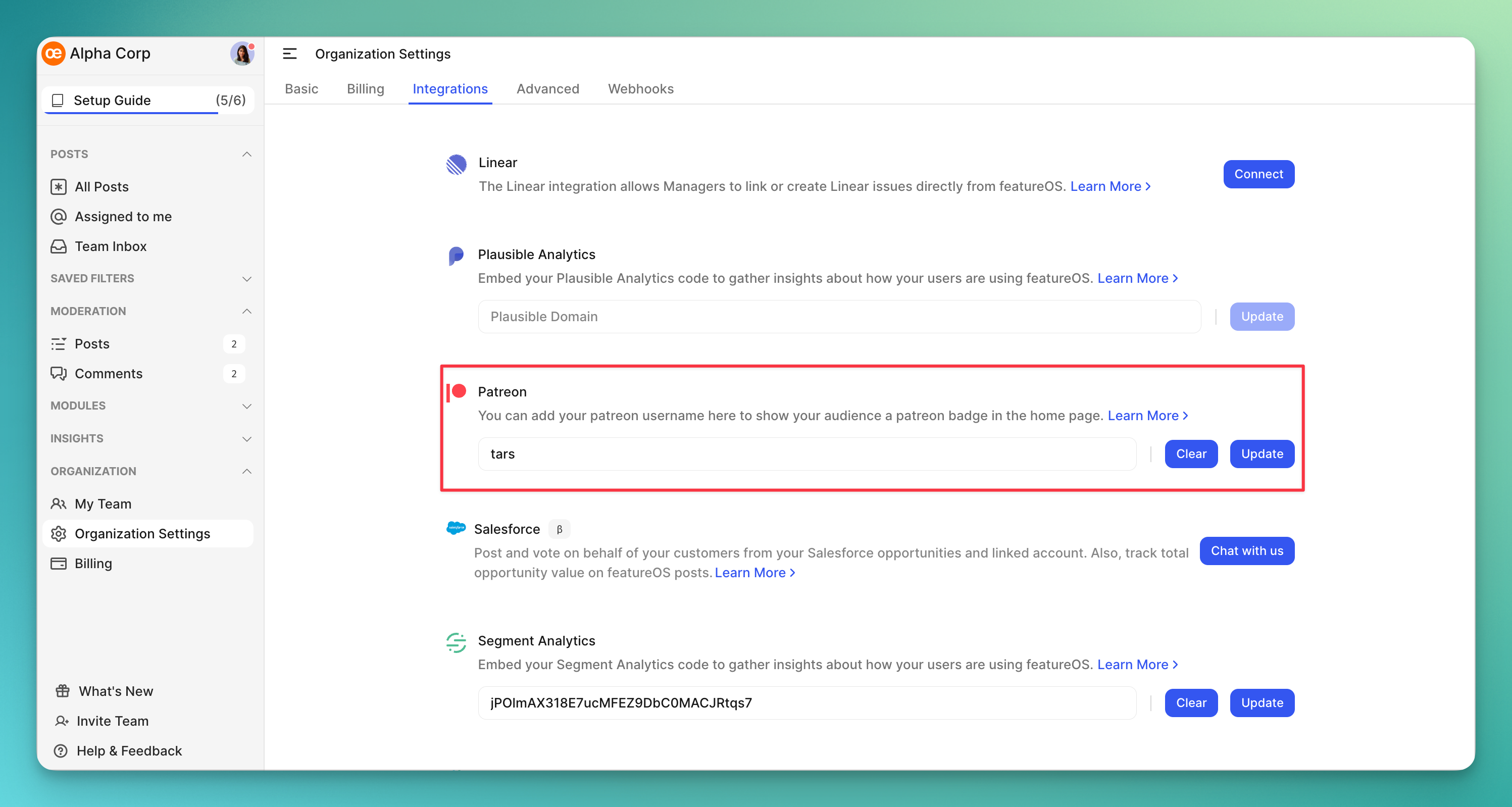
How to find my Patreon ID?
Patreon ID is your username with which you access your Patreon account.
For example, if my Patreon URL is https://parteon/tars, my Patreon ID that I would enter on Hellonext is tars.
Need more help?
Reach out to our support at [email protected] or submit a request on our support board! 😃
Was this helpful?
