Custom domains are a great way to integrate FeatureOS into your existing product's branding. Instead of using a yourproduct.featureos.app, you can now map a custom domain like product.featureos.app
Mapping a custom domain is quite simple. Let's help you with the setup now.
From your FeatureOS Dashboard, navigate to Organization Settings → Advanced
Type in the domain name you would like to map to your FeatureOS account.
Login into your DNS provider, and map
cname.featureos.appto your custom domain from your DNS provider's dashboard.Give it some time, and the mapping should be done.
Notes
FeatureOS works slightly differently when you have a custom domain mapped to your FeatureOS account. Here are some important notes for you:
When a custom domain is under attack, our systems will automatically rate limit any requests that are being requested from the custom domain to make sure the systems perform the way it is intended to.
Remember to maintain the record value when you move between DNS providers.
It is a good practice to write a note on your DNS record that helps you remember what your custom domain does.
Configuring with different DNS Providers
Cloudflare: Mapping CNAME using Cloudflare
GoDaddy: Mapping CNAME using GoDaddy
Namecheap: Mapping CNAME using Namecheap
How is SSL handled for custom domains
Our team at FeatureOS takes security very seriously. Both FeatureOS domains and custom domains are protected using FeatureOS. For custom domains, we issue a free SSL certificate that is renewed automatically as long as the subscription is valid with FeatureOS.
Troubleshooting
Configuring custom domain via Cloudflare
Sometimes, your domain may not be verified by FeatureOS even after you are finished mapping the CNAME record via the Cloudflare DNS dashboard. This issue is quite common with many Cloudflare customers.
To resolve this issue, simply turn off the Orange Cloud icon for the corresponding DNS record, and things should work just fine.
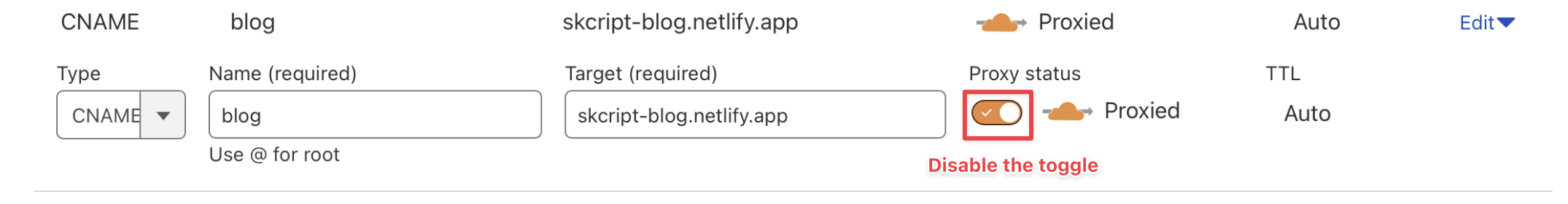
Why should I disable the orange cloud icon on Cloudflare?
It is quite common to have this question. Cloudflare's Orange Icon denotes that the data to and from the DNS record is passing through Cloudflare's infrastructure. Cloudflare's infrastructure helps in protecting your servers from malicious traffic, and helps you put your servers behind some firewall rules.
In the case of FeatureOS's custom domain, even when you disable the Cloudflare Orange Icon, things will still work normally since FeatureOS infrastructure handles preventing such malicious activity and spam.
If you are a non-technical person, you could find mapping a custom domain difficult. In such cases, please reach out to our support, and we will help you out on this.
Pricing
Available on all our new plans - Starter, Growth & Business.
Was this helpful?
