- Private boards on featureOS are secluded environments accessible only to members with permission.
- They are suitable for confidential discussions, internal collaboration, and targeted engagement.
- Private boards can be created through the Dashboard, Boards section.
- Existing public boards can be converted to private boards.
- Only board members or team members can post on private boards.
- Team members can vote on behalf of customers on private boards.
- Adding a customer as a board member allows posting on their behalf.
- Private boards are available in Take Flight and Fly High plans.
- For further assistance, contact [email protected] or submit a request on the support board.
Private Boards provide a secluded environment within your FeatureOS organization, accessible only to members who have been granted permission. These boards are ideal for confidential discussions, internal collaboration, and targeted engagement.
Creating a Private Board
Access your FeatureOS Dashboard.
Expand the Boards section in the left panel → Choose Private Boards.
Use the +Create Private Board option on the top right corner of the page.
Set a distinct name, slug, and description.
Make sure the “Private Board” checkbox is marked.
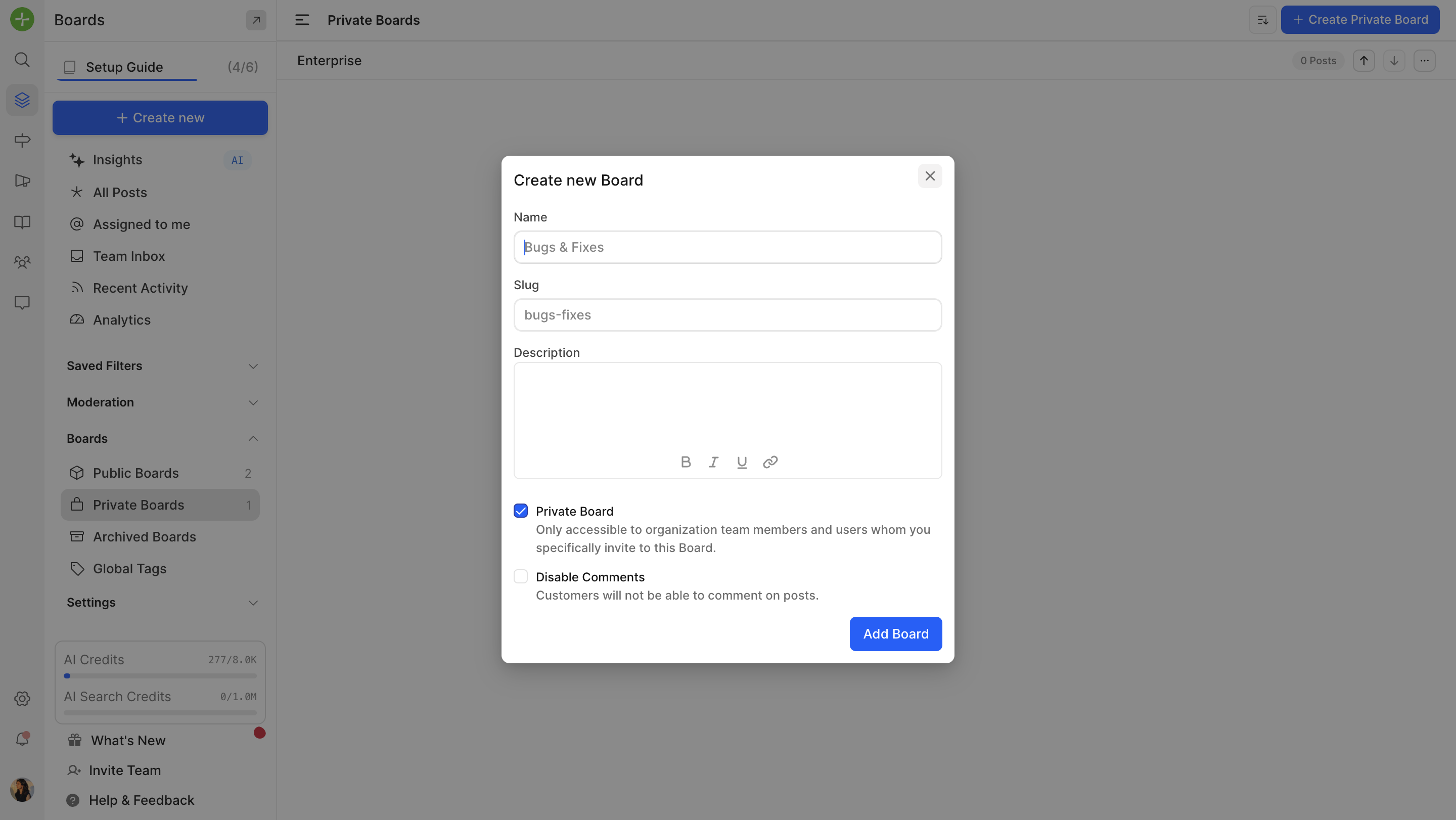
Switching a Public Board into a Private Board
Head to the FeatureOS Dashboard and choose Public Boards over the left panel.
Use the more option menu [...] for the specific board and choose Make Private.
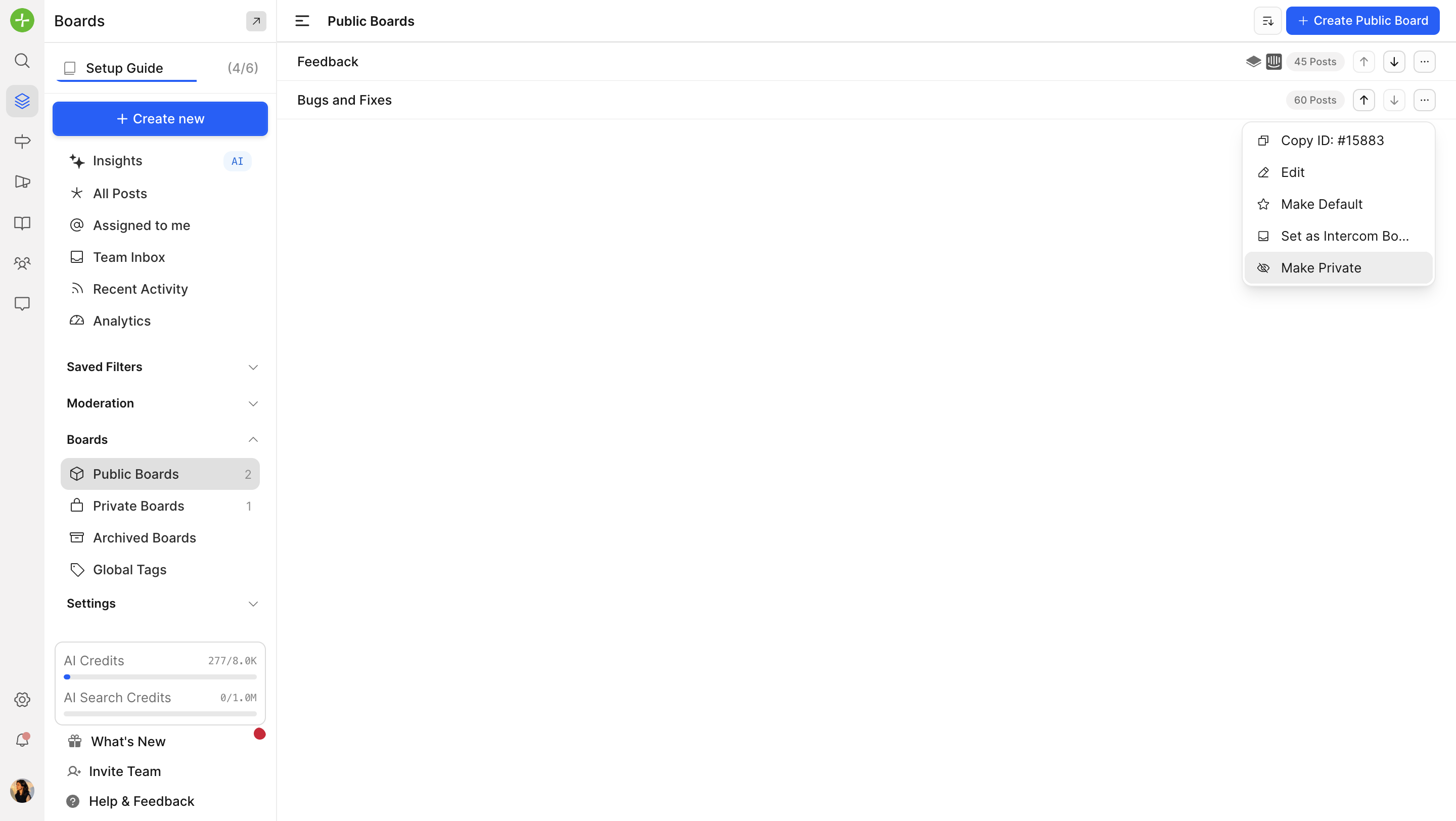
Voting & Posting on Private Boards
Only users you add as board members to the private board and your team members can post on a private board.
As a team member, you can vote on behalf of a customer.
If you vote on behalf of a user who is not already a customer or a board member, they will be added as a customer in your organization but will not become a board member of that Private Board.
To post on behalf of a customer on a private board, you need to first add them as a board member.
Related Articles
Plan & Pricing
Legacy Pricing - Private boards can be created in Take Flight & Fly High plans.
New Pricing - Available on all plans.
Need more help?
Reach out to our support at [email protected] or submit a request on our support board! 😃
Was this helpful?
