With the ability to post & vote on behalf of users, you can facilitate the submission of valuable ideas, suggestions, or feedback, even if users themselves might not be able to do so directly. This bridges the gap in user engagement, capture valuable insights, and create a more inclusive and collaborative feedback environment.
Post on behalf of a user
Log in to your FeatureOS account.
When creating a new post, you'll notice an option at the bottom of the pop-up modal to include a user's email address for posting on their behalf.
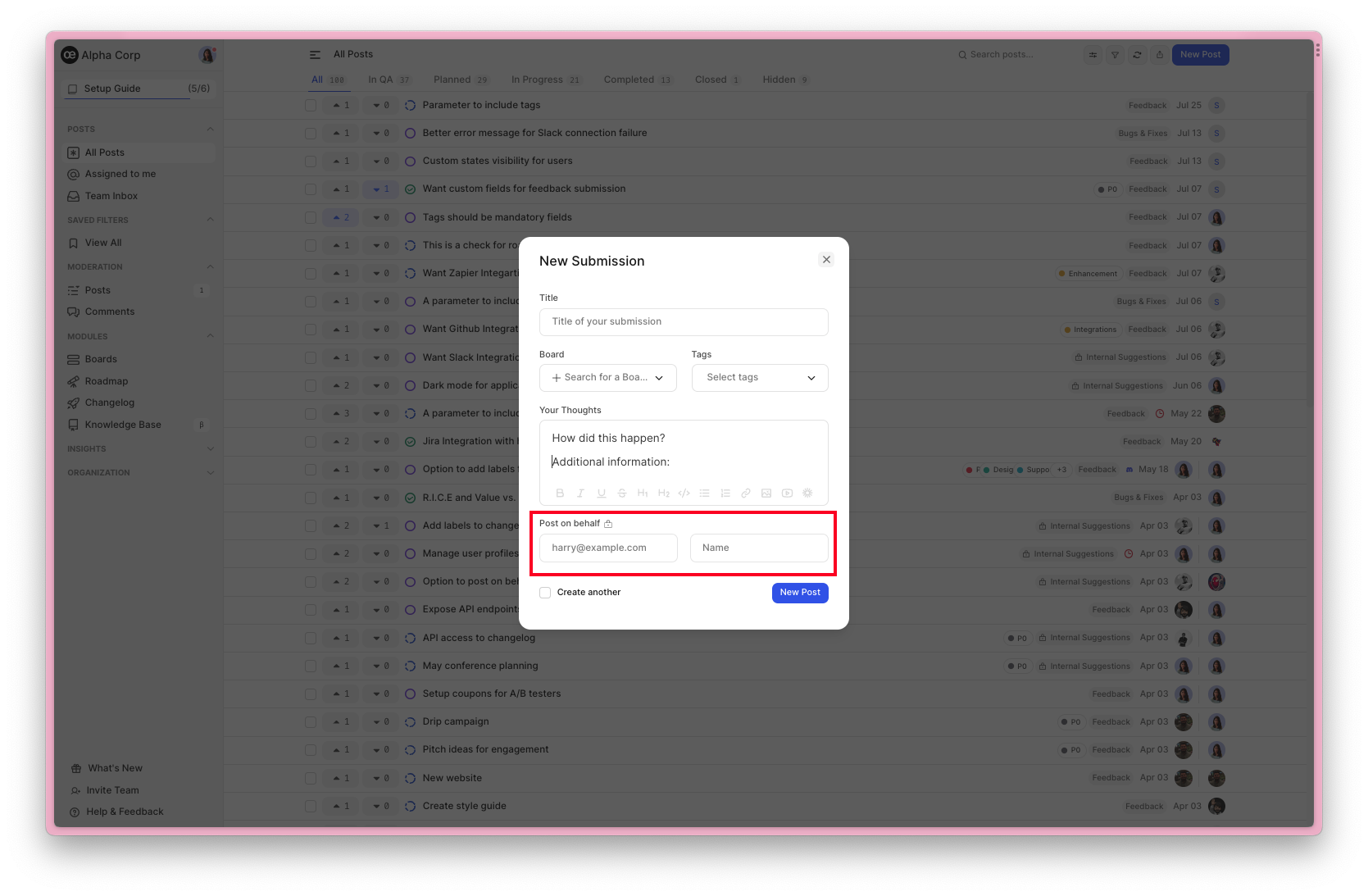
Upon posting, an email notification will be sent to the user, informing them of the action.
Vote on behalf of a user
Open the desired post you wish to vote on.
On the far right, you'll find an option to Vote on behalf, using the person's email address.
This triggers a notification to the individual, notifying them of the vote cast on their behalf.
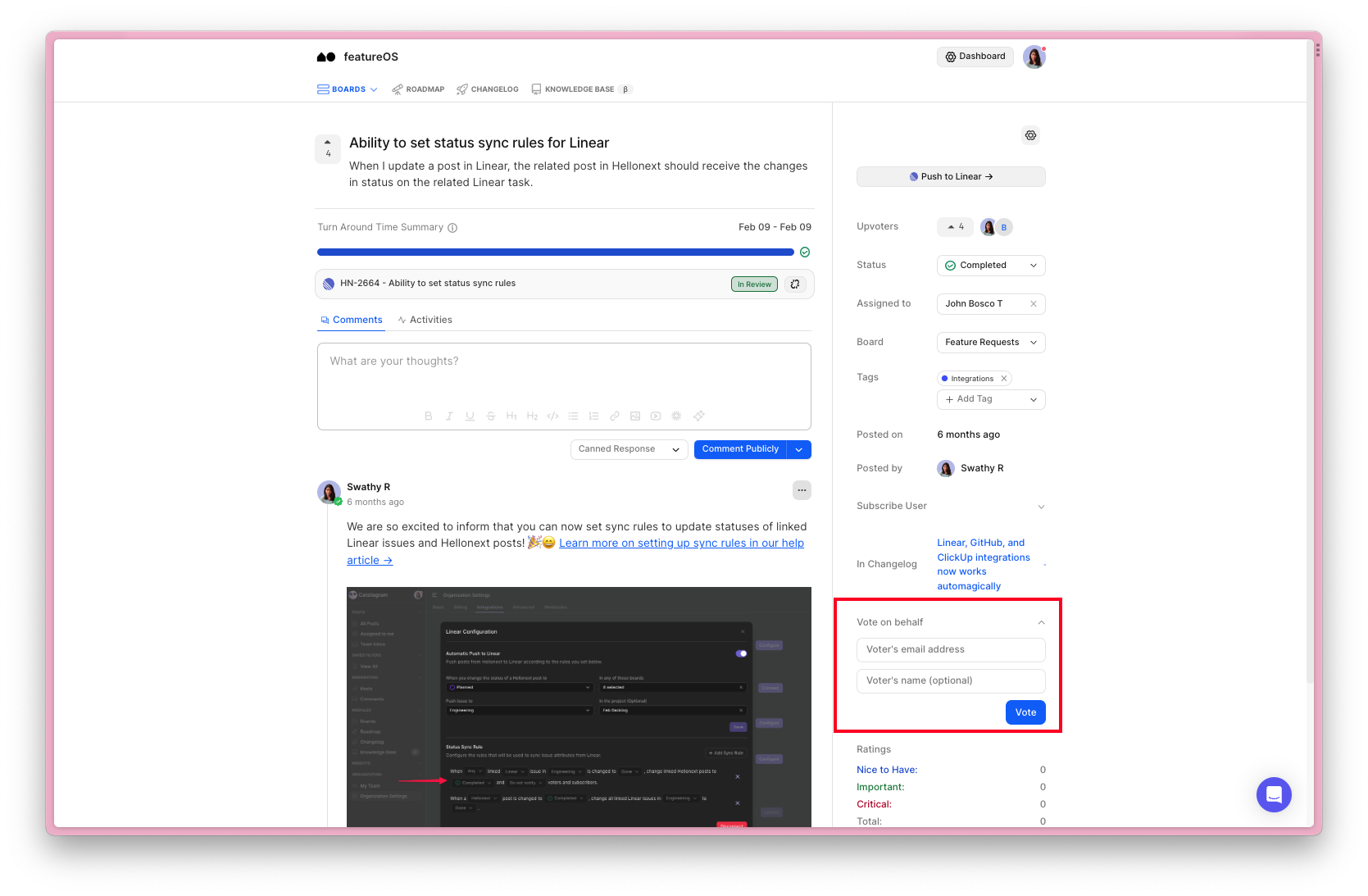
Disable Vote On Behalf Email Notifications
If your users prefer not to receive these notifications, you can easily manage this:
Access the Organization Settings from the left panel of your Dashboard.
Within Basic settings, navigate to the Email Notifications section.
Simply turn off the toggle for Vote On Behalf notifications, and that's it!
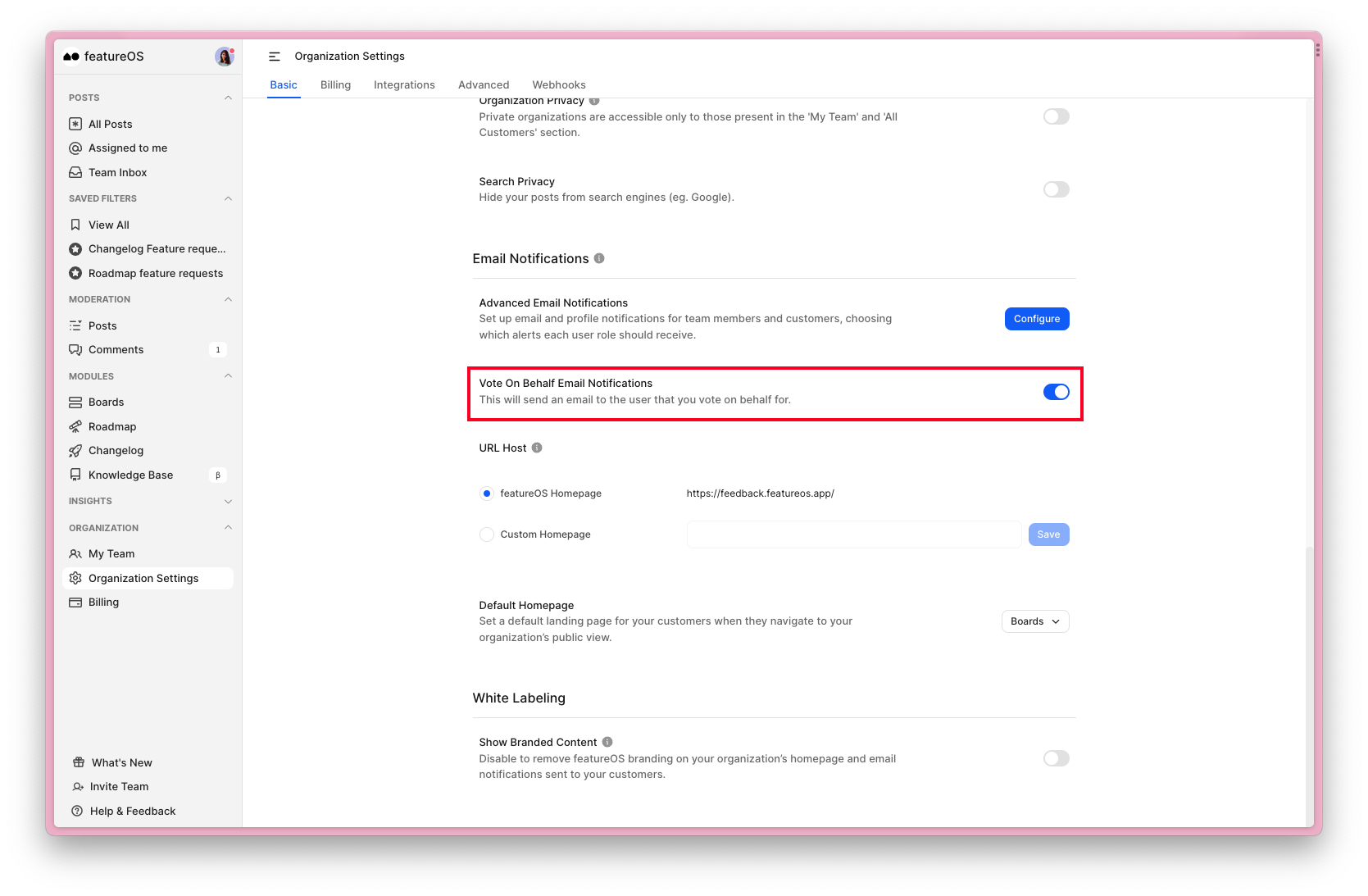
Need more help?
Reach out to our support at [email protected] or submit a request on our support board! 😃
Was this helpful?
