Your freshly created FeatureOS organization arrives with a predefined collection of modules:
Boards
Roadmap
Changelog
However, you have the freedom to tailor these module names according to your business needs. For instance, you can opt for the following changes:
Boards → Suggestions
Roadmap → Upcoming Releases
Changelog → Product Updates
Renaming the Boards module
Log in to your Admin Dashboard.
Navigate to the Boards section.
Access the Settings tab, where you'll find the option to Rename Boards.
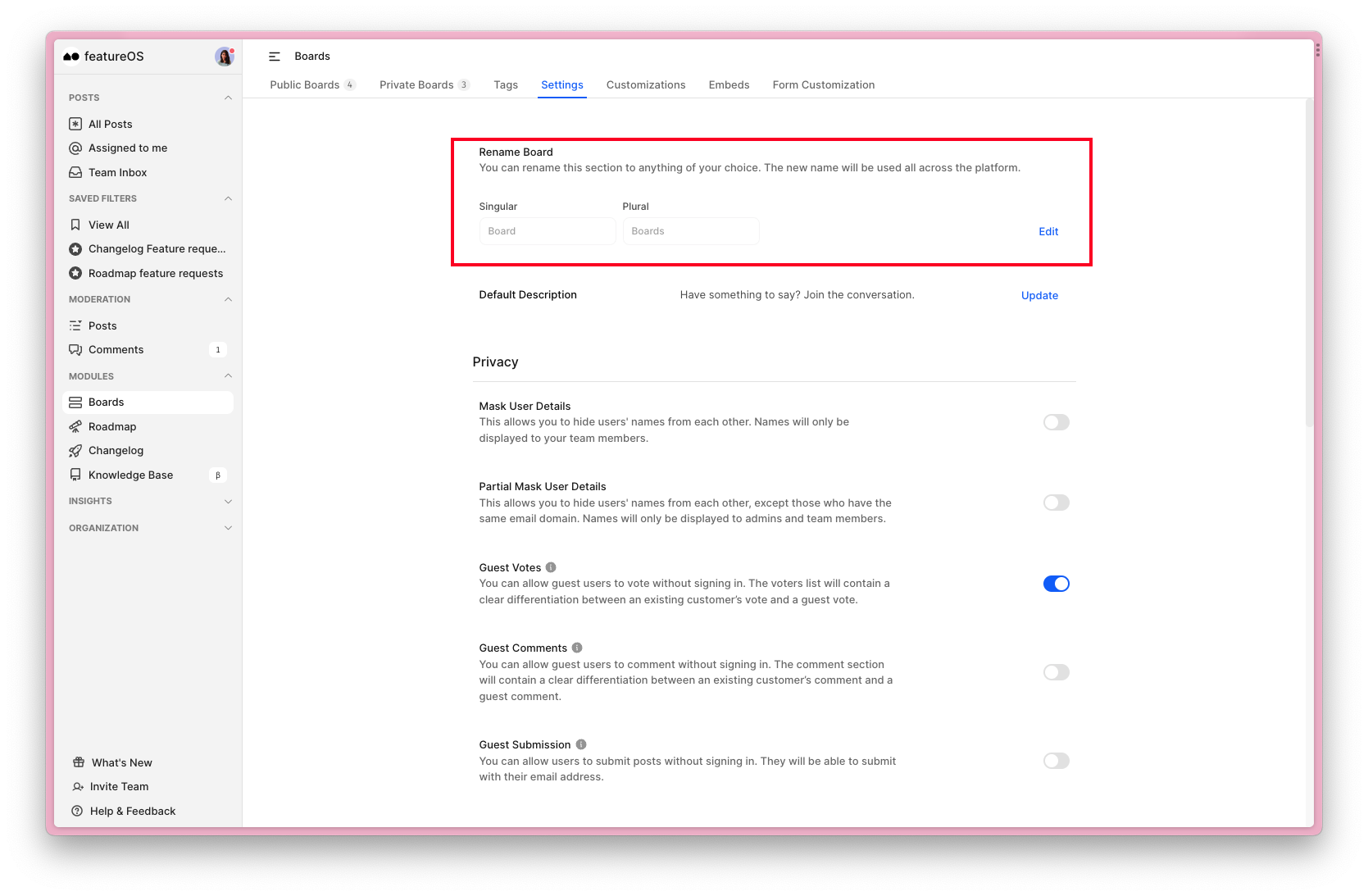
Click on Edit and enter the desired singular & plural forms for the new name.
Click Update to apply the changes.
Renaming the roadmap & changelog modules
Similar options are available for the Roadmap and Changelog sections under the Settings & Embed tab respectively.
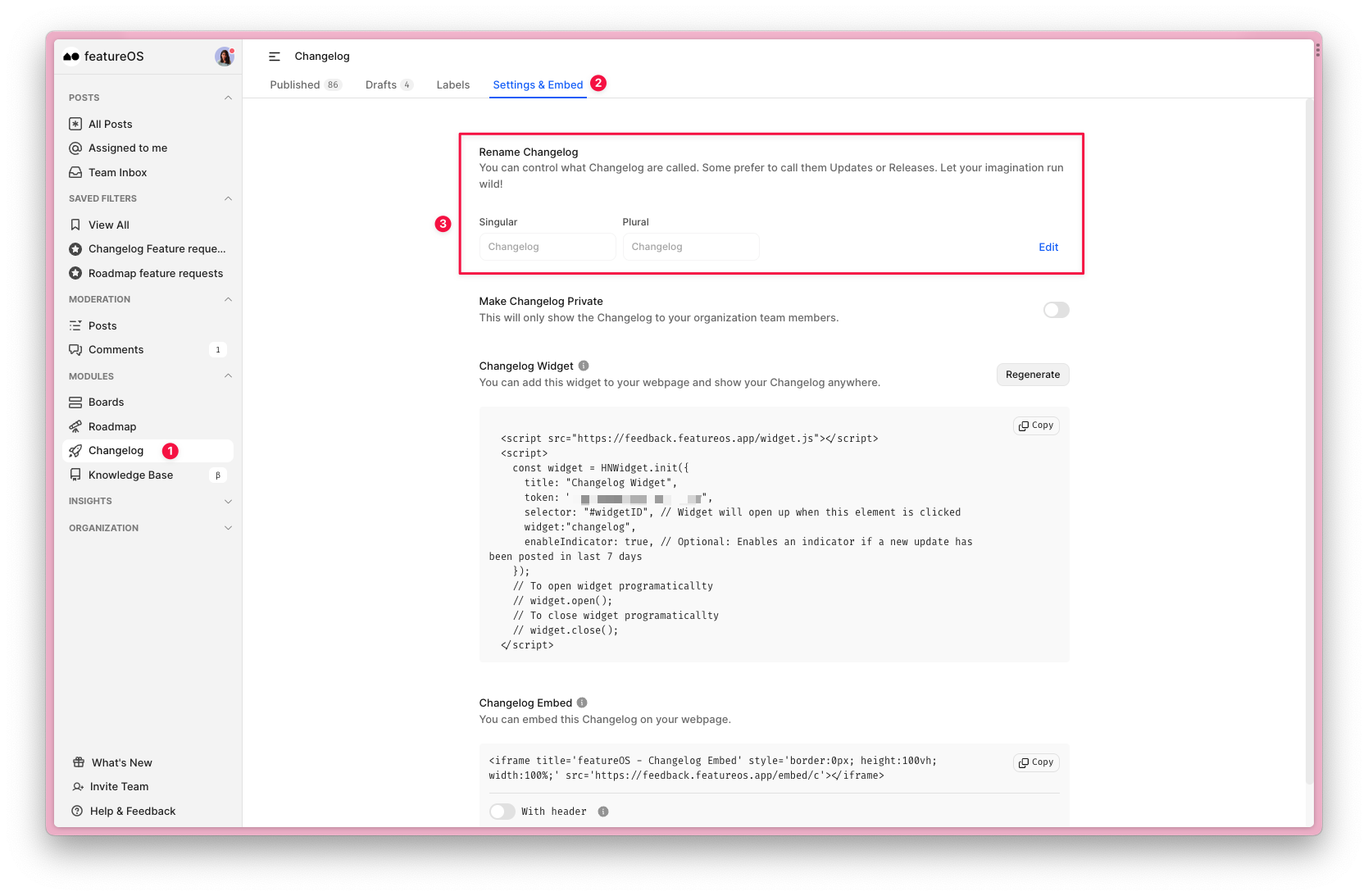
Keep in mind that altering a module's name will impact its appearance throughout the platform. Need more help?
Reach out to our support at [email protected] or submit a request on our support board! 😃
Was this helpful?
