FeatureOS empowers you with the ability to redefine the five default statuses, granting you precise control over your workflow. These statuses come preloaded with your FeatureOS account:
In Review
Planned
In Progress
Completed
Closed
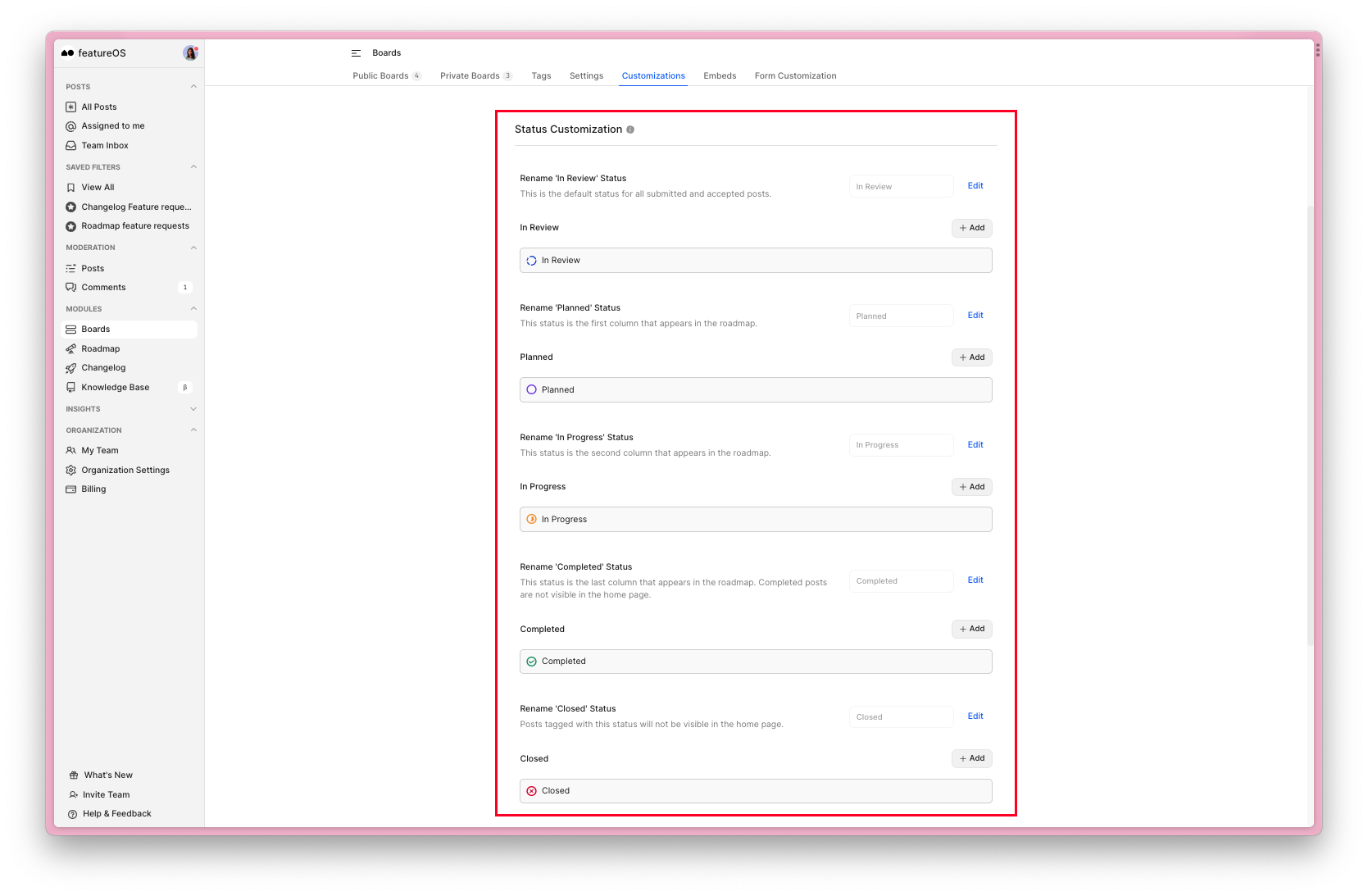
Rename post statuses
Access the Dashboard → Boards section from the sidebar.
Navigate to the Customization segment.
Within the Status Customization section, you'll notice the default statuses along with their descriptions.
Click on Edit to personalize the name of the desired status.
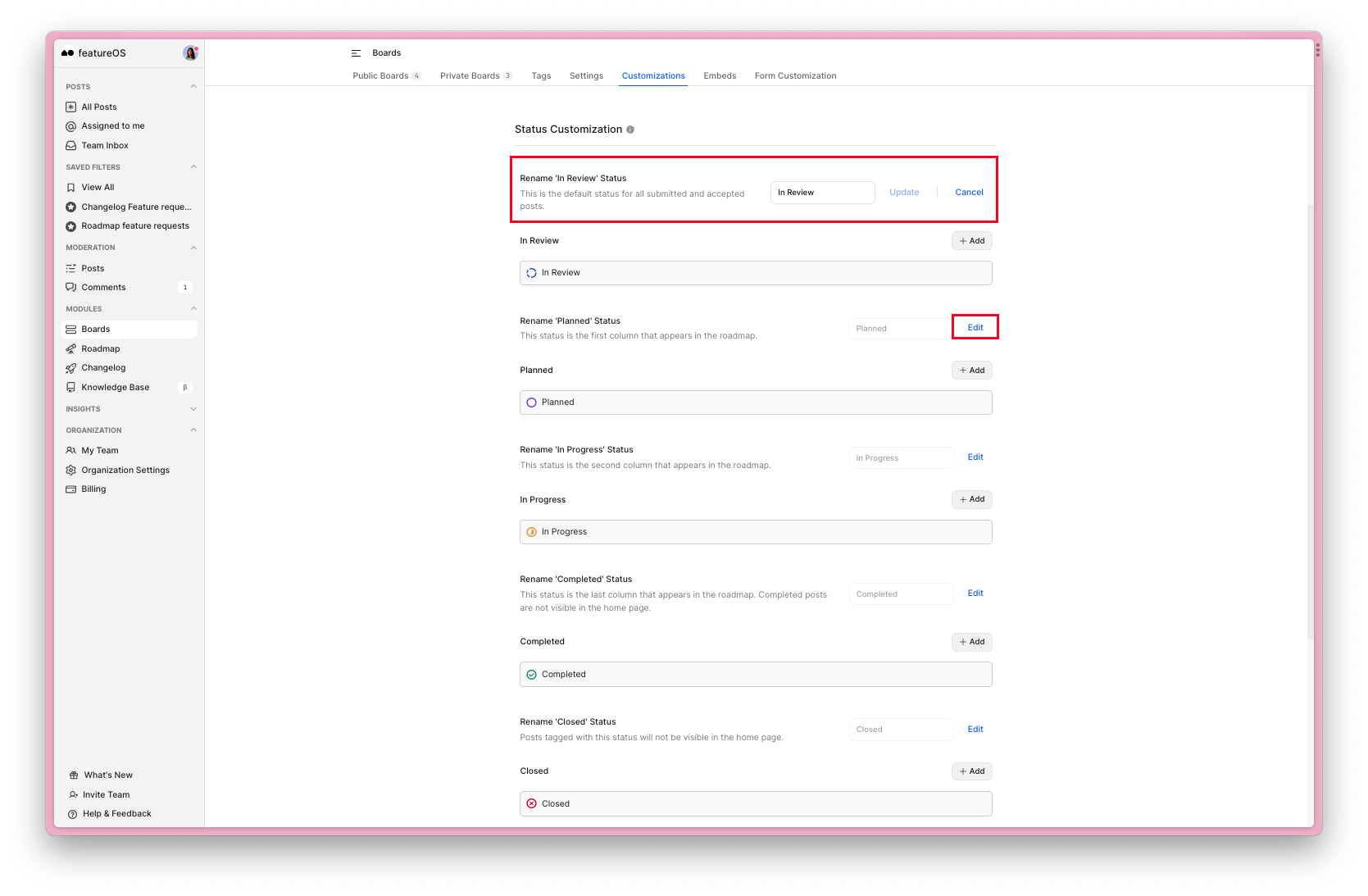
After making your modification, click Update to save the changes.
This streamlined process empowers you to align status labels with your workflow, enhancing your FeatureOS experience.
Related articles
Need more help?
Reach out to our support at [email protected] or submit a request on our support board! 😃
Was this helpful?
