When you have multiple forms in your account, the search and filter tools help you quickly find exactly what you’re looking for.
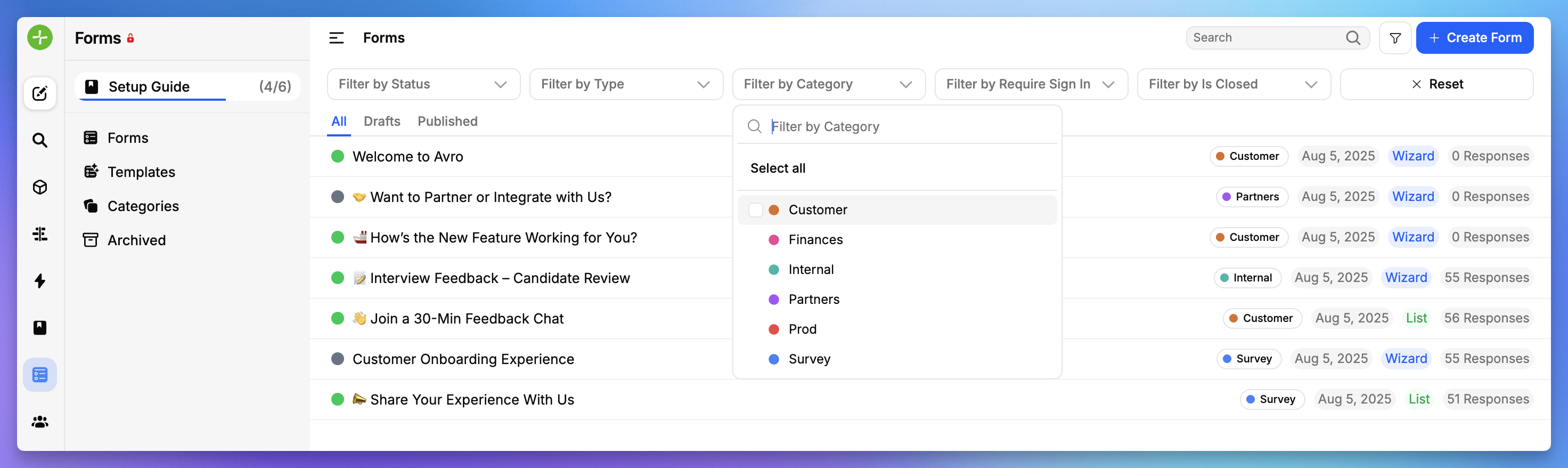
Search
Use the search bar at the top of the Forms page.
Type part (or all) of a form’s name, and matching results will appear instantly.
Filters
You can refine your view further using the filters next to the search bar:
Status – Show only Draft or Published forms.
Type – Filter by List forms or Wizard forms.
Category – See only forms assigned to a specific category.
Require Sign-In – Show forms that require users to log in before submitting.
Is Closed – Find forms that are no longer accepting responses.
Need Help?
Email us at [email protected] or drop your question on our support board! 😊
Was this helpful?
