Customizing the roadmap view for your company's product trajectory is one of the proven ways to enhance your user portal and dashboard experience. Roadmap serves as a visual representation of your product's development stages and planned enhancements.
Switching roadmap views
Access your Hellonext organization's Dashboard.
Click on 'Roadmap' in the left panel.
Toggle to 'Settings & Embed'.
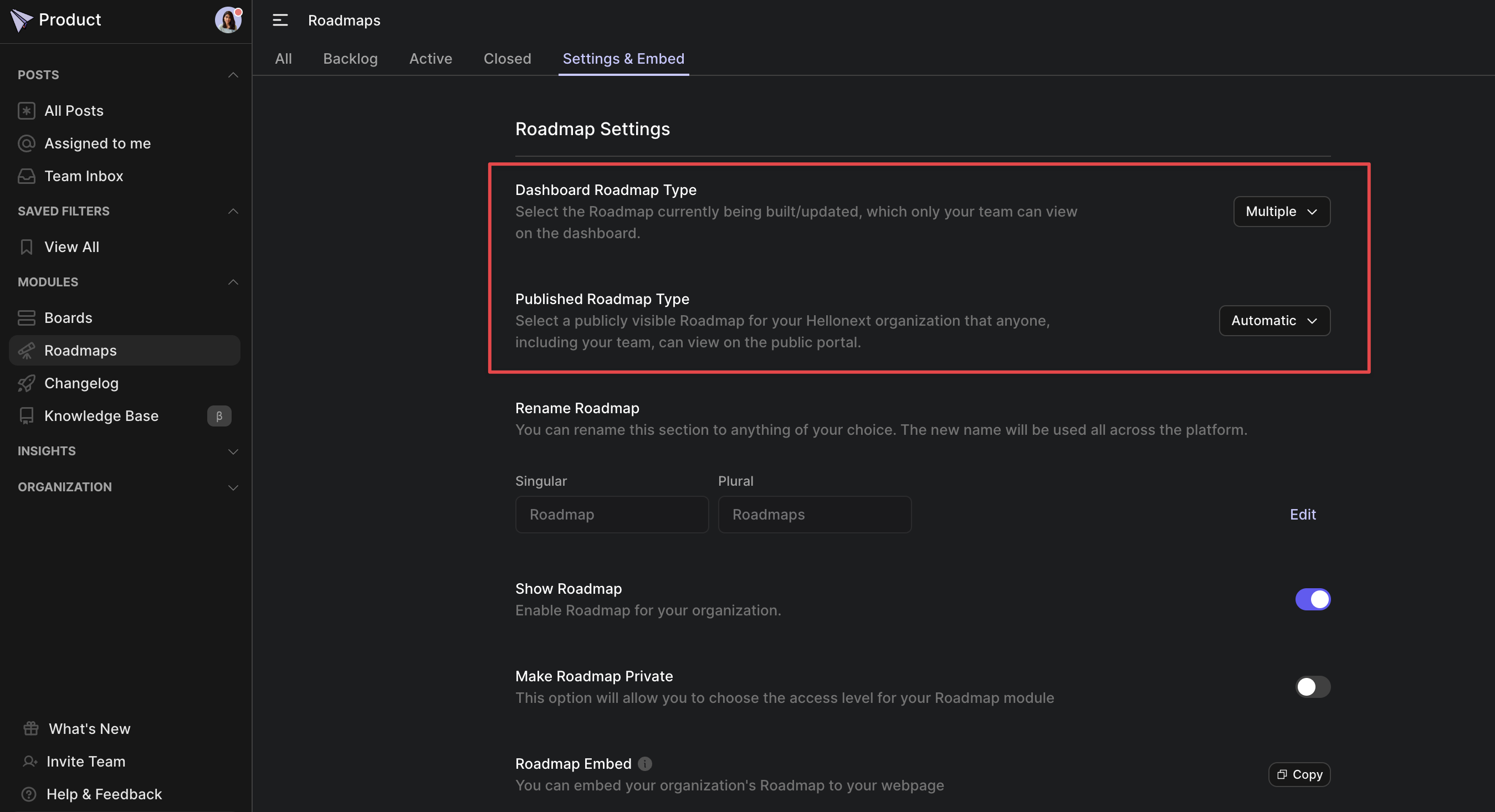
Choose the desired roadmap type from the dropdown for Published Roadmap Type. This selection will be visible to all users, including team members, visiting your user portal.
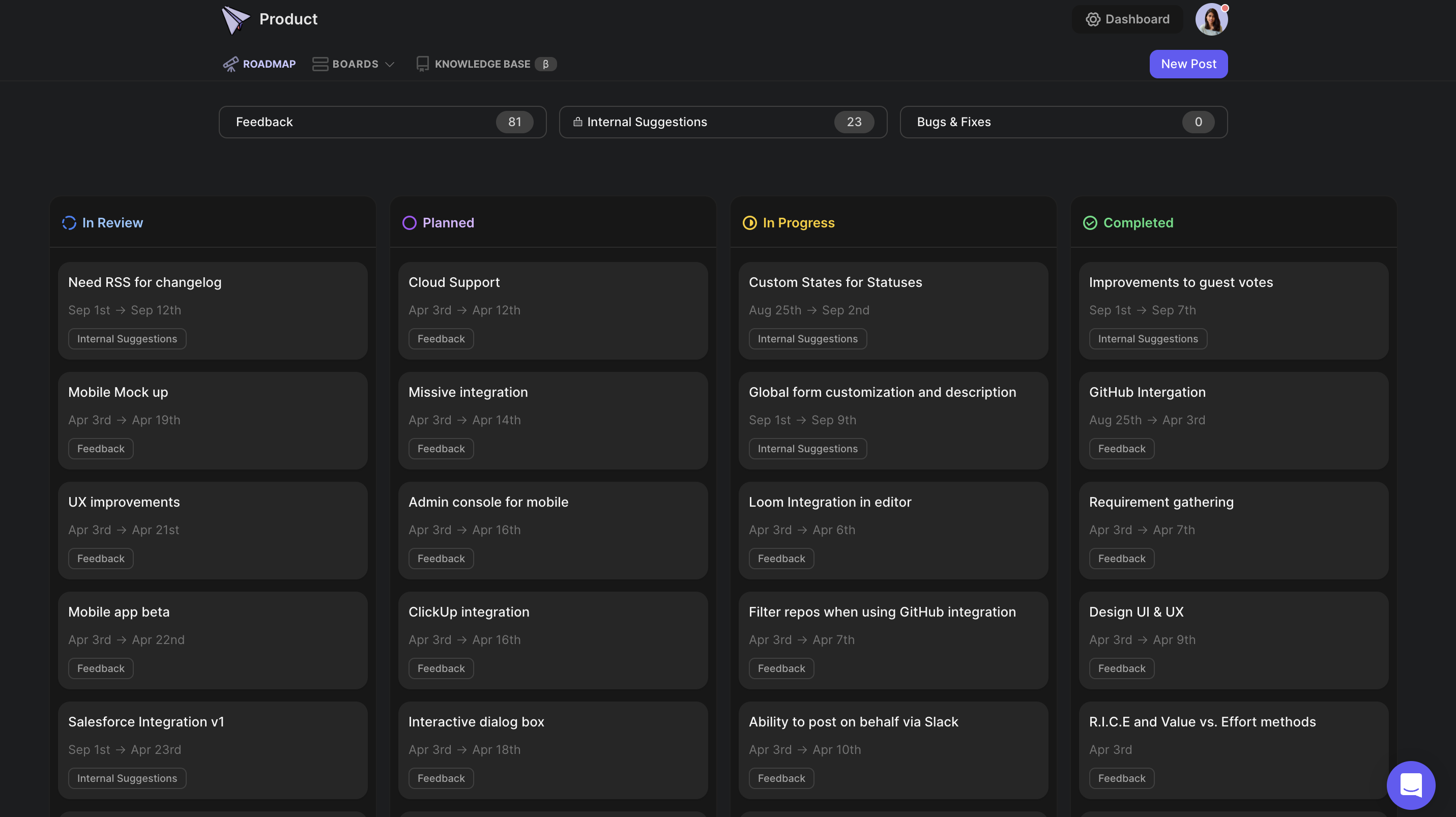
The Dashboard roadmap type you choose will be visible to your team members when accessing the Roadmap module on the dashboard.
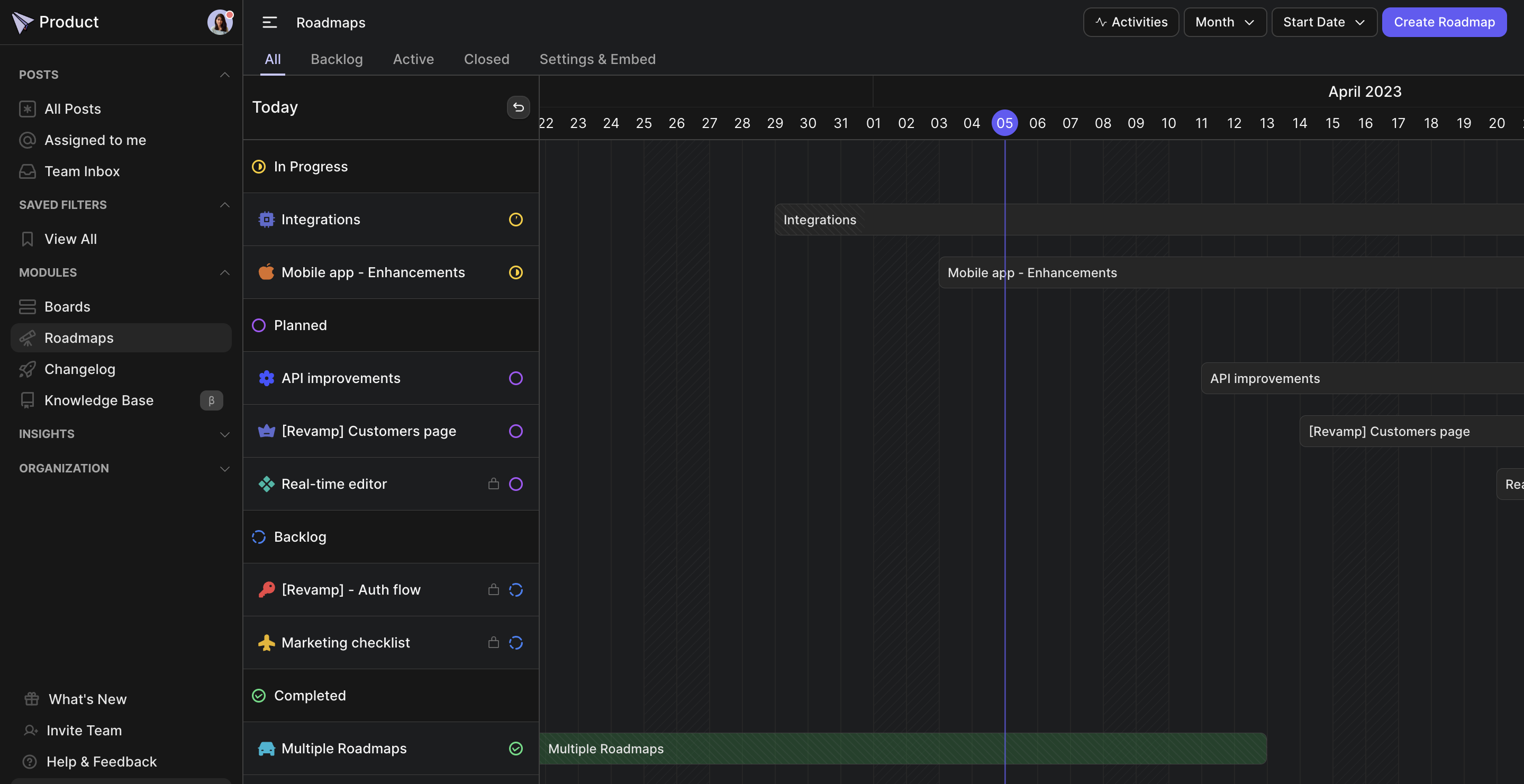
By leveraging these options, you can tailor your roadmap view to align perfectly with your organization's goals and priorities, enabling effective communication and planning for your product's future.
Plan & Pricing
Standard Roadmap is available across all our plans
Customizable Kanban Roadmap is deprecated for new sign-ups but grandfathered for users who have been using it already.
Multiple Roadmaps with Prioritization is available on the Growth & Business plans.
Need more help?
Reach out to our support at [email protected] or submit a request on our support board! 😃
Was this helpful?
