The view you want your customers to see on your FeatureOS Organization's landing page can change, and it's all based on your preferences.
If you're excited about new features you're planning for your product or application, you might want your users to see the roadmap right away.
When people first visit, you could show them all the recent updates by having them read through your changelog.
Or maybe you'd like your customers to be able to give feedback right away by landing on the page with all the boards.
With FeatureOS, you get to choose what your landing page looks like instead of having just one default view. You can set the landing page you want by going to Dashboard → Organization Settings → Basic → Default Homepage.
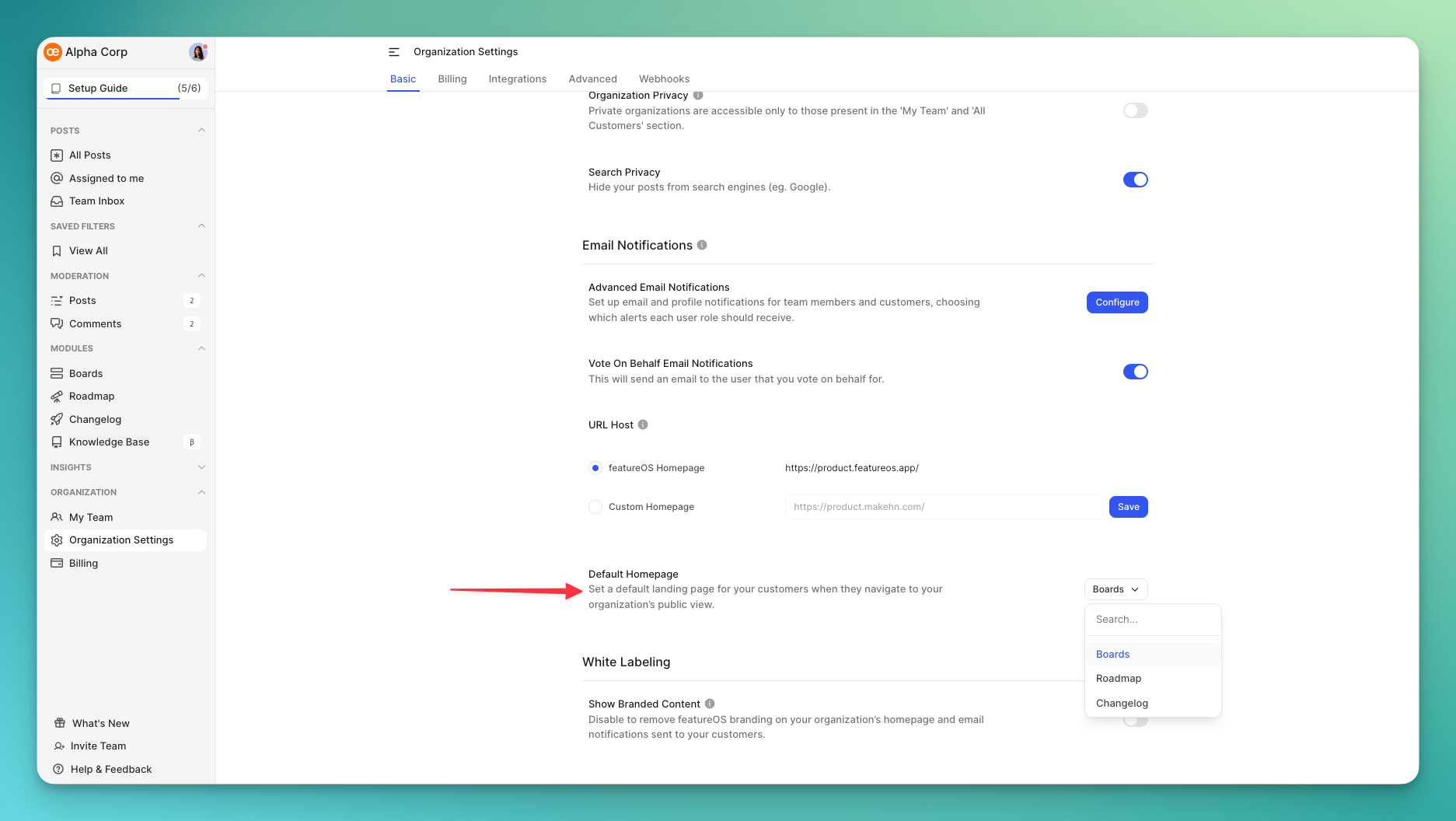
Need more help?
Reach out to our support at [email protected] or submit a request on our support board! 😃
Was this helpful?
