Activate the Auto-Select Board feature within your Board settings to automatically designate the default Board in the New Post form, simplifying the feedback submission experience for your users!
When this feature is turned off, customers will manually choose the Board for their feedback submission.
Activating the Auto-Select Board Feature
Navigate to your FeatureOS Dashboard.
Click on the Boards section located on the left panel.
Toggle to the Customizations tab.
Locate and enable the Auto-Select Board option.
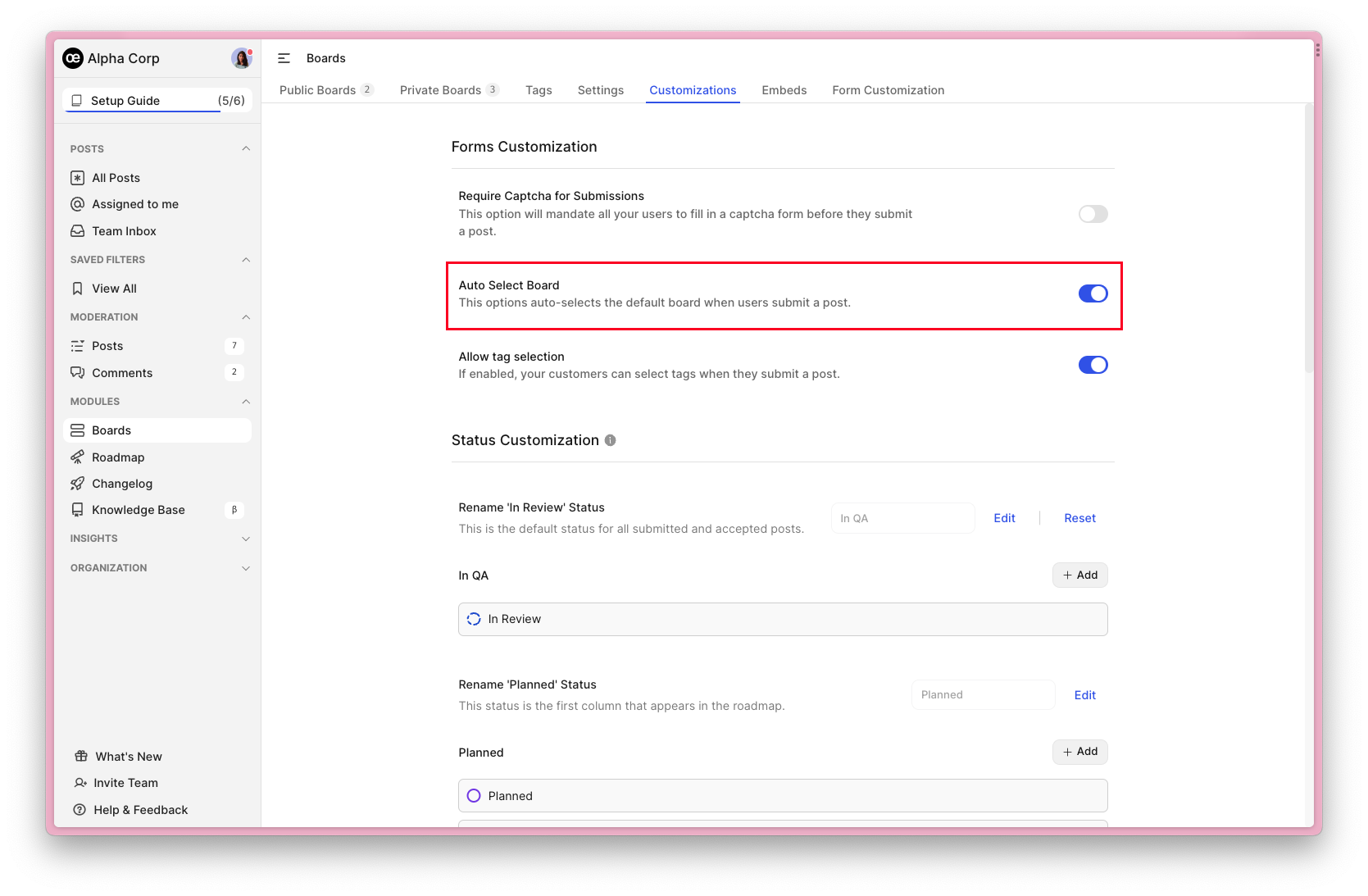
Need more help?
Reach out to our support at [email protected] or submit a request on our support board! 😃
Was this helpful?
