Custom fields in FeatureOS allow you to collect additional details when users submit issues and suggestions. By customizing the new post form, you can ensure the right information is provided upfront, making feedback more actionable.
Custom Field Types
We support 5 types of custom fields,
Short Text Field – For brief inputs like names or short descriptions.
Example: "Product Name"Number Field – For numerical entries such as priority levels.
Example: "Age", “version number”Long Text Field – For detailed responses.
Example: "Describe the issue in detail."Checkbox – A single checkbox for simple yes/no selections.
Examples: "Is this issue urgent?", "Does this require a hotfix?", "Affects all users?"Date Input – For selecting a specific date from a calendar or entering a date manually.
Examples: "Due Date", "Date of Birth", "Report Submission Date"
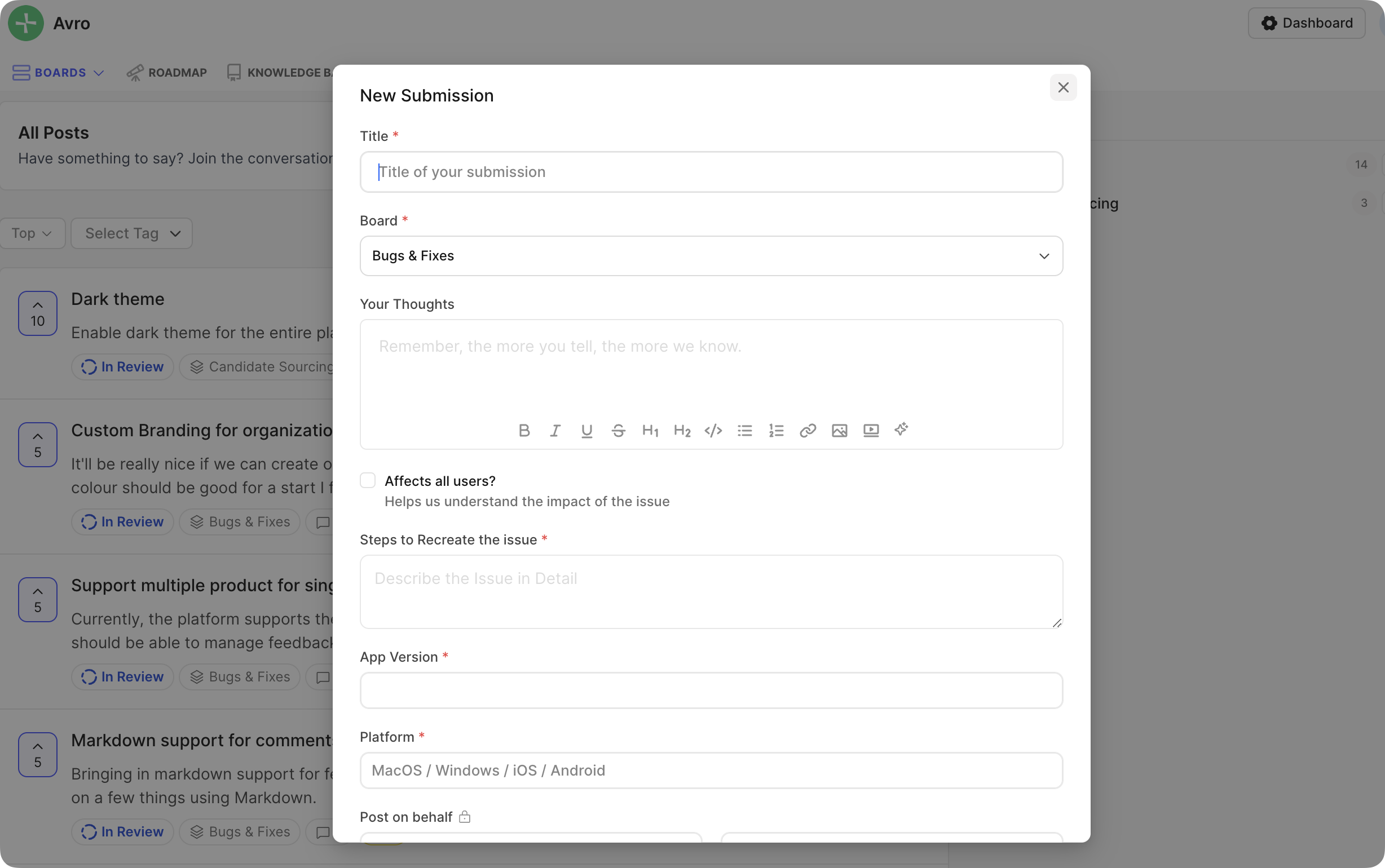
How to Create Custom Fields
Custom fields can be set up specific to each board. To get started,
Head to the Boards section in the FeatureOS Dashboard.
Select the board where you want to add custom fields.
Toggle to Settings > Scroll down to locate the Custom Fields section.
Add and configure the fields you need.
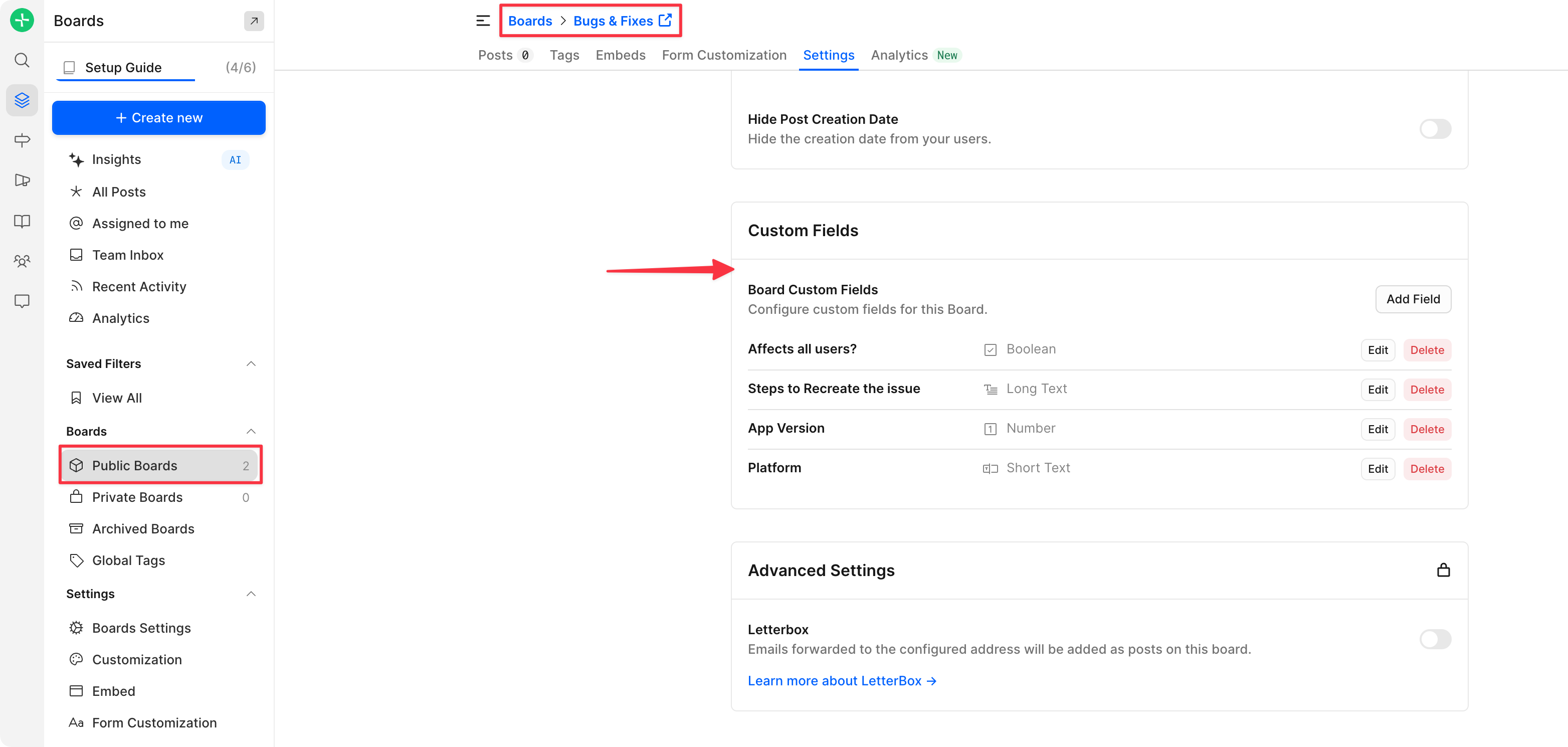
Adding Links to Custom Fields
We support Markdown format, and here's an example.
[] - Enclose the text that will be clickable within these brackets.() - Enclose the actual URL within these parentheses.
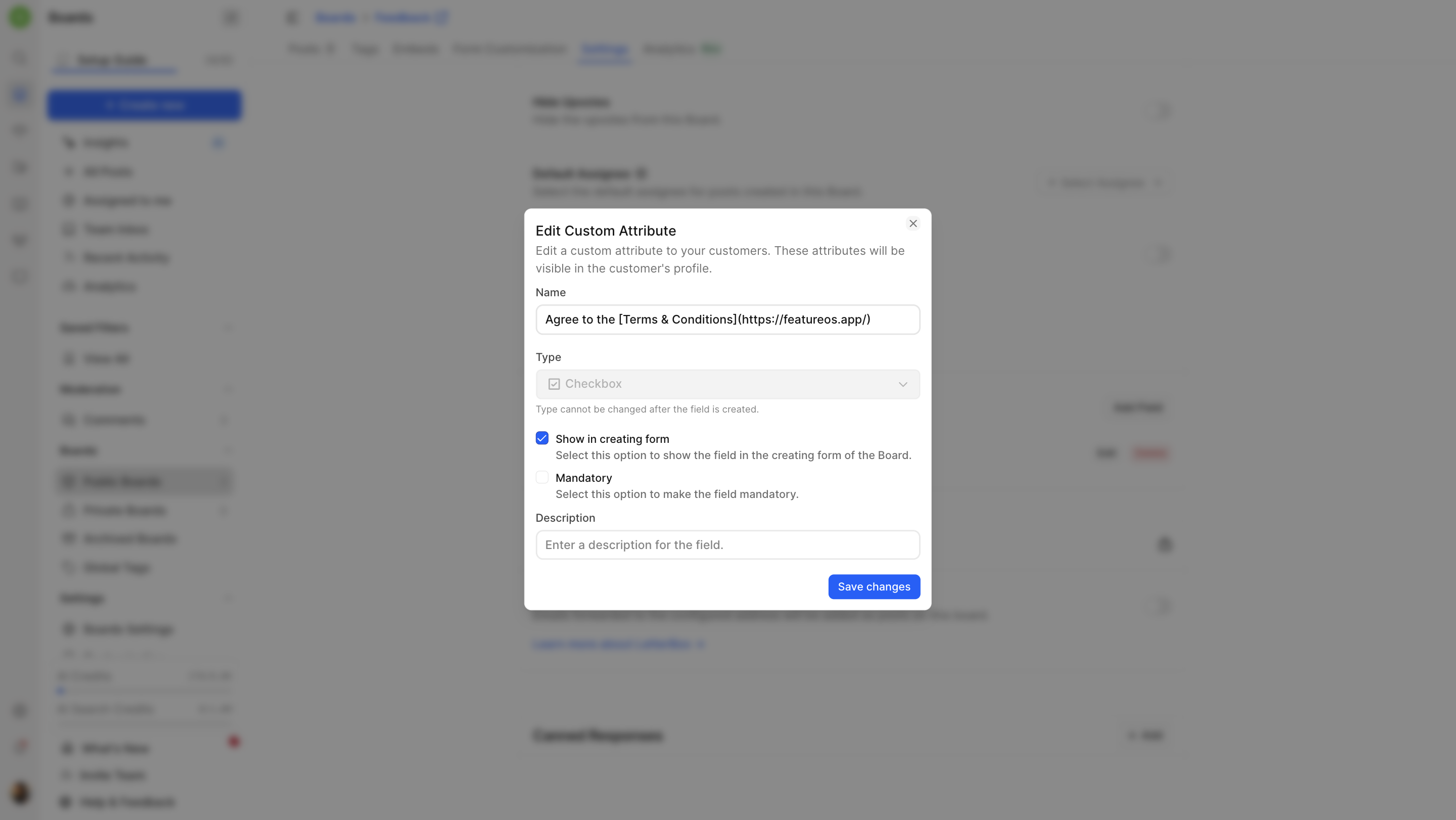
Managing Custom Fields
Custom fields are board-specific and can be modified from the specific board’s settings section.
You can edit or delete fields at any time.
Deleting a custom field will delete the respective custom field values added to the posts.
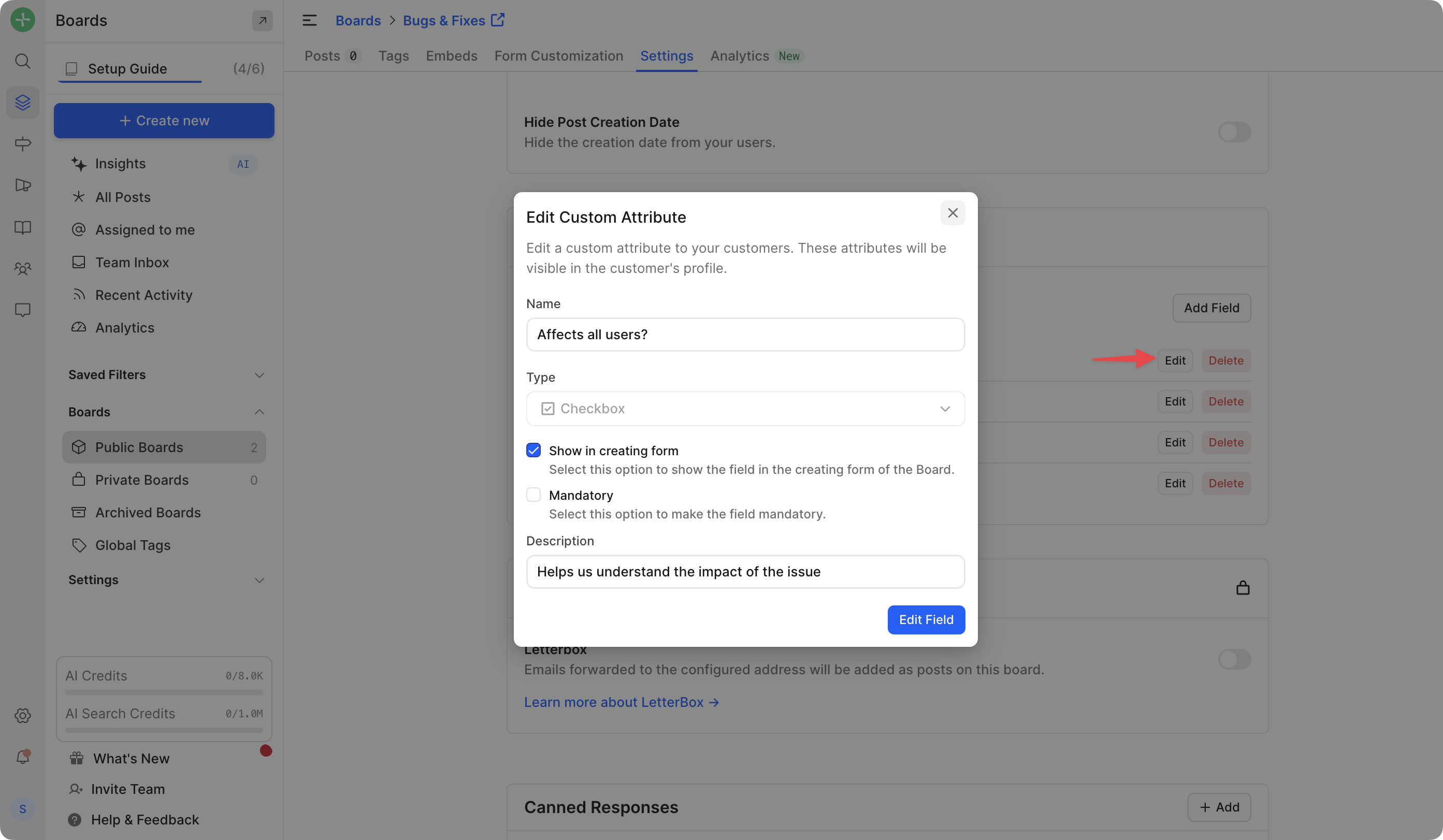
Edit Custom Field in Posts
Once you create custom fields for a specific board, those fields will appear on the posts within that board. You can then edit the fields to add values.
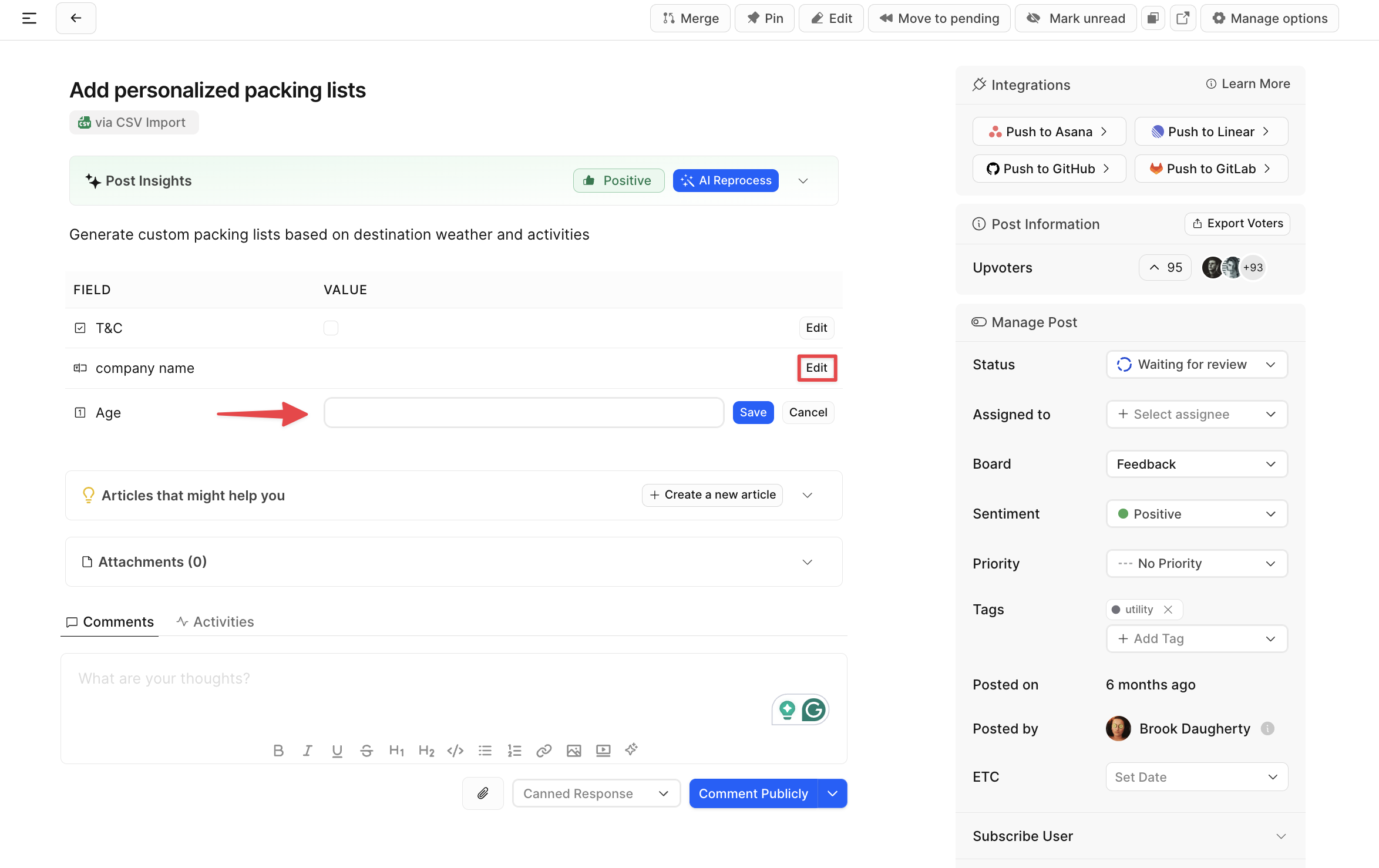
Pricing
Need more help?
Reach out to our support at [email protected] or submit a request on our support board! 😃
Frequently Asked Questions
Was this helpful?
