Utilizing FeatureOS offers you the valuable ability to exercise content moderation for posts and comments, safeguarding your platform against spam. Enabling moderation directs all incoming posts and comments within your organization to this designated area.
Only posts and comments approved by organization admins and members will be publicly visible.
Enabling moderation
Access your FeatureOS Dashboard.
On the left panel, click on Boards.
Within the Boards section, toggle to the Settings tab.
Scroll down to locate the Moderation option.
Enable the toggles for post and comment moderation, according to your preference.
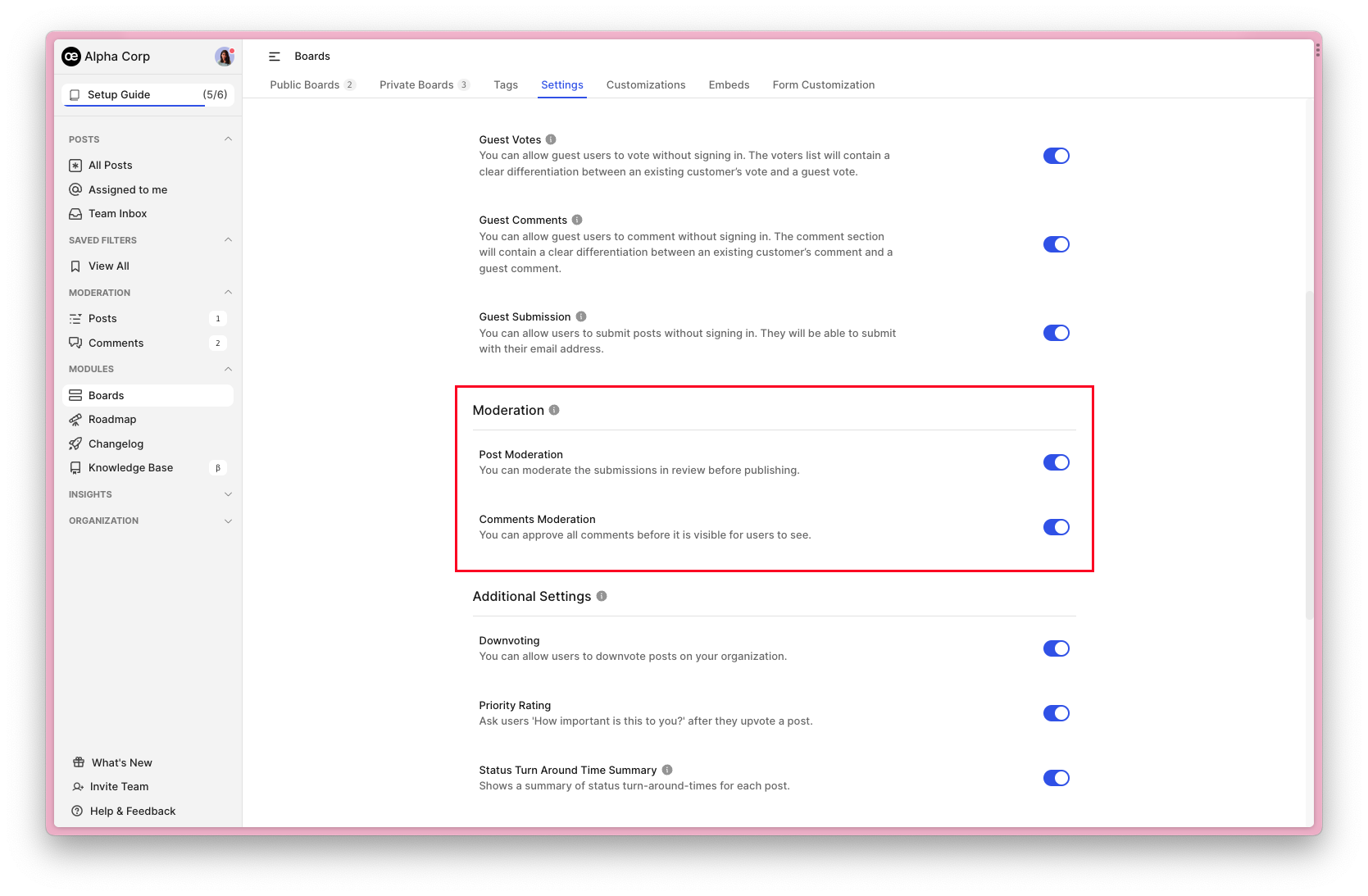
Bulk Actions
Within the Moderation section on the left panel, select the desired posts/comments and choose from the following actions:
Delete - Permanently remove selected posts.
Approve - Make chosen comments/posts visible to users for interaction.
Modify post status, assignee, and board.
Hide posts and update tags.
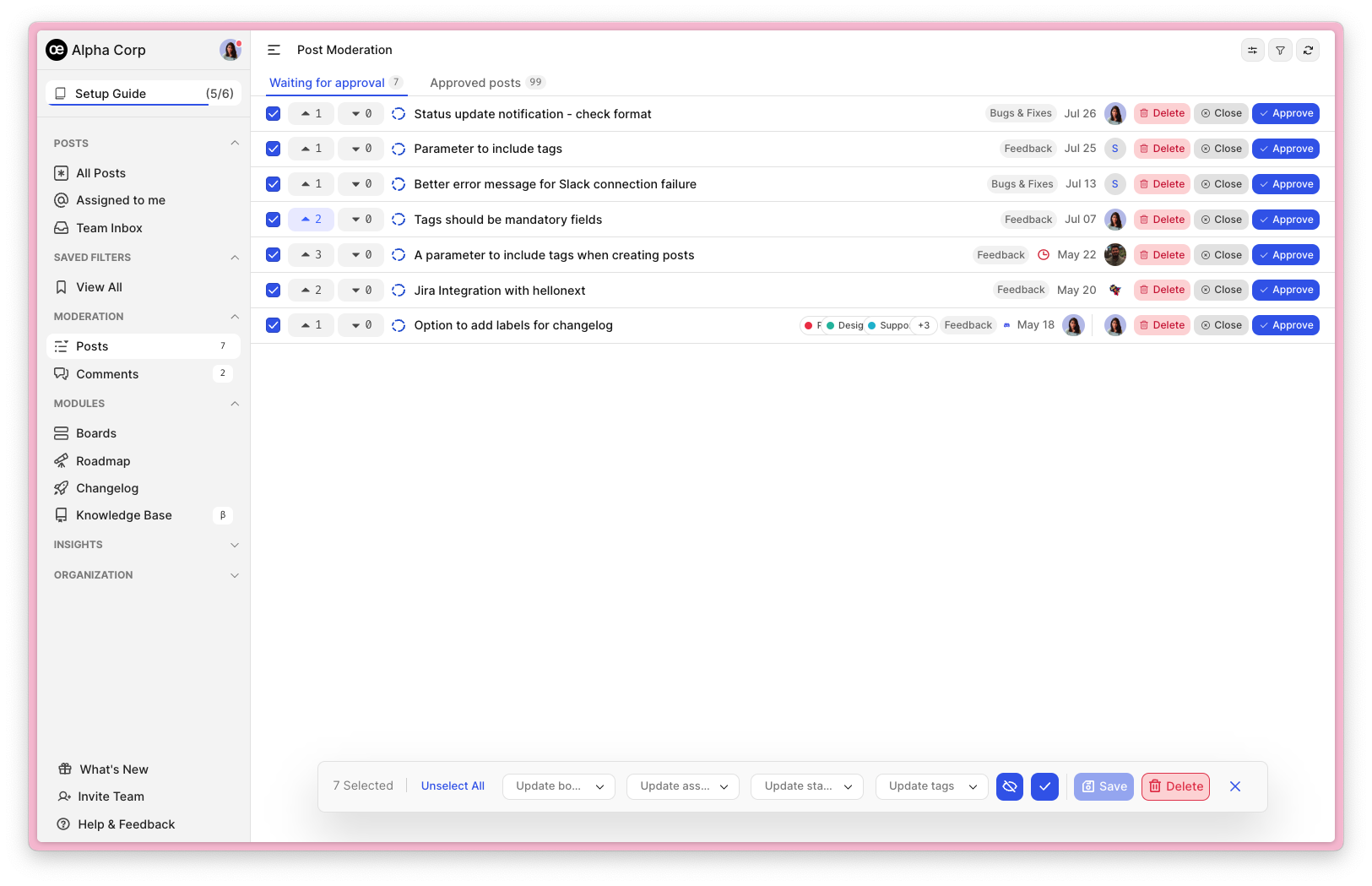
Need more help?
Reach out to our support at [email protected] or submit a request on our support board! 😃
Was this helpful?
