Thank you for choosing FeatureOS to manage feedback and engage with your community effectively. In this guide, we will walk you through the steps to create a FeatureOS organization.
Step 1: Sign up for a FeatureOS account
If you don't have a FeatureOS account, you'll need to sign up first. Visit https://featureos.app/ and click on the "Sign Up" button. Provide the necessary information like your email address, and password to create your account.
You can alternatively use social sign in methods like Google, Apple ID or GitHub to continue!
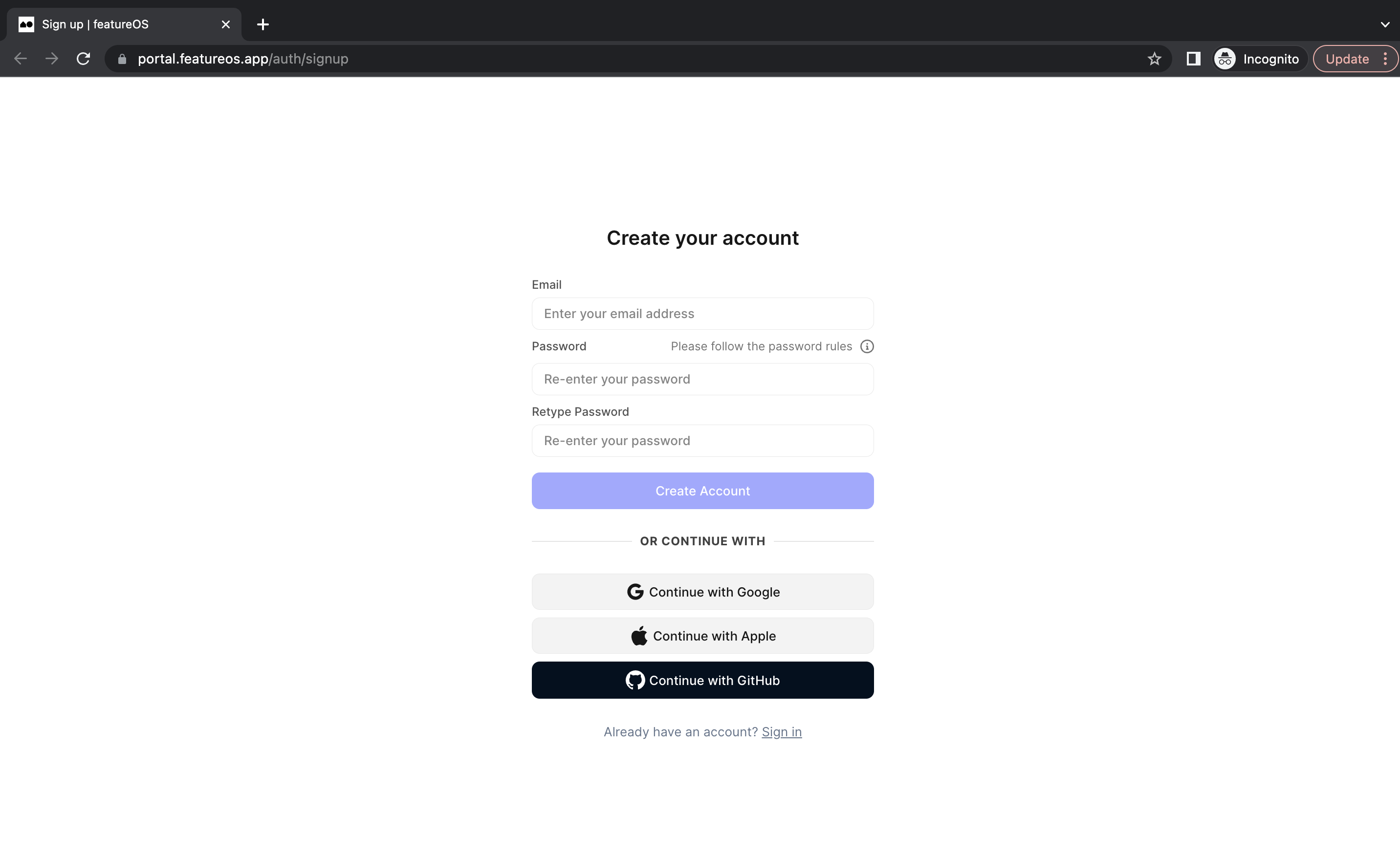
Step 2: Create a New Organization
Once you sign up you will be redirected to the Organization picker page where you can create a new organization for your product/company.
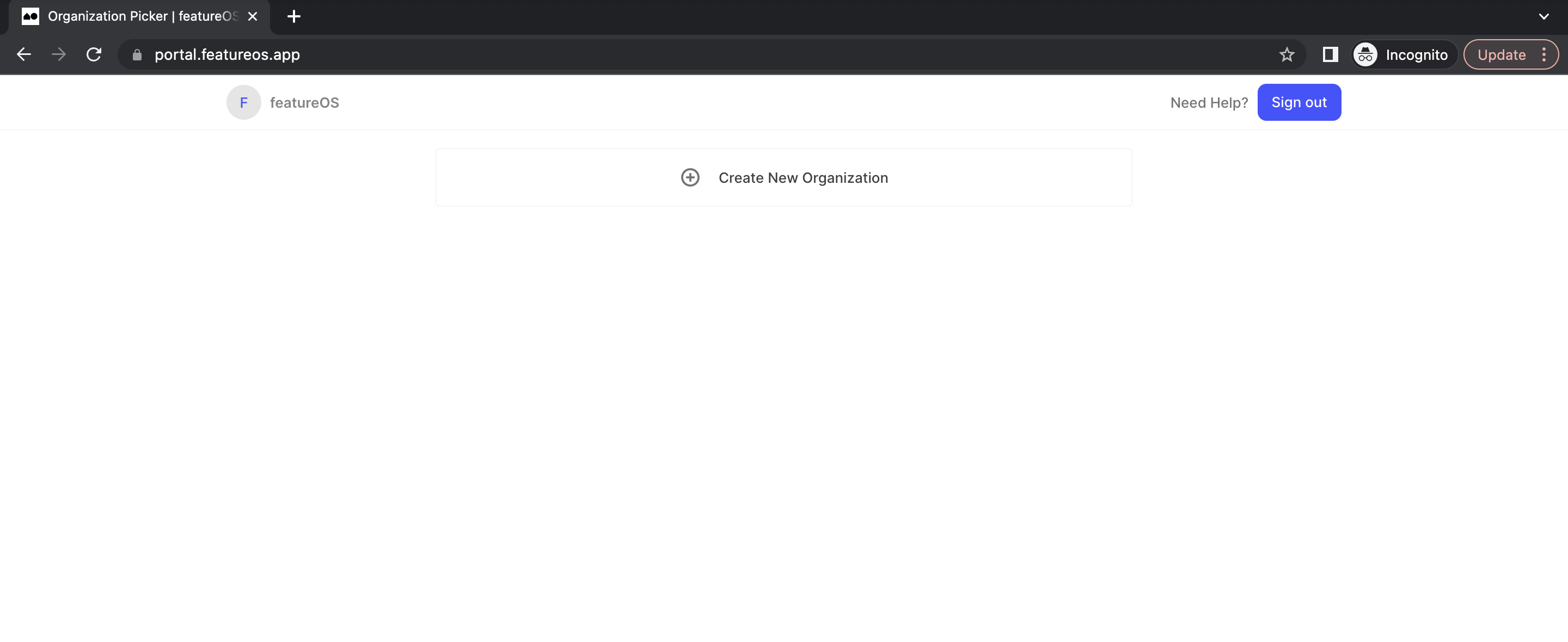
Click on "Create New Organization."
Enter the name of your organization in the provided field. Choose a name that represents your company, team, or project.
You can either use the URL auto populated based on the organization name or edit it if required.
Optionally, you can add a logo to your organization. Click on "Upload Logo" to select an image file from your computer.
Set the privacy of the organization and click on the "Finish creating my organization".
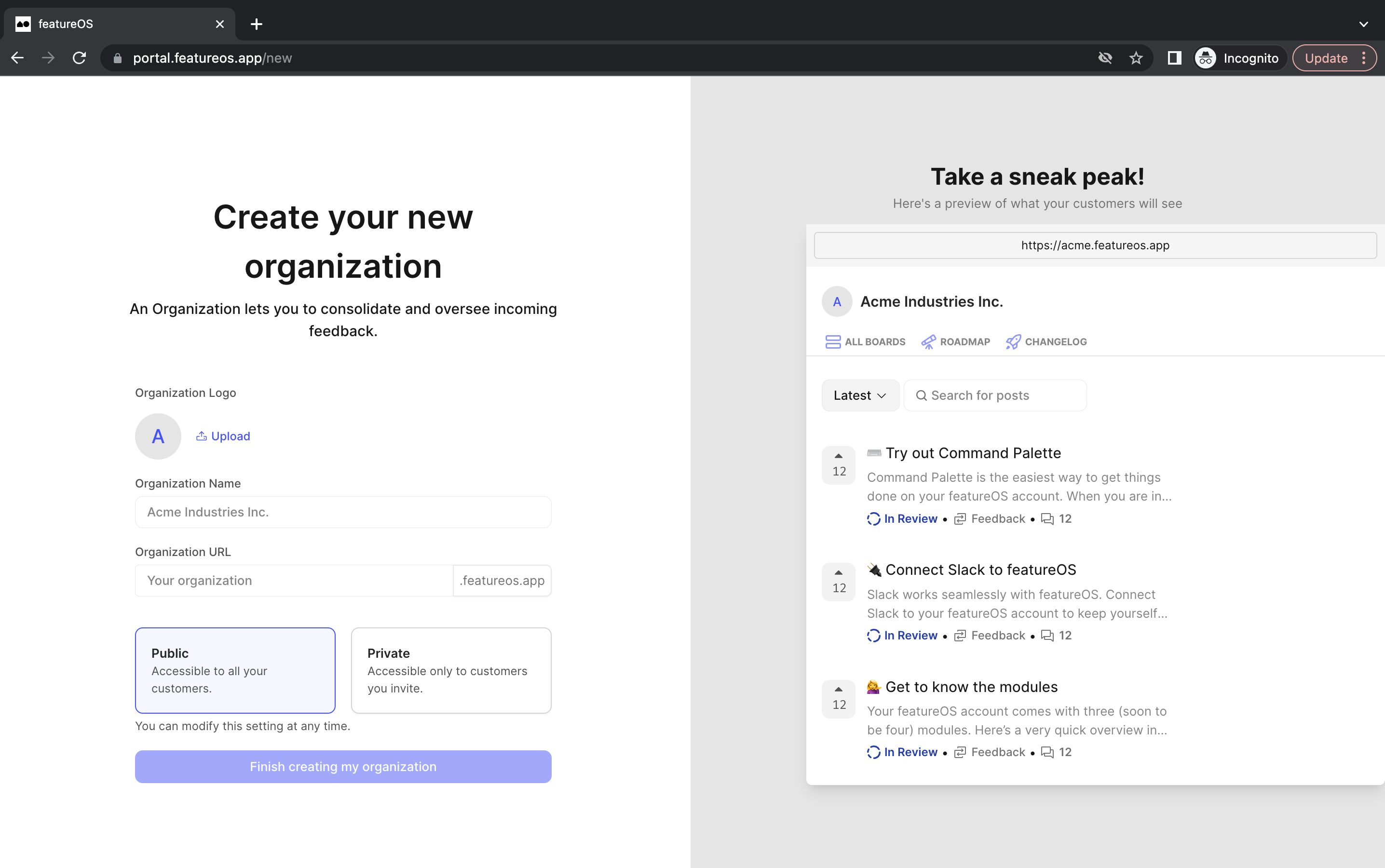
Step 3: Invite your team
Add team members to your organization by inviting them through their email addresses. You can assign roles to each team member, such as Admin, Manager, or CSM, with varying levels of access and permissions.
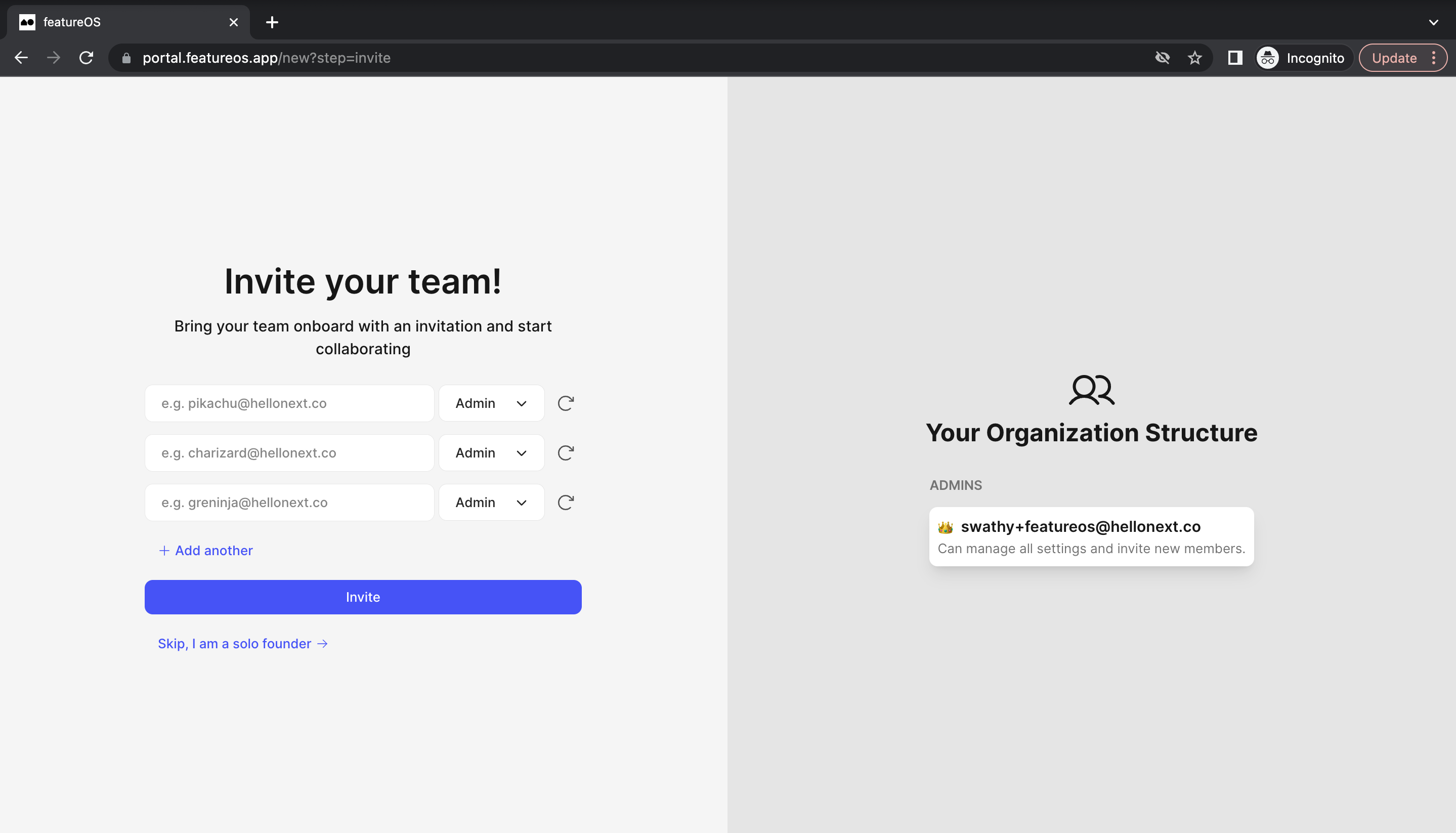
Step 4: Create new boards
Within your organization, you can create different boards to categorize and manage feedback efficiently. Boards can represent different products, features, or areas of your business.
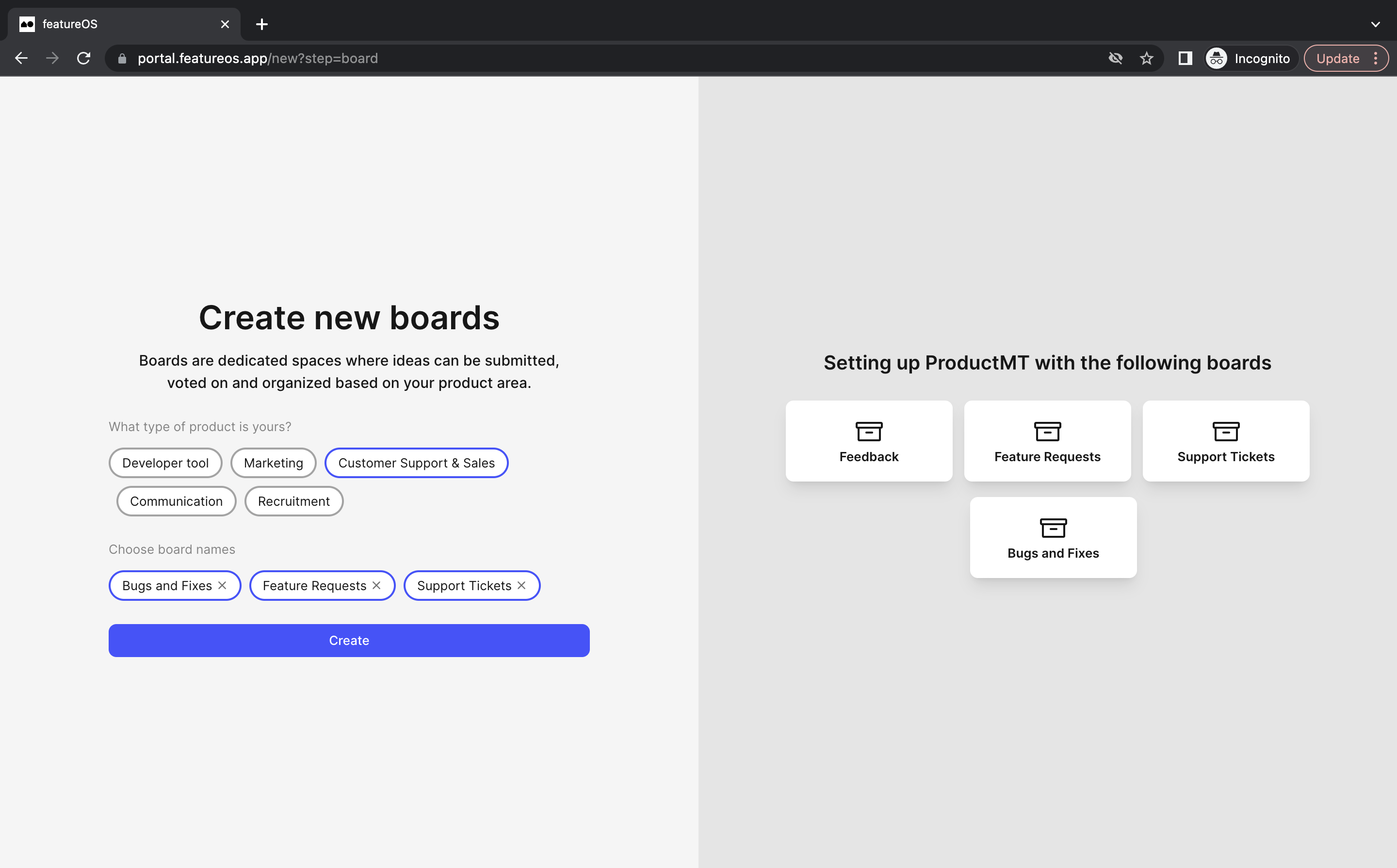
Step 5: Implement the Feedback Widget
After setting up your boards and inviting team members, you can now share the code snippet to implement the feedback widget with your developers. Additionally, you can use the demo widget to preview the feature set and functionality before implementation!
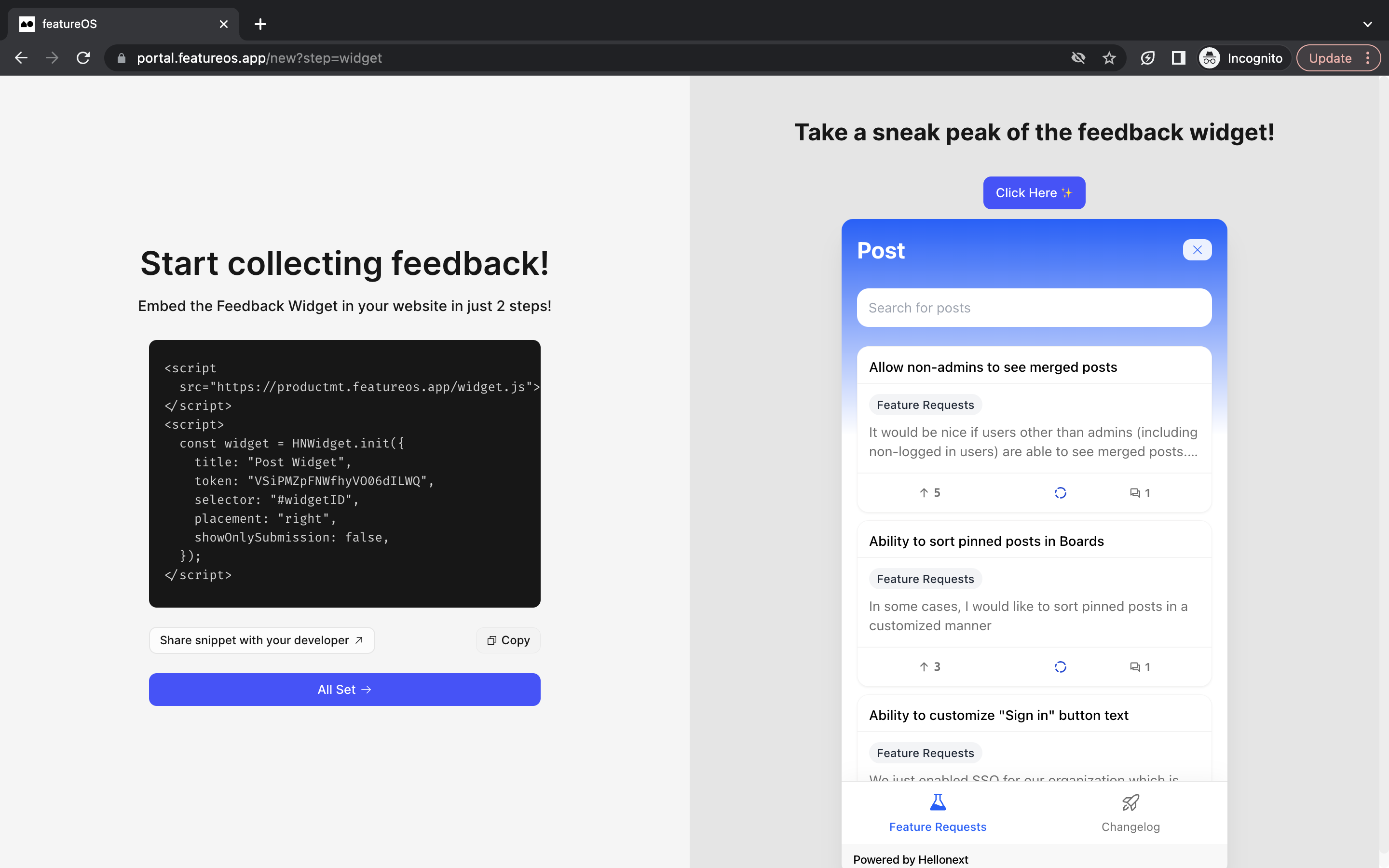
Congratulations! 🎉
With everything in place, you are now ready to explore the Dashboard and fully experience the platform's capabilities. The user-friendly onboarding widget will guide you through FeatureOS's functionalities, setting you on the right path for your journey.
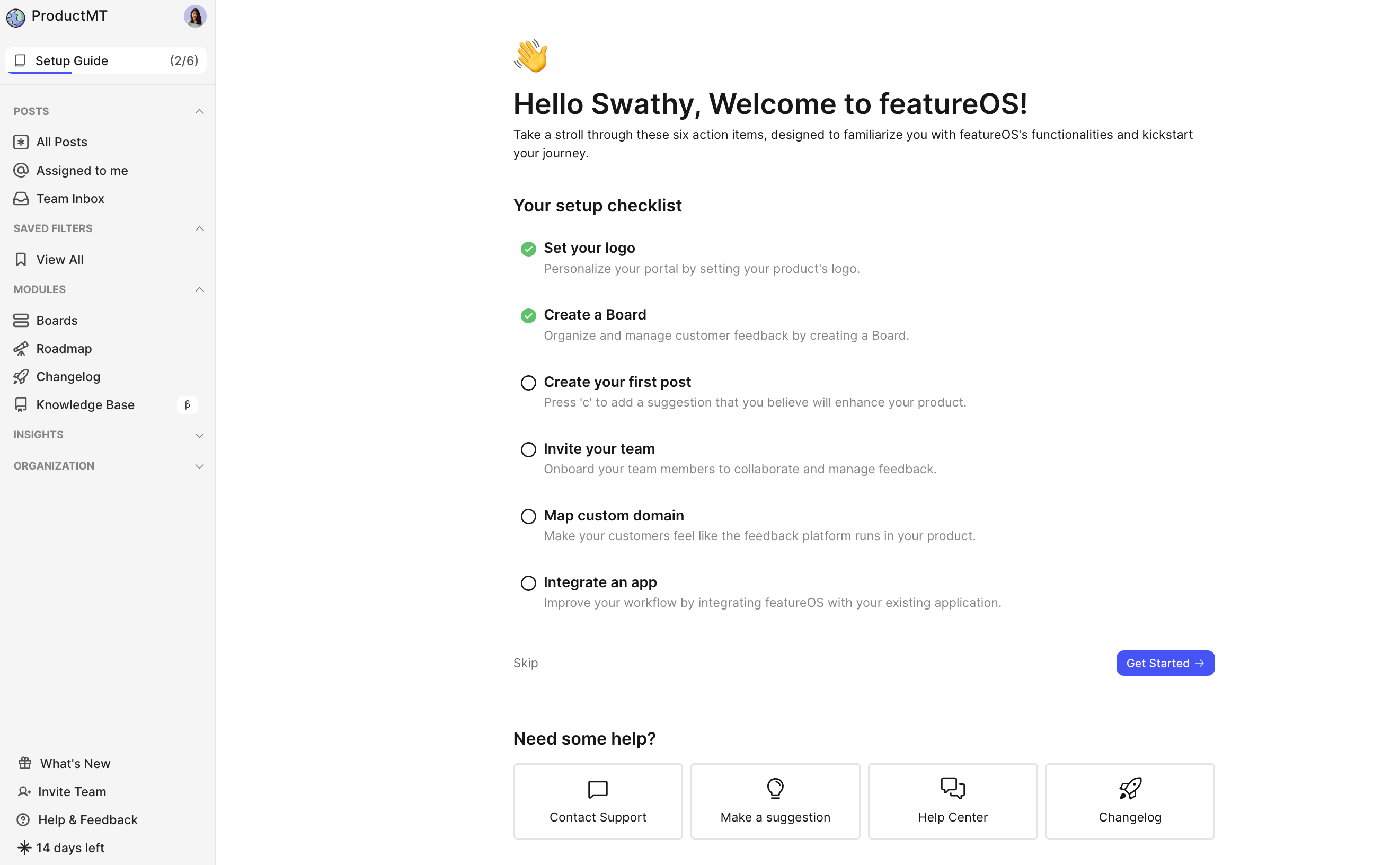
Enjoy gathering insights from your community and turning them into awesome products! 🚀
Was this helpful?
