Customers give a lot of commendable ideas and suggestions for your product to grow! Why not give them the flexibility to submit these ideas effortlessly?
With FeatureOS's Letterbox you can -
Generate an email address specific to each board where your customers can send ideas to.
Notify your users via your webpage/application about this email address.
Your users can now submit ideas on the go, by simply drafting an email and shoot it! ☄️
Generating the letterbox email address
Navigate to your FeatureOS Dashboard → Boards.
Choose the specific board you need to configure Letterbox for.
Toggle to Settings → Letterbox section.
Use the toggle to enable Letterbox.
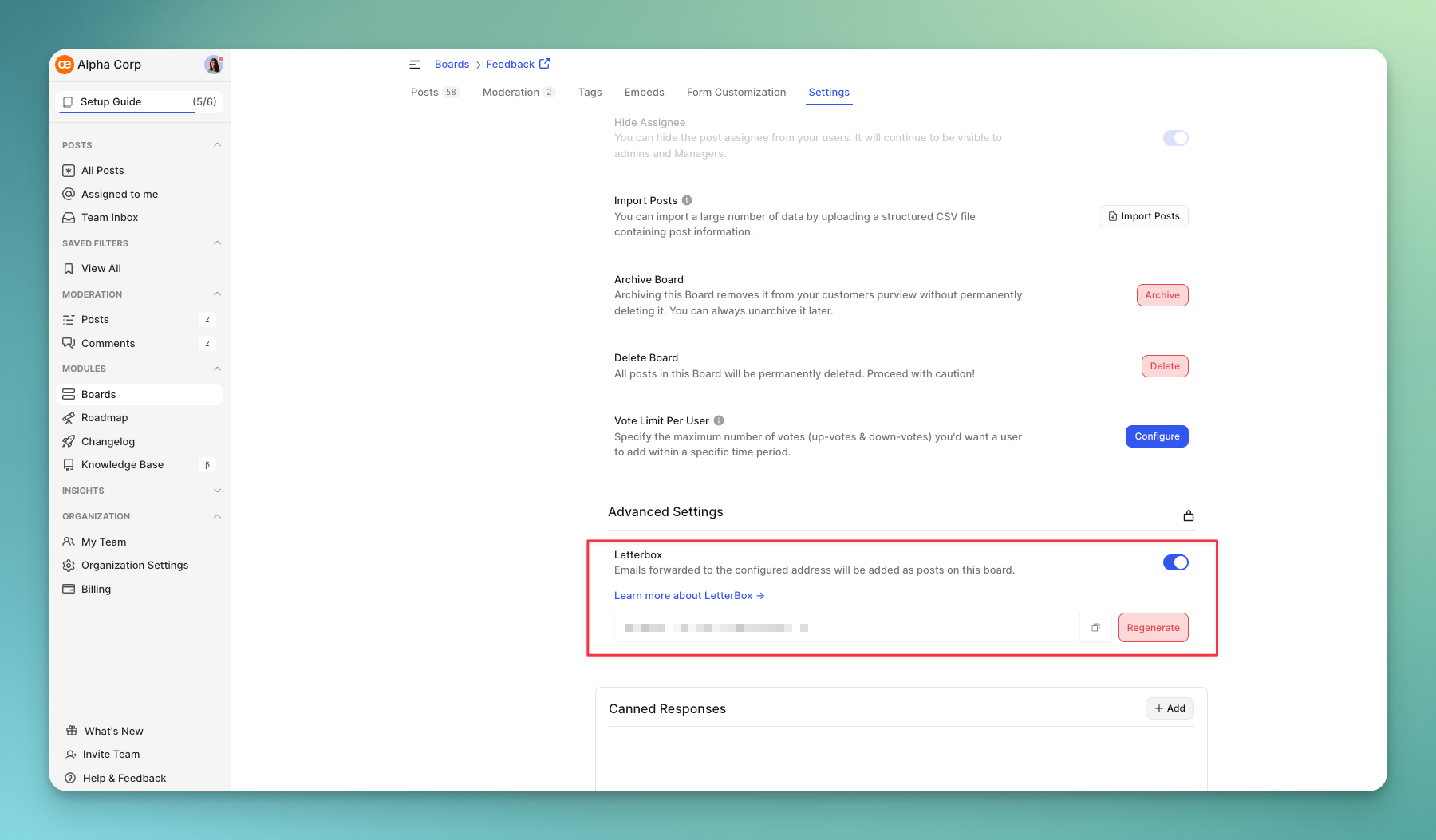
You can also regenerate a different email address if needed.
✔️ We use a combination of your board's name and a random string to help make the letterbox address unique and spam free. The address isn't customizable at this time! ✔️ Once you regenerate the letterbox address, the emails sent to the old letterbox address will not be added as posts. The new address will be active going forward!Similarly you can setup Letterbox addresses for every board in your Organization.
Composing an email for submission
The To address will be the autogenerated email address under the Letterbox section, of the Advanced settings.
The Subject of the email will be the Title of the submitted post eventually.
The Body of the email, along with images, if attached, will be the Description of the post submitted.
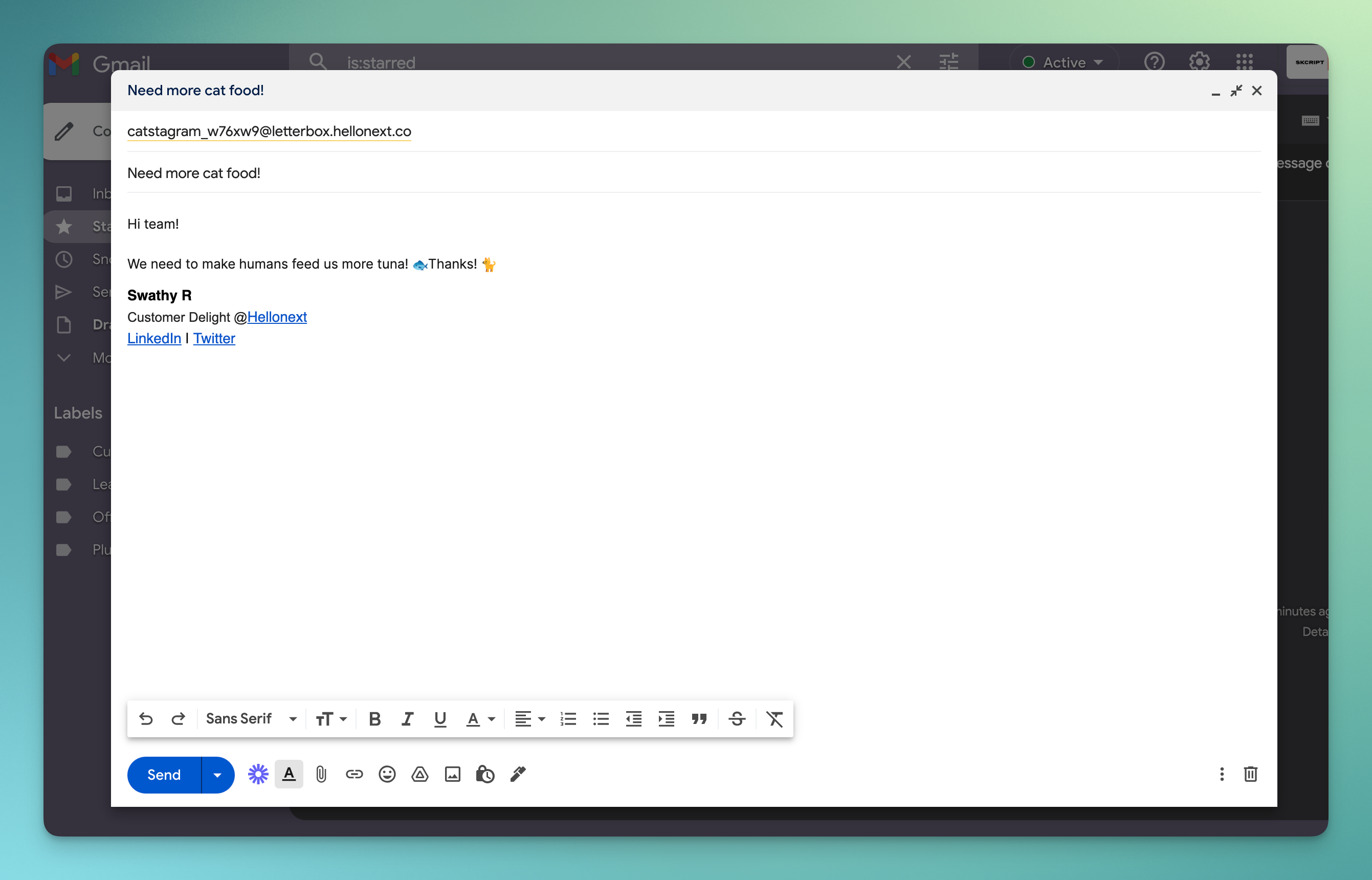
If your organization has moderation turned on then the posts submitted via email by your users will be directed to the moderation section.
Here’s how the submitted post would look.
As soon as the submission is done, the submitter gets an email confirmation, validating their request.
If the user wants to add more inputs or their comments to this post, they can simply reply to the confirmation email thread and it will be added to the post!
Plan & pricing
Legacy Pricing - This feature is available in the Fly High plan.
New Pricing - Available on Growth & Business plans
Need more help?
Reach out to our support at [email protected] or submit a request on our support board! 😃
Frequently Asked Questions
Was this helpful?
