If you want to manage your profile details on FeatureOS, you can find all the necessary options in the profile section.
Sign in to your FeatureOS account.
Locate the profile thumbnail at the top right corner of the page and click on it.
A dropdown menu will appear → select My Profile. This will take you to the profile page where you can view your latest submissions.
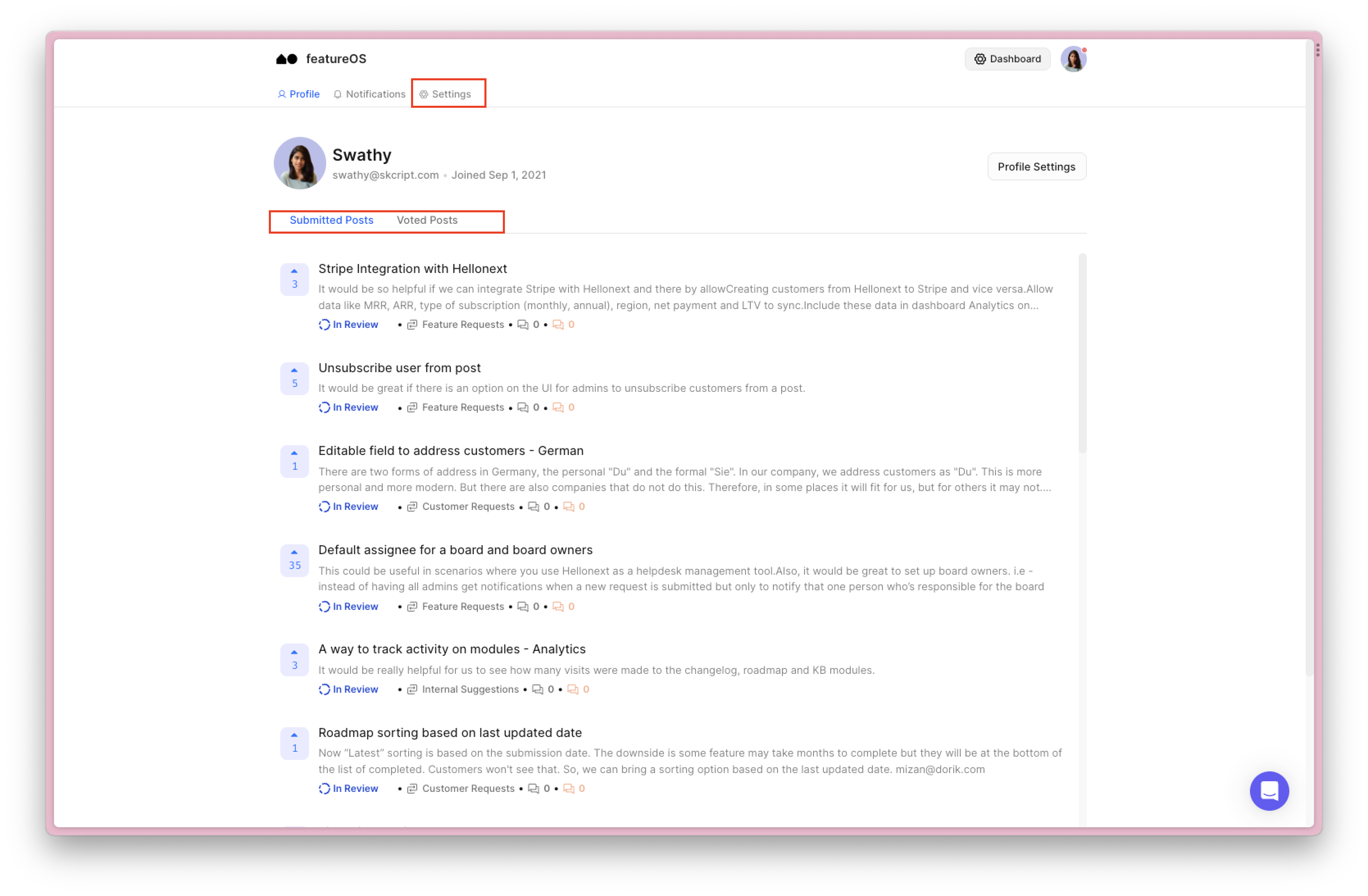
Toggle to the Settings tab where you will find your Profile name field and the avatar, with the options to Update them.
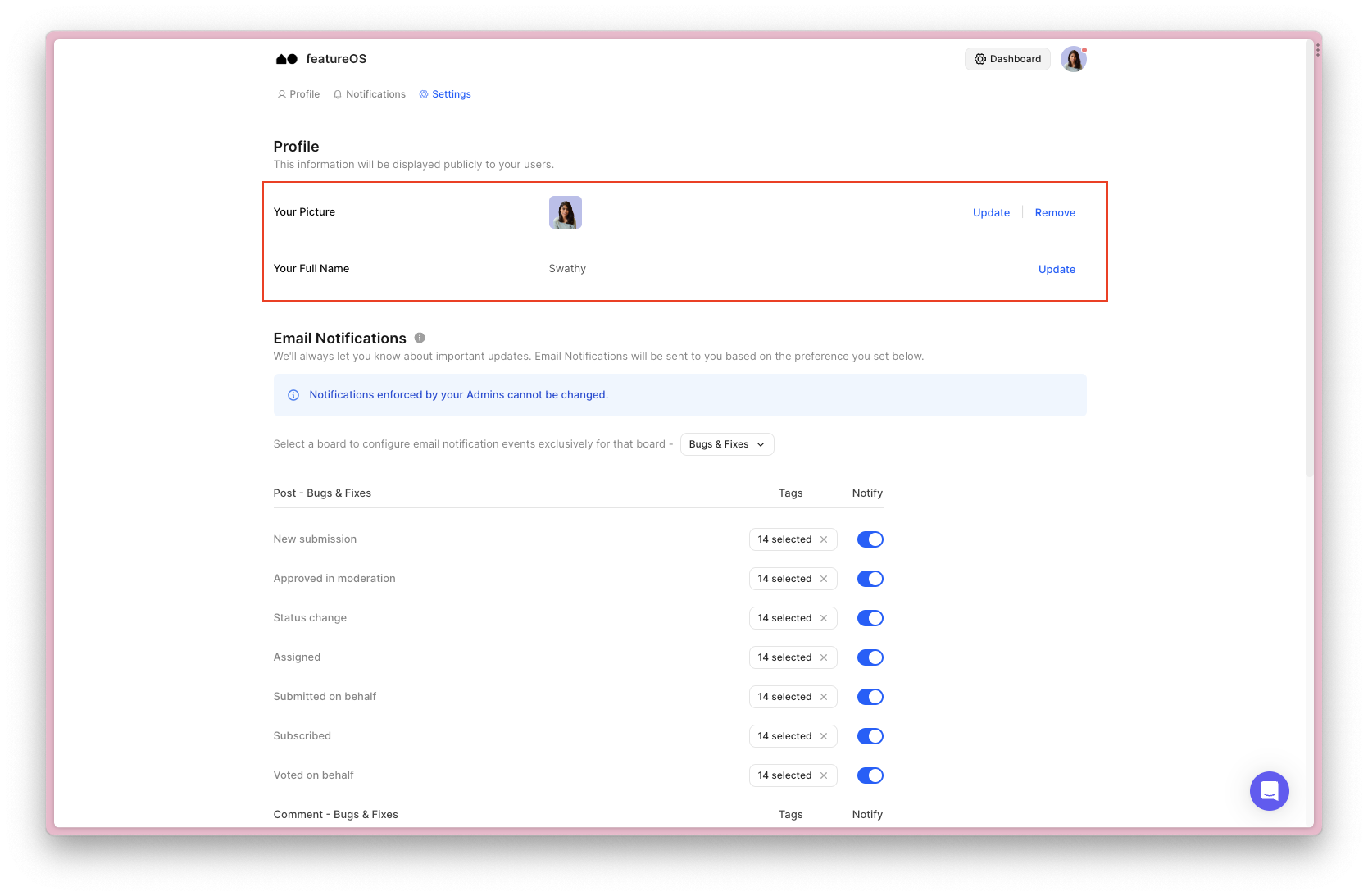
Related Articles
Was this helpful?
