Tags are an effective way of categorization of data. FeatureOS offers a dedicated way to filter posts adding and using tags which can help you pull up posts that have a specific tag added thereby helping you prioritize your tasks.
Adding tags to a post
Open the specific post you want to tag.
In the right panel, find the Tags dropdown.
Select a tag from the dropdown to associate it with the post.
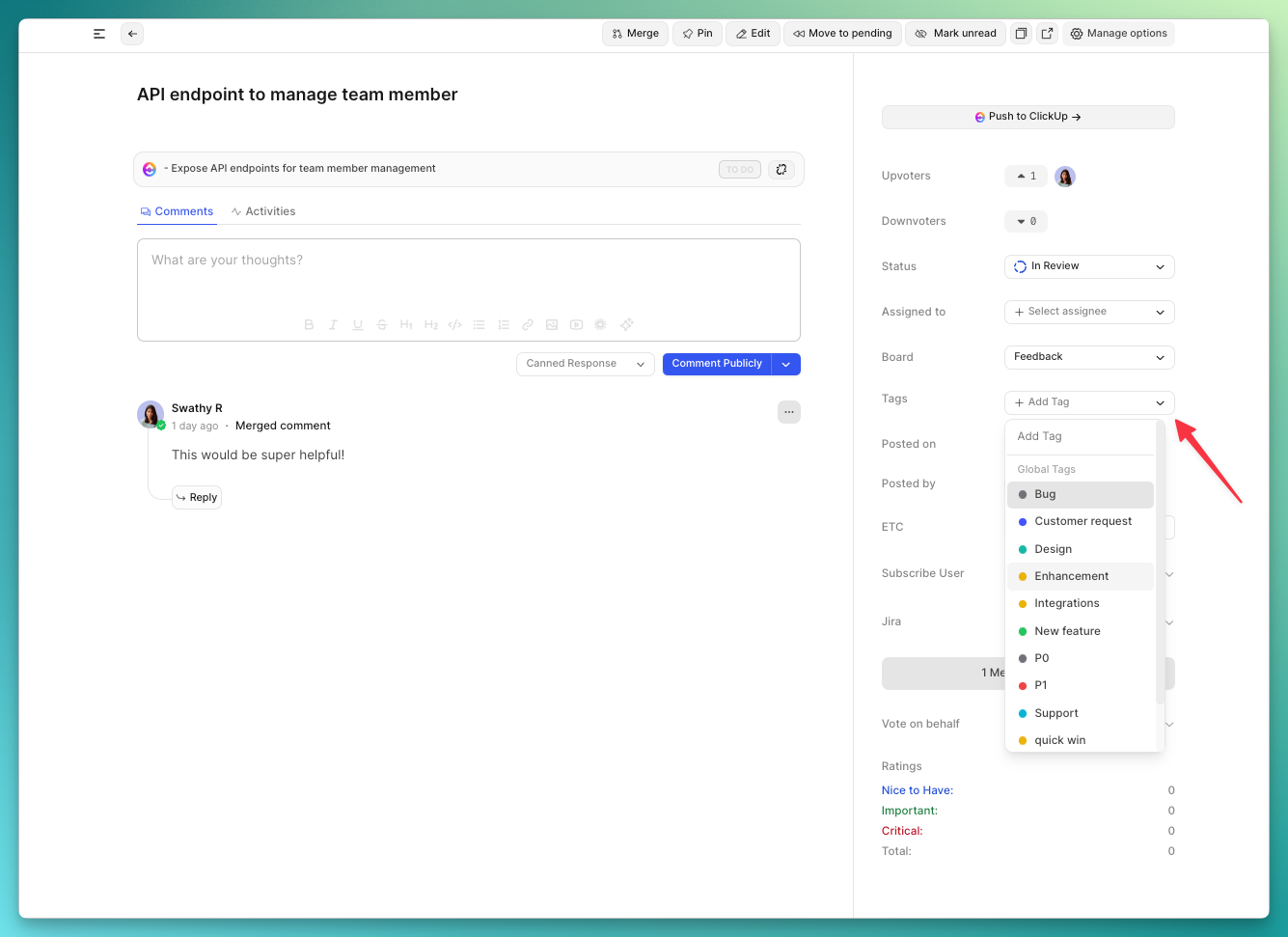
Using tags for categorization
Tags serve as a powerful tool for categorizing your data. You can use tags for filtering posts along with saved filters, enabling you to segment posts with specific tags and effectively prioritize your tasks.
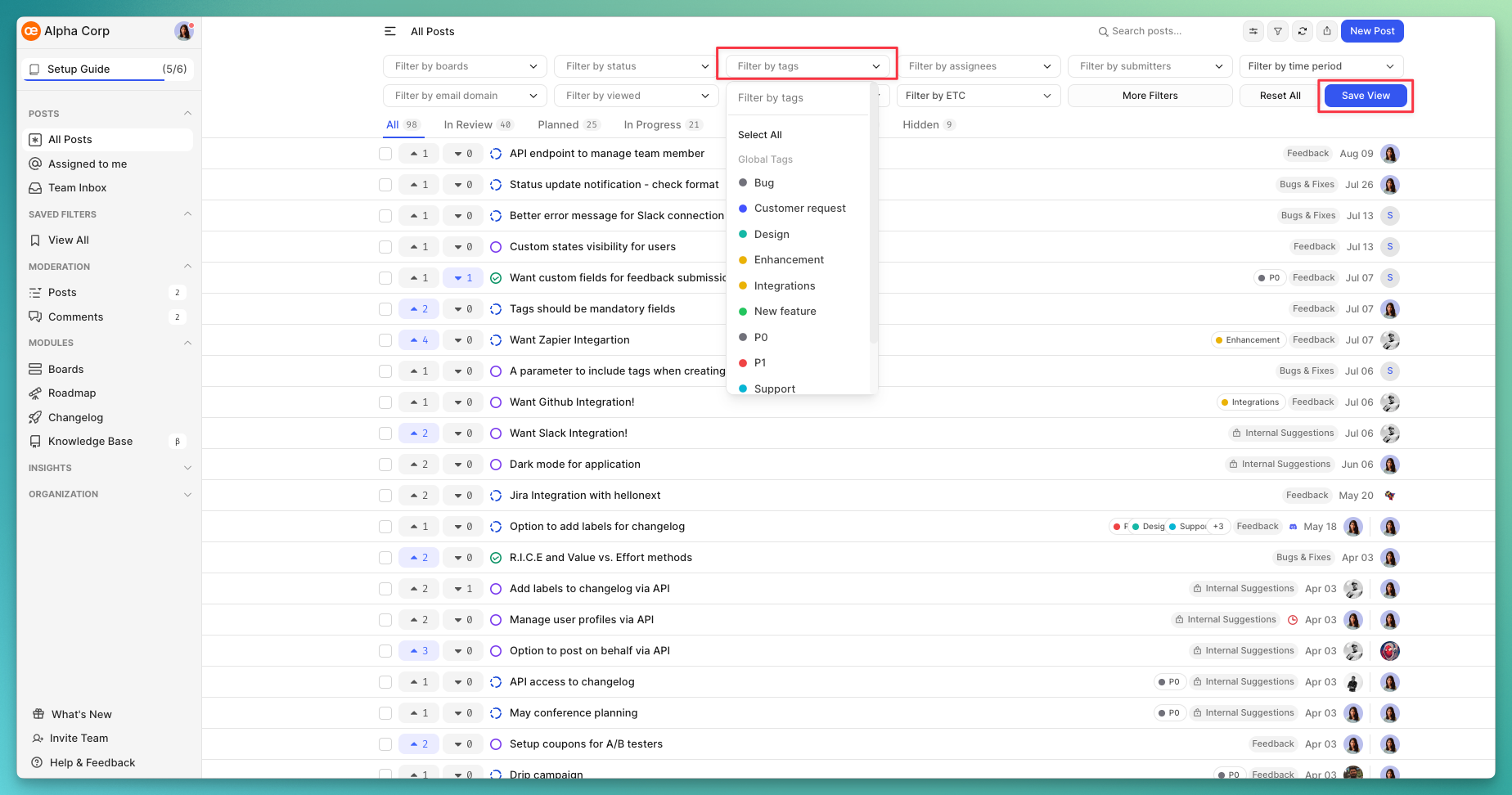
Related articles
Need more help?
Reach out to our support at [email protected] or submit a request on our support board! 😃
Was this helpful?
