The Team Inbox is a dedicated hub where your team collaborates seamlessly to handle incoming feedback. Your team can efficiently collaborate and take action on feedback within FeatureOS. Access the Team Inbox conveniently from the left panel of your Dashboard.
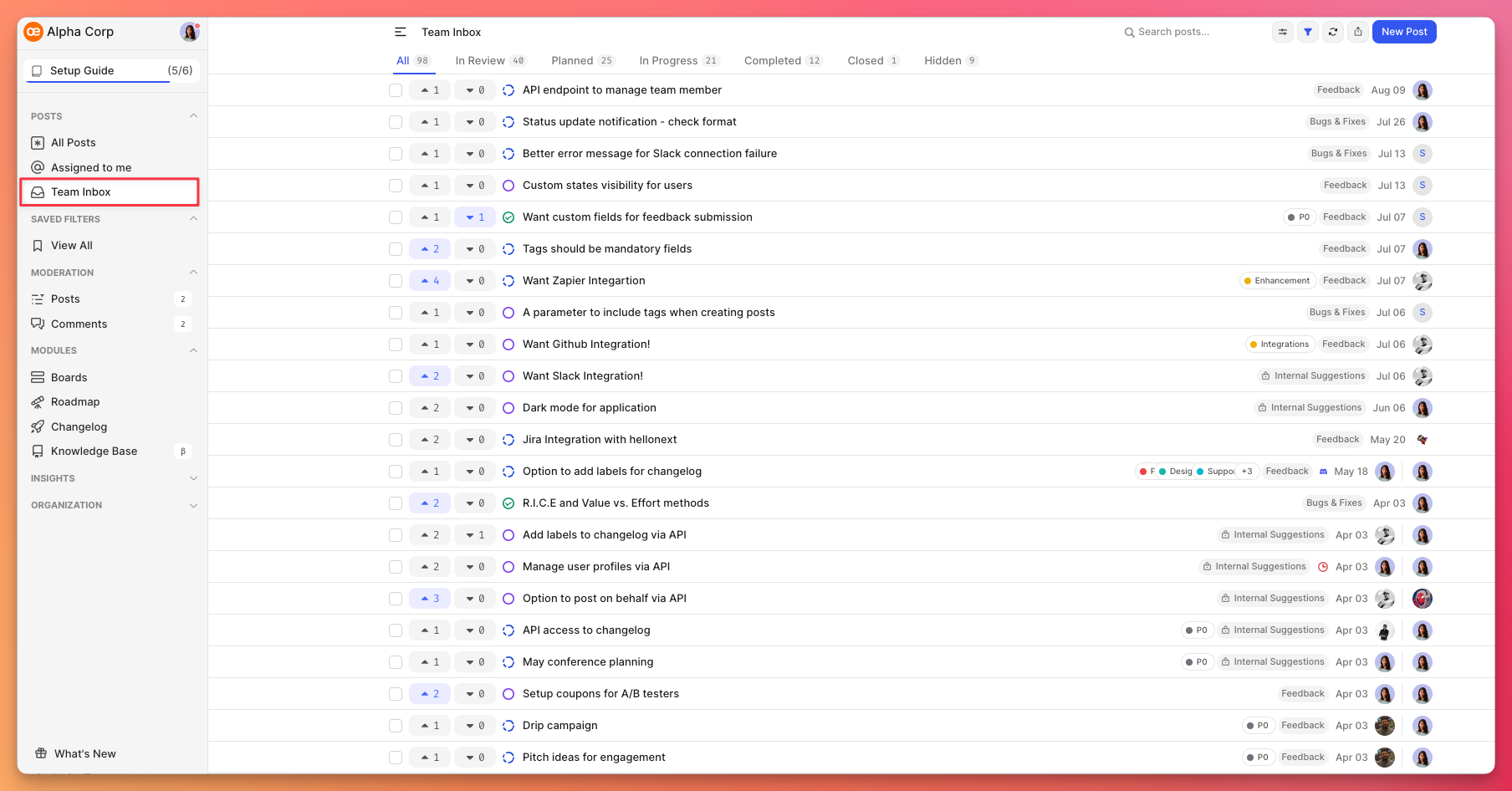
How does the Team Inbox differ from the All Posts section?
All Posts Section - When you access the All Posts section, the feedback posts you interact with are marked as "read" exclusively for your profile. However, a fellow team member logging in will view the same post as "unread" in their All Posts section.
Team Inbox - In the Team Inbox, the moment one team member opens a feedback post, it's marked as "read" for all team members using the Team Inbox view. It's a shared space that ensures everyone is on the same page!
Need more help?
Reach out to our support at [email protected] or submit a request on our support board! 😃
Was this helpful?
