FeatureOS sends email notifications to keep you informed about posts you interact with. Here’s a breakdown of when you’ll receive emails:
Types of Email Notifications
Post Updates
When a post you submitted, voted on, or subscribed to gets a status update (e.g., Planned, In Progress, Completed).
When a team member approves your feedback/post.
When an admin responds to your post.
New Comments & Mentions
When someone comments on a post you’re subscribed to.
If another user or an admin tags you in a comment. (
@yourname).
Admin Announcements
Occasional updates from your team regarding important releases/changelog updates
Weekly email reports [On Monday 10 AM EST] showing the top posts interacted on last week.
How to Manage Email Preferences
If you want to customize which notifications you receive:
Visit portal.featureos.app > Sign into your profile.
Click on your Profile Icon in the top-right corner > My Profile > Settings.
Enable or disable specific types of email updates.
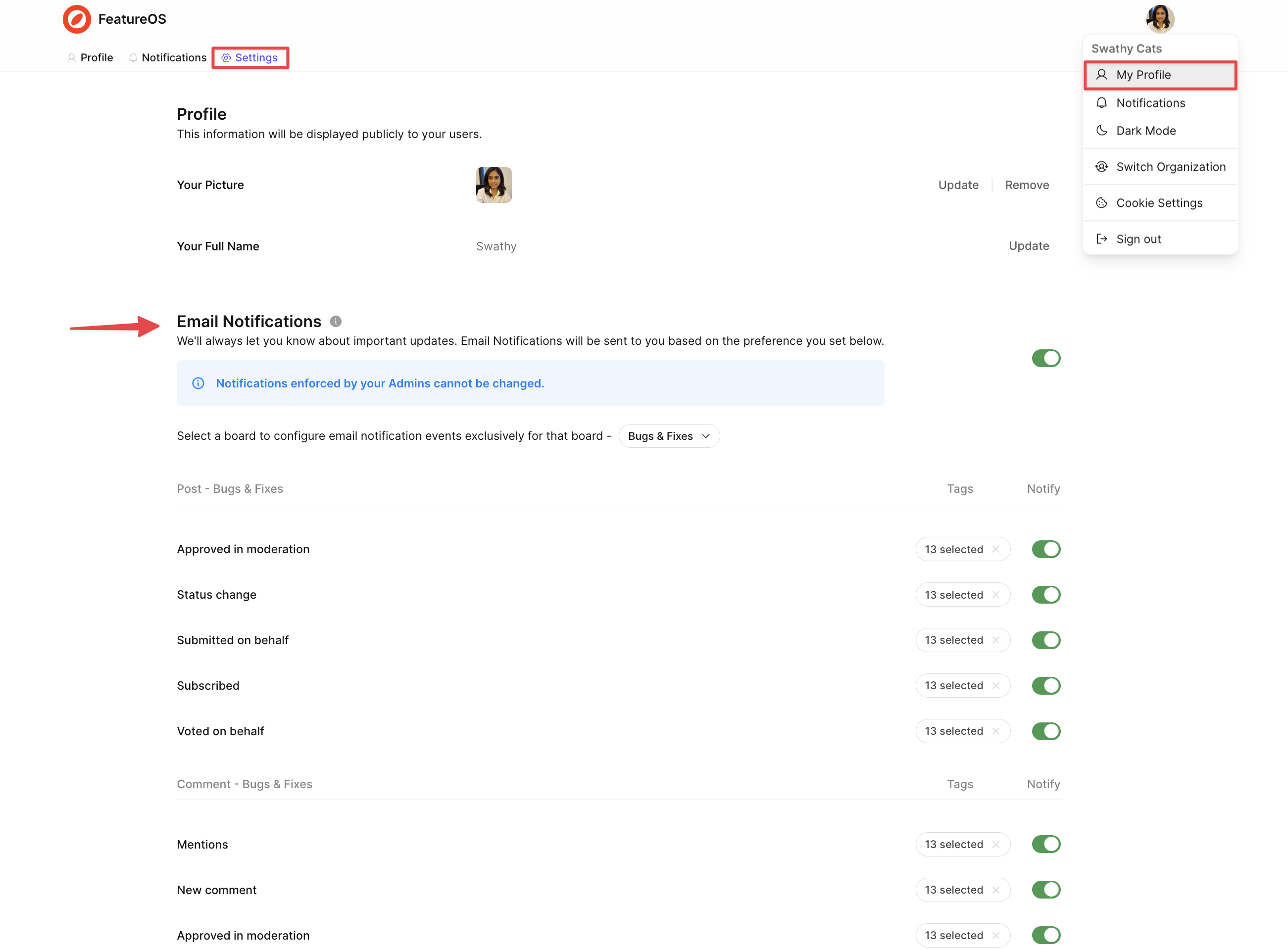
Need more help?
Reach out to our support at [email protected] or submit a request on our support board! 😃
Was this helpful?
