Setting up email notifications for your team members and customers is an essential aspect of managing communication! As an admin, you can now determine the email alerts each user role should receive and ensure that your team members and customers stay informed about relevant updates while minimizing distractions.
Getting started
Head to your Dashboard → Organization Settings → Basic → Email Notifications.
Only the admins of an organization can configure advanced email notifications.
Click on Configure for Advanced Email Notifications.
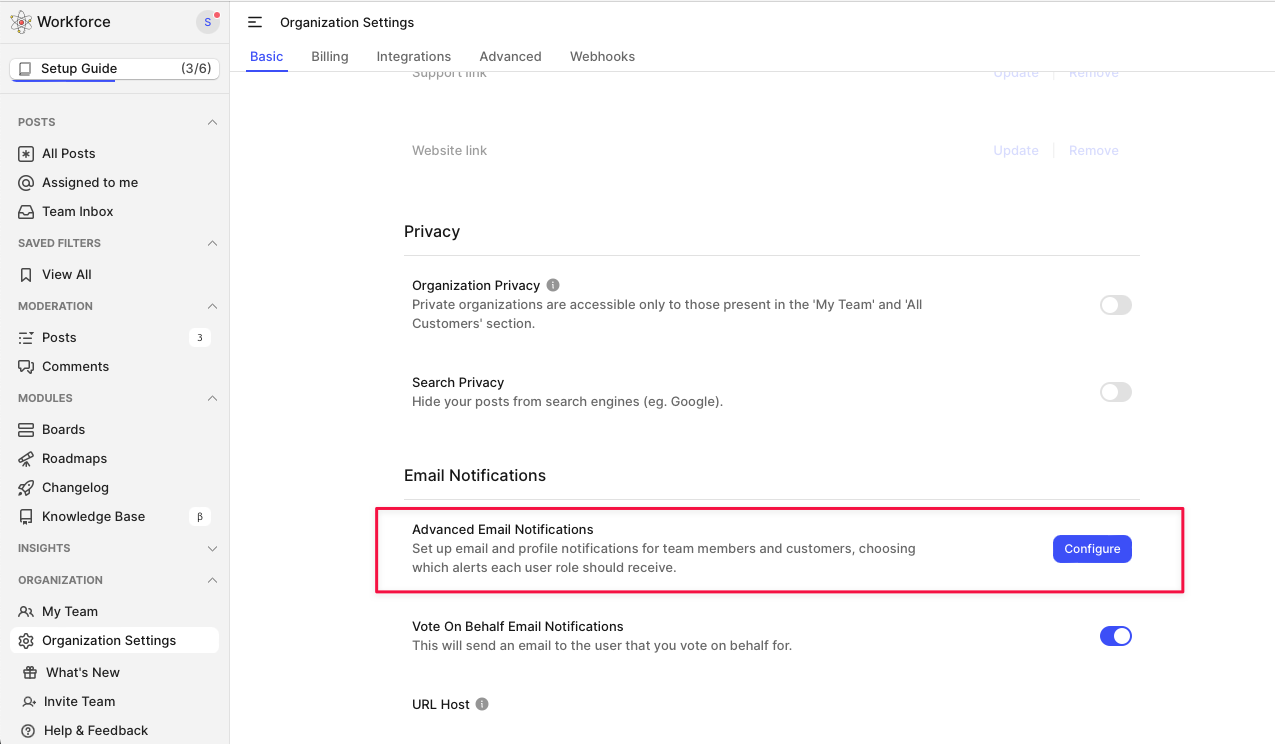
Enable the Toggle for Email Notifications for each user role - Admin, Managers, CSM and Customer.
You can enforce events for Posts and Comments for each user role based on your requirements.
Click on Save once you are done!
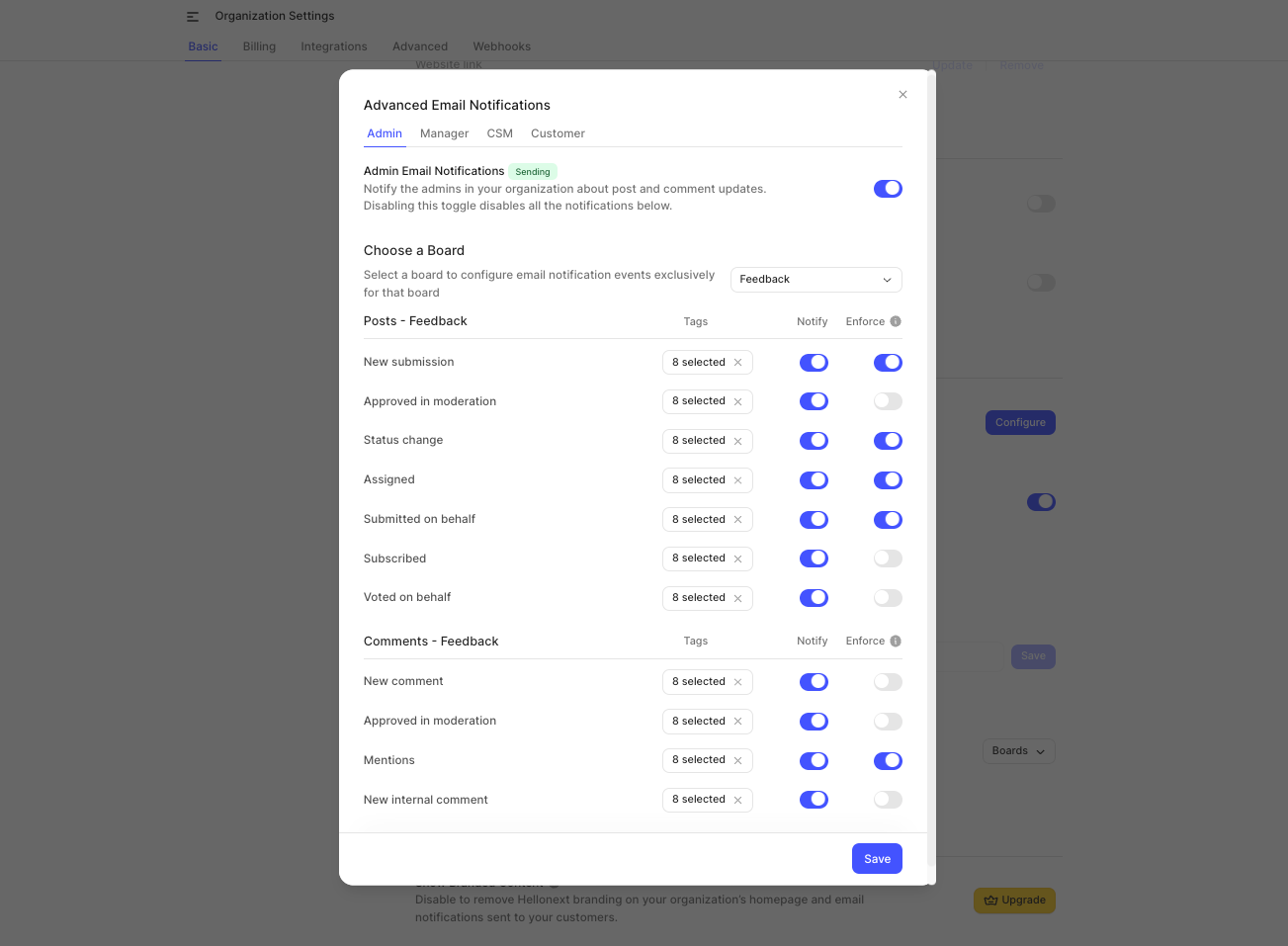
Team Members will not be able to opt out of Enforced notifications by admins, in their profile.
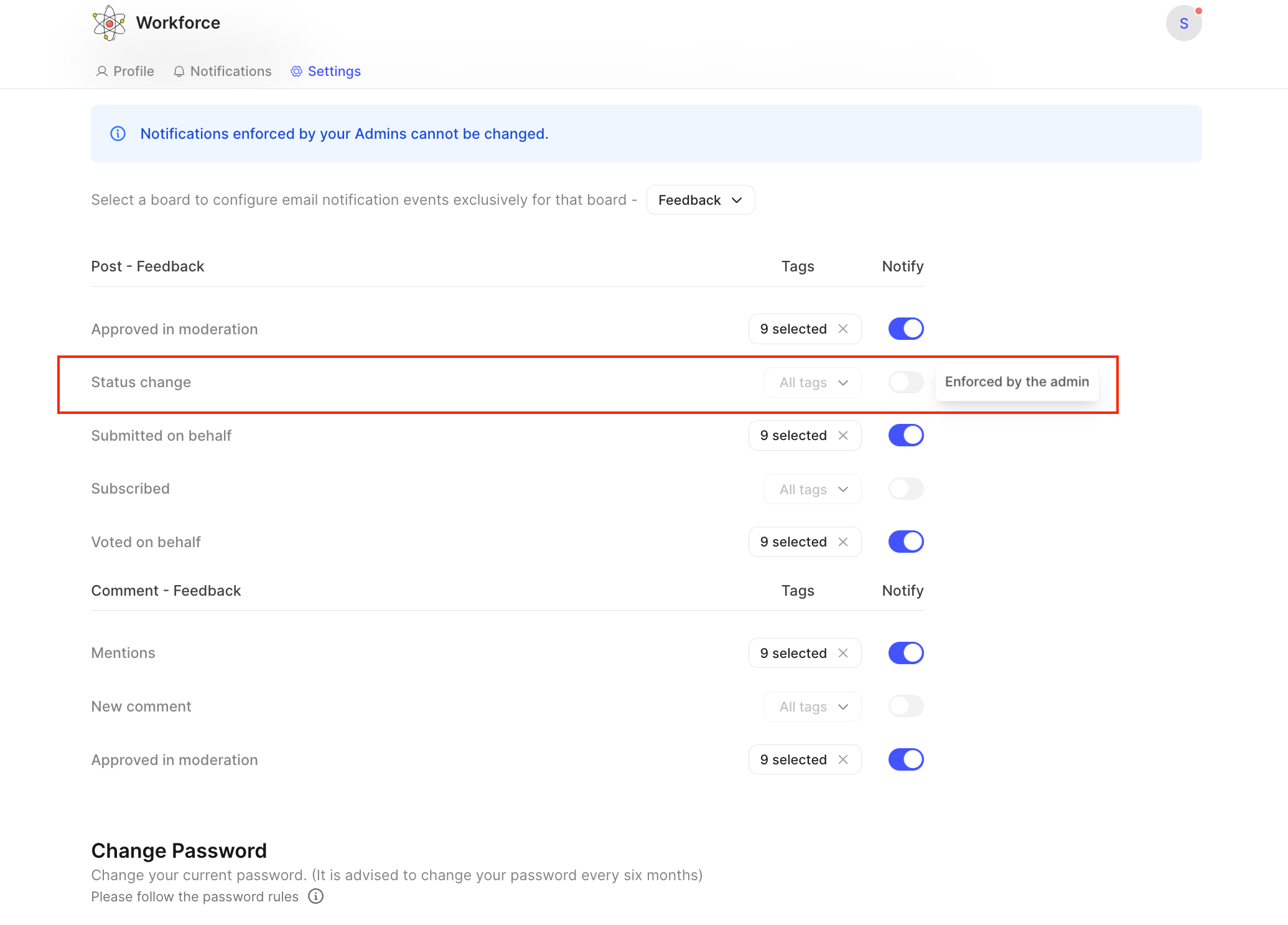
Regarding the non-enforced notifications, users have the option to customize their email notifications. They can choose to enable or disable events for specific boards and tags for which they would like to receive notifications.
Related Articles
Plan & Pricing
With the new Pricing plan, the Advanced Notifications configuration is available on the Business plan.
Need more help?
Reach out to our support at [email protected] or submit a request on our support board! 😃
Was this helpful?
