Out of the box, your Roadmap on FeatureOS has three primary lanes - Planned, In Progress and Completed. The resulting roadmap becomes accessible to various stakeholders within your business ecosystem – employees, investors, and even the general public.
Curious about the process behind customizing column names? Checkout our help article on editing roadmap column names.
Recognizing the need for privacy in certain processes, we offer the option to maintain a private roadmap .
This action restricts Roadmap visibility solely to members of your organization, safeguarding sensitive information from public access.Getting Started
Access the FeatureOS Dashboard.
Navigate to the Roadmap option within the left-hand panel of the Dashboard.
Under Settings & Embed, activate the Make Roadmap Private toggle.
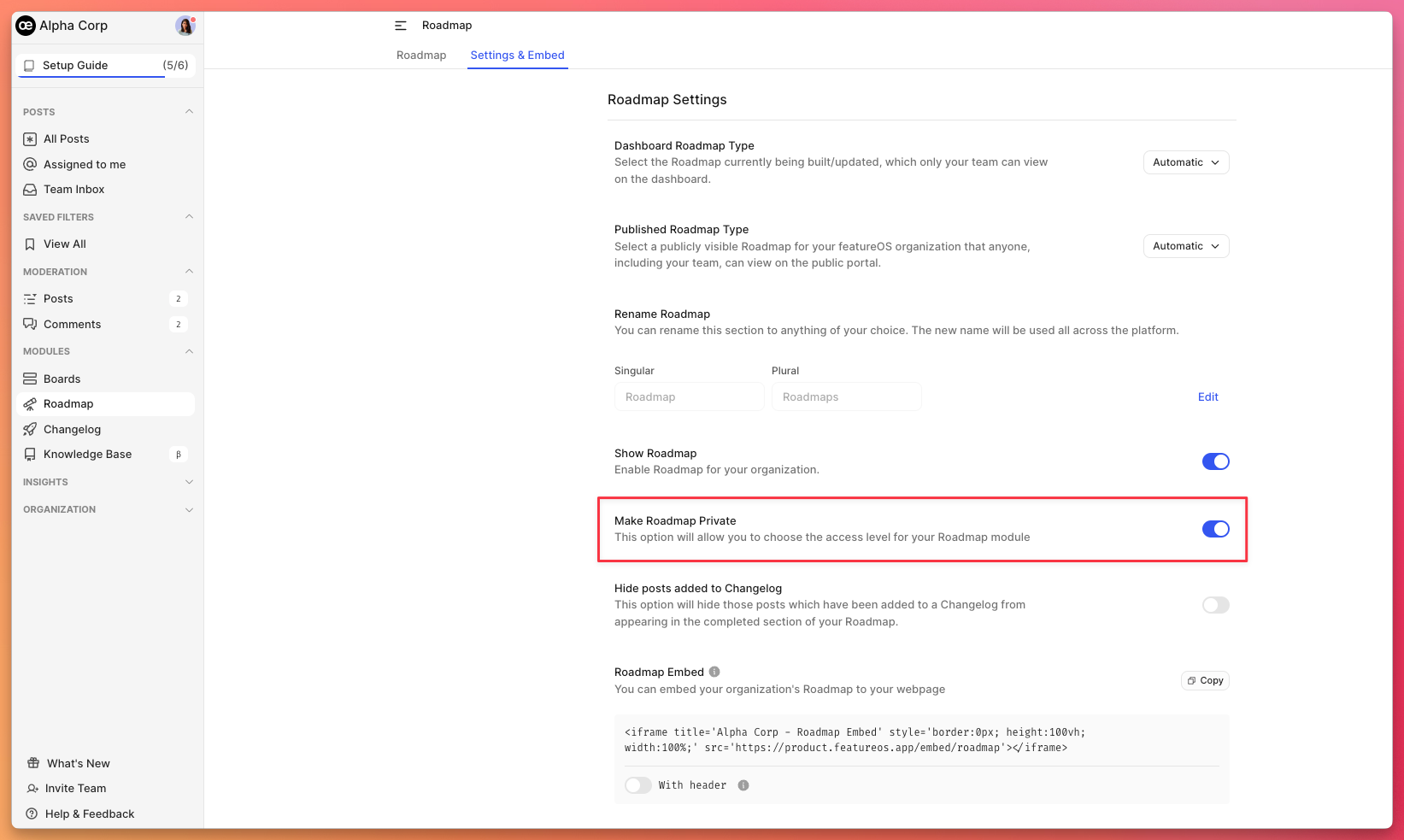
Related articles
Need more help?
Reach out to our support at [email protected] or submit a request on our support board! 😃
Was this helpful?
